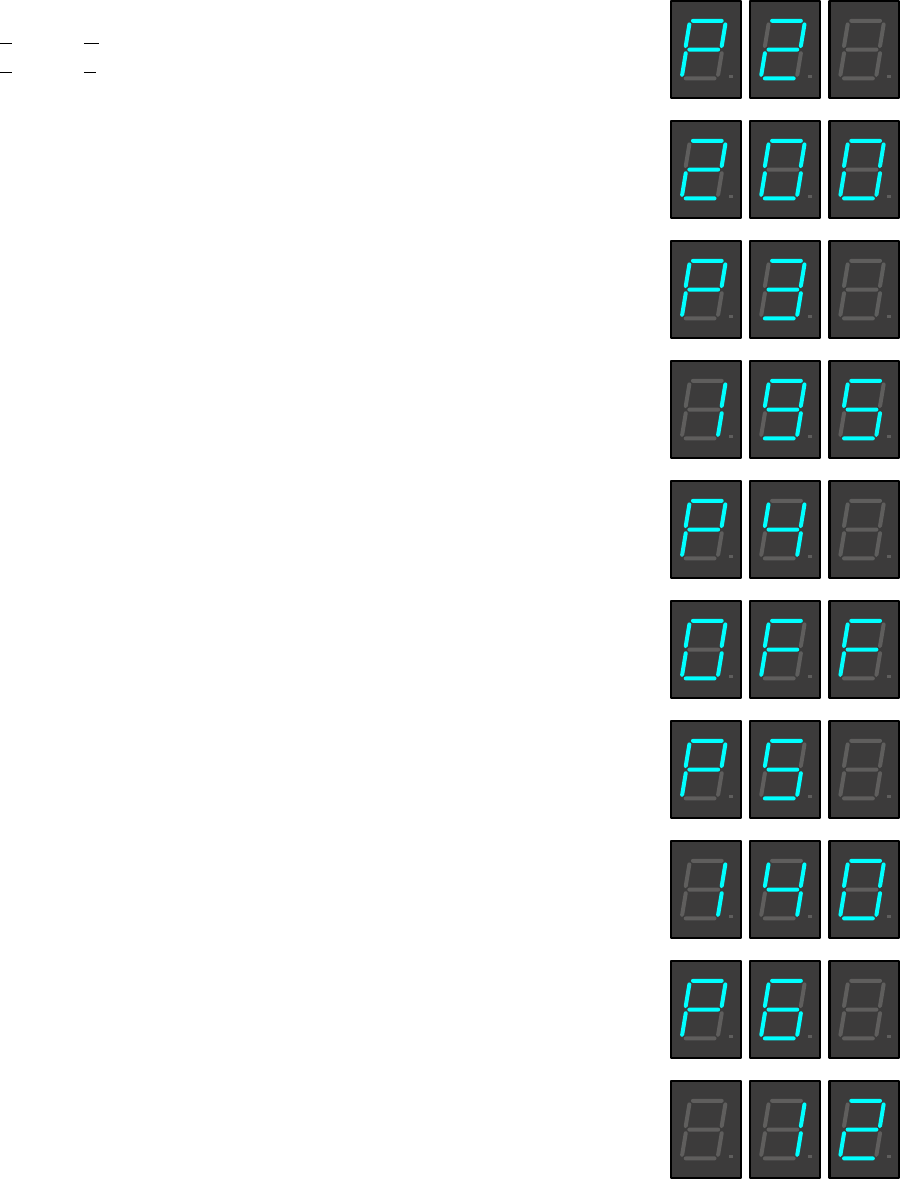
12
2. The display will now show the model number.
(H5H) 5 Gallon High Voltage Unit (200-240V)
(H5L) 5 Gallon Low Voltage Unit (100-120V)
Now scroll with the
(+/-) buttons
through the models listed above until the display
matches the model you are working with.
3. Press and release the upper hidden button once more. The display will show P2.
Display will now show the “SET” temperature (ex: 200).
Press the (+) button to
increase the temperature set point, or the (-) button to decrease the set point.
Range: 60°F (15°C) to 210°F (99°) NOTE: Temp will skip to 212°F (100°C) on H5X.
4. After the Tank Temperature is entered, press and release the
upper hidden
button
once more. The display will read P3, then show the ready temperature set point.
Range: 2° to 20° below the “SET” temperature.
5. Press the (+) button to increase, or the (-) button to decrease the set point.
6. Press and release the
upper hidden
button once more. The display will read P4.
This screen will allow you to turn the “Auto” energy save mode ON/OFF.
NOTE: Turning off this function will disable “P5” and “P6”.
7. Press and release the
upper hidden
button once more. The display will read P5.
This will toggle the energy save mode from 140°F (60°C) or tank heater “OFF”.
8. Press and release the
upper hidden
button once more. The display will read P6.
This is the time delay from the last refill to the activation of energy save mode.
Range: 4 hours to 24 hours.
PROGRAMMING - H5-ELEMENT Continued
Continued
46819 043012
















