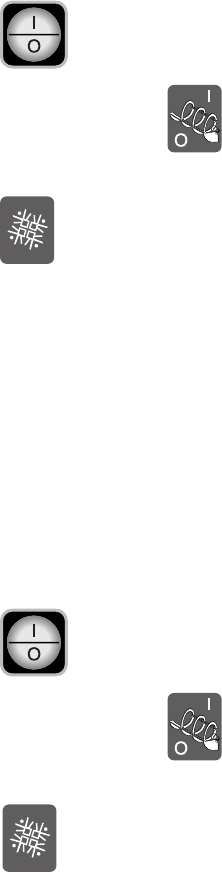
24
USING THE DISPENSER FOR GRANITA-TYPE PRODUCTS
1. Lift the lid slightly for the selected hopper and slide back to gain access to the hopper.
2. Place the pre-mixed liquid product in the selected hopper.
3. a. Press and release the (ON/OFF) switch to power on the dispenser.
b. Press and release the Left and/or Right (ON/OFF) switch to start the Auger Motor and to turn on
AutoFill when applicable.
c. Press and release the (OFF/ICE/CHILL) switch and select ICE to begin the cooling process for the
selected hopper.
4. Wait for the liquid to freeze to the desired consistency.
HINTS – Bunn-O-Matic recommends that the product in the dispenser be thawed each day, usually overnight.
The ice granules get too large and a consistent product is difficult to maintain if left frozen for an extended
period of time. Set the NIGHT mode for a few hours each night and return it to the DAY mode when the
product has thawed sufficiently. You’ll know it is in the NIGHT mode because the display will indicate NIGHT
MODE.
USING THE DISPENSER FOR COLD LIQUID PRODUCTS
1. Lift the lid slightly for the selected hopper and slide back to gain access to the hopper.
2. Place the pre-mixed liquid product in the selected hopper.
3. a. Press and release the (ON/OFF) switch to power on the dispenser.
b. Press and release the Left and/or Right (ON/OFF) switch to start the Auger Motor and to turn on
AutoFill when applicable.
c. Press and release the (OFF/ICE/CHILL) switch and select CHILL to begin the cooling process for
the selected hopper.
4. Wait for the liquid to cool.
32080.0001 021105


















