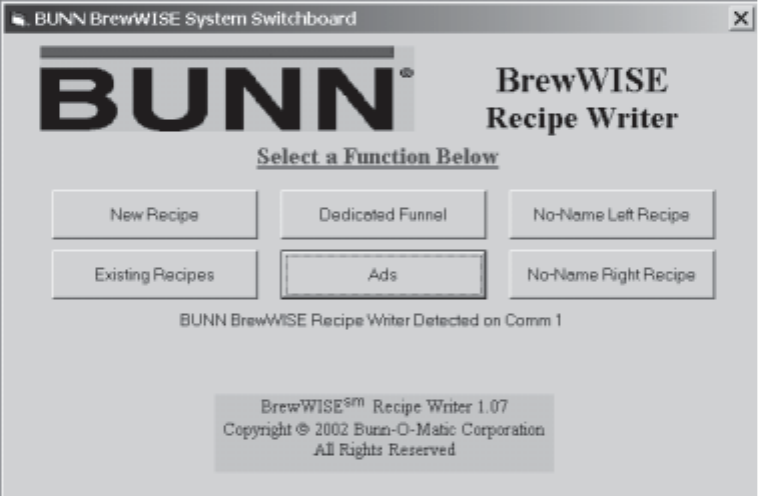
6
Program Operation
•To begin using the BrewWISE
®
Recipe Writer, plug the serial cable connected to the Recipe Writer Box into the first available
serial port on the host computer. If a USB to Serial Adapter Cable was included with your Recipe Writer, you may connect it
between the attached serial cable on the Recipe Writer box and the USB port on the host computer. Plug in the power supply
attached to the Recipe Writer Box. The green indicator lamp on the Recipe Writer Box should light to indicate that the hardware
is ready.
• From your computer’s desktop, click “Programs” -> “BrewWISE” -> “BrewWISE”. You should then see the switchboard screen of
the BrewWISE
®
Recipe Writer. If your writer hardware is connected properly, the program should display “Bunn BrewWISE
®
Recipe Writer Detected on Comm 1” towards the bottom of the switchboard form. Your Comm port number may be different
depending on individual computer configurations. If the Recipe Writer Hardware is not detected, a message box will appear
indicating so. You may enter, save and retrieve recipes and ads without the Recipe Writer hardware present, but you will not be
allowed to write unless the proper hardware is detected. The switchboard form is pictured below.
34446 070804

















