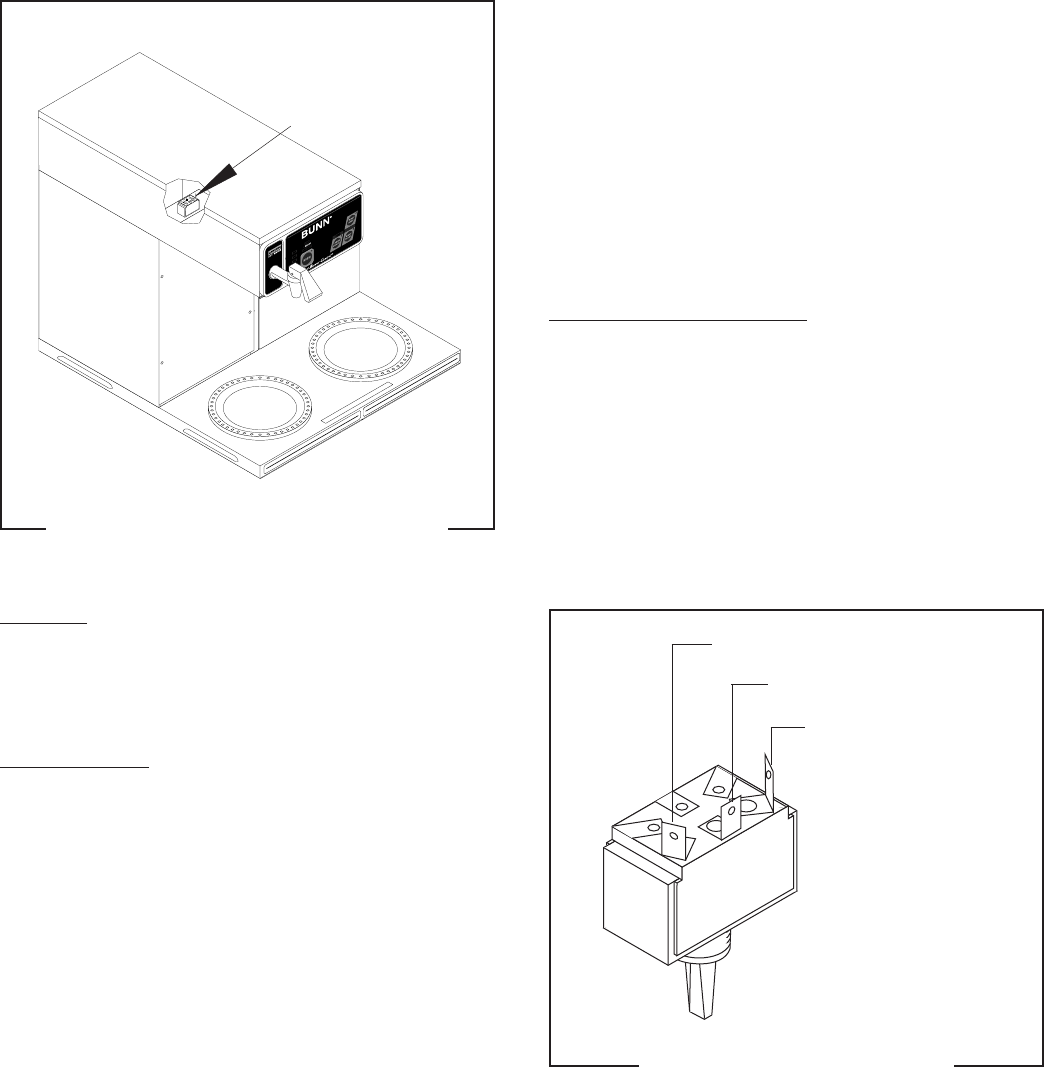
Page 29
C
A
U
T
I
O
N
:
WARMERS AND SURFACES ARE HOT
Location:
The voltage selector switch is located on the
component mounting bracket behind the front
access panel.
Test Procedure:
1. Disconnect the brewer from the power source.
2. With the voltage selector switch in the 120V posi-
tion, connect a voltmeter between the black termi-
nal of the terminal block and the center terminal of
the selector switch.
3. Connect the brewer to the power source. The
indication must be 120 volts ac.
4. Move the voltage selector switch to the 120/208-
240V position, the indication must be 240 volts ac.
5. Disconnect the brewer from the power source.
If voltage is present as described, proceed to #6.
If voltage is not present as described, refer to the
Wiring Diagrams
and check the brewer wiring har-
ness.
6. Disconnect the white and blue wires from the
selector switch. With the selector switch in the
120V position, check for continuity between the
two empty terminals of the switch.
7. Disconnect the white/violet wire from the selector
switch. With the selector switch in the 120/208-
240V position, check for continuity between the
center terminal and the white/violet wire terminal.
If continuity is present as described, the dual voltage
selector switch is operating properly.
If continuity is not present as described, replace the
dual voltage selector switch.
Removal and Replacement:
1. Disconnect the brewer from the power source.
2. Disconnect the three wires from the selector switch.
3. Remove the switch mounting nut from the under
side of component mounting bracket; remove
switch from bracket.
4. Install new switch in component mounting bracket
and secure with mounting nut.
5. Refer to FIG. 11 when reconnecting wires to the
switch.
WHI/VIO to Tank Heater
Blue to Tank Heater
White to Terminal Block
FIG. 11 VOLTAGE SELECTOR
SWITCH TERMINALS
SERVICE (cont.)
VOLTAGE SELECTOR SWITCH - DV models only
P2503
FIG. 10 VOLTAGE SELECTOR SWITCH
P2504
29707 050902


















