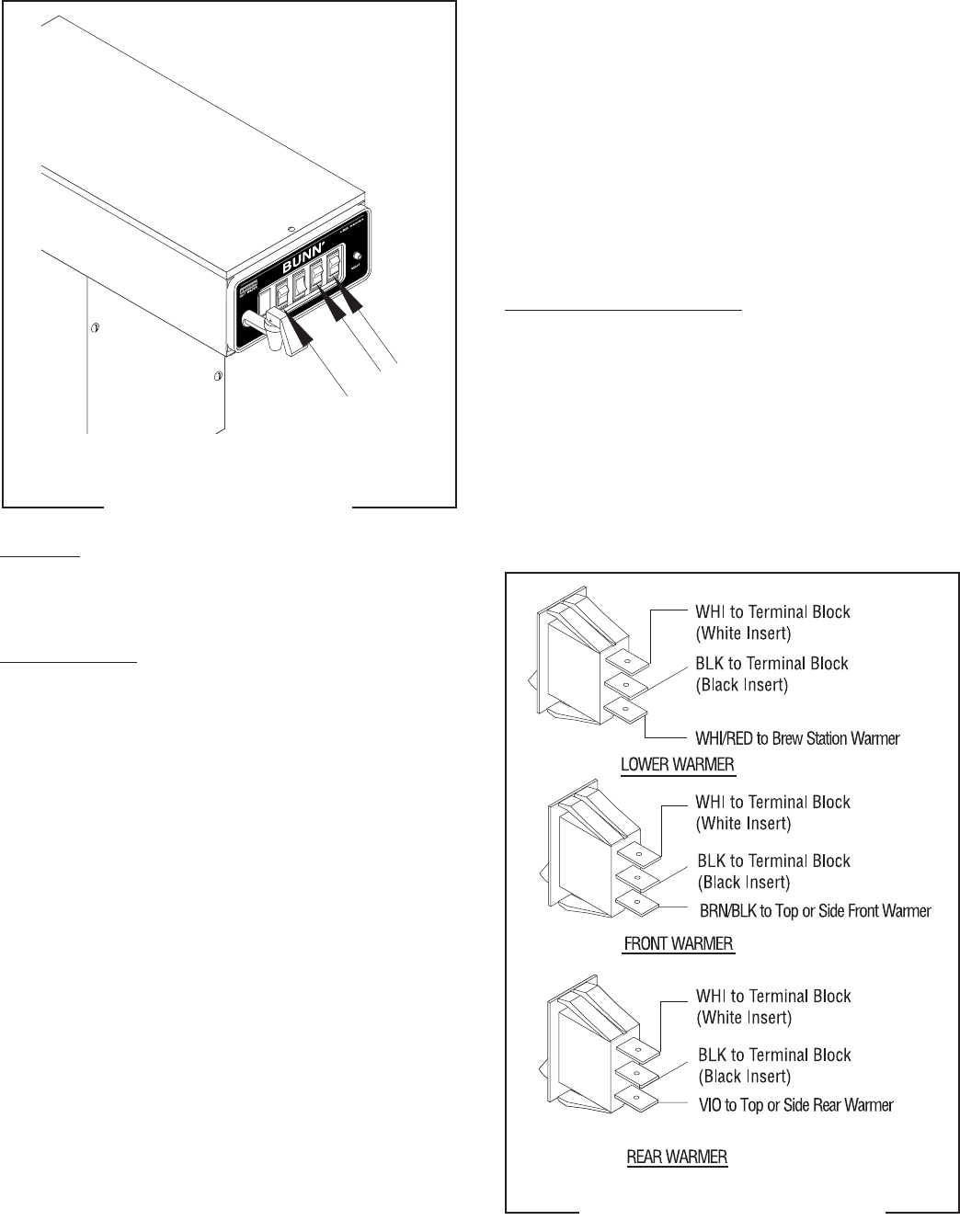
Page 26
SERVICE (cont.)
ON/OFF SWITCHES - Model CEZ
Location:
The ON/OFF switches are located on the front of
the hood.
Test Procedure:
1. Disconnect the brewer from the power source.
2. Viewing the switch from the back remove the white
wire from the upper terminal and the black wire
from the center terminal.
3. With a voltmeter, check the voltage across the
white wire and the black wire. Connect the brewer
to the power source. The indication must be 120
volts ac for two wire 120 volt models and three
wire 120/240 volt models.
4. Disconnect the brewer from the power source.
If voltage is present as described, reconnect the white
wire and proceed to #5.
If voltage is not present as described, refer to the
Wiring Diagrams
and check the brewer wiring har-
ness.
5. With the black wire removed, remove the wire
from the lower terminal.
P1849
6. Check for continuity across the center and lower
terminal with the switch in the "ON" position.
Continuity must not be present when the switch is
in the "OFF" position.
If continuity is present as described, reconnect the
black wire to the center terminal and the remaining
wire to the lower terminal.
If continuity is not present as described, replace the
switch.
Removal and Replacement:
1. Remove the wires from the switch terminals.
2. Remove hose connected to faucet. Remove nut
securing faucet to brewer and remove faucet as-
sembly.
3. Remove four nuts securing front end cap to brewer
and remove end cap.
4. Remove switch and replace with new switch.
5. Install front end cap and faucet assembly.
6. Refer to FIG. 6 when reconnecting the wires.
P1850
C
A
U
T
I
O
N
:
W
A
RMERS A
ND SURFA
CE
S AR
E HO
T
O
N
/
L
O
W
E
R
S
T
A
R
T
F
R
O
N
T
-
S
I
D
E
-
R
E
A
R
FIG. 5 ON/OFF SWITCHES
FIG. 6 ON/OFF SWITCH WIRING
29079 071599


















