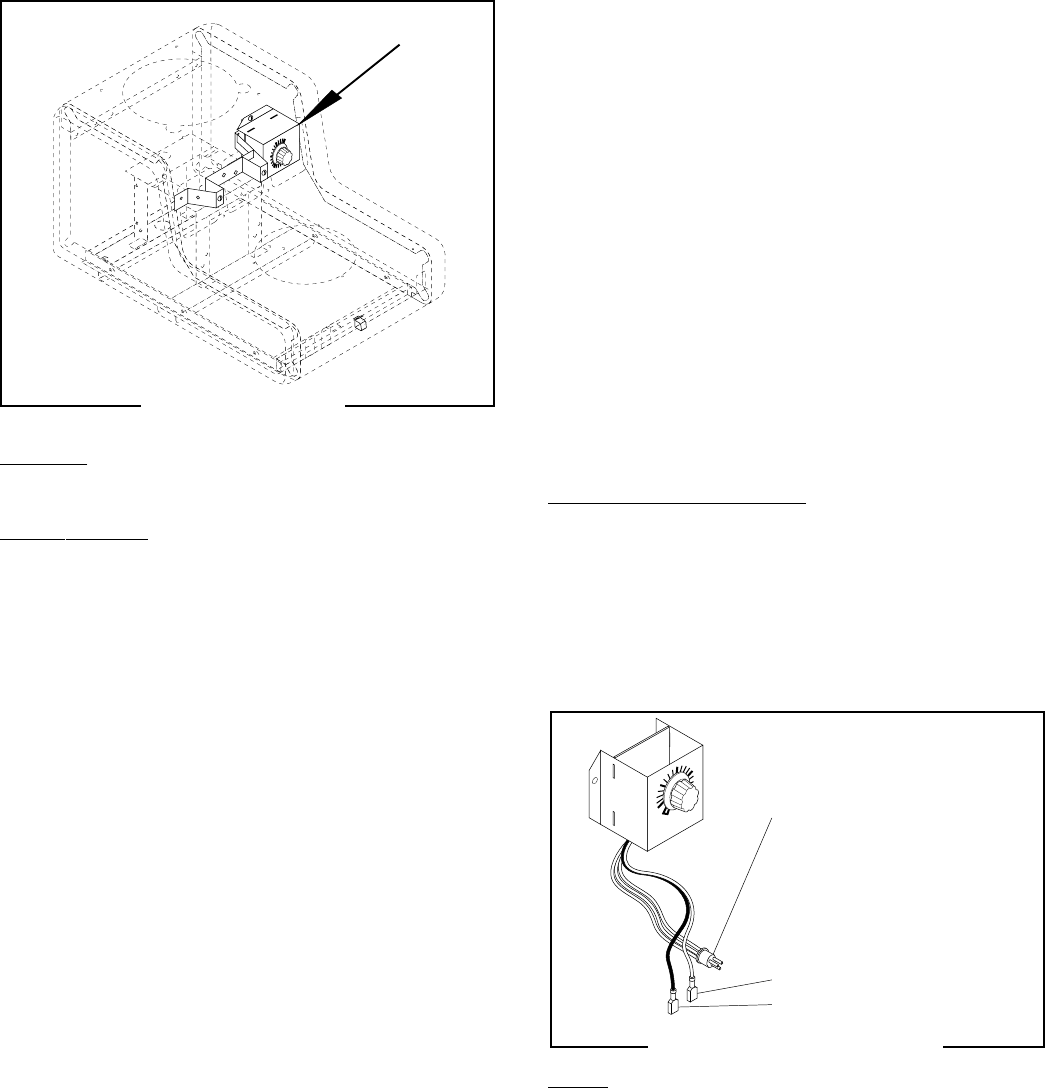
Page 13
FIG. 2 BREW TIMER
FIG. 3 BREW TIMER WIRING
SERVICE (cont.)
Brew Timer (Early Models)
Location:
The brew timer is located behind the front panel
to the right of the tank, FIG. 2.
Test Procedure:
1. Disconnect the brewer from the power source
and separate the polarized, three-pin connectors
between the timer and brewer wiring harness and
rotate the brew timer dial fully counterclockwise.
2. Check the voltage across sockets 2 & 3 (white or
red and black wires) of the female connector with
a voltmeter when the On/Off brew station warmer
switch is in the upper position. Connect the
brewer to the power source. The indication must:
a) 120 volts ac for two wire 120 volt models.
b) 200 or 240 volts ac for two wire 200 volt or
240 volt models and three wire 120/240 volt
models.
c) 100 volts ac for two wire 100 volt models.
3. Disconnect the brewer from the power source.
If voltage is present as described, proceed to #4.
If voltage is not present as described, refer to the Wir-
ing Diagrams and check the brewer wiring harness.
4. Check the voltage across sockets 1 & 2 (blue and
white or red wires) of the female connector with
a voltmeter when the On/Off brew station warmer
switch is in the upper position and the start switch
is pressed to the lower position and held. Con-
nect the brewer to the power source. The indica-
tion must be as described in step 2, until the start
switch is released.
5. Disconnect the brewer from the power source.
If voltage is present as described, reconnect the po-
larized, three-pin connectors, and proceed to #6.
If voltage is not present as described, refer to the Wir-
ing Diagrams and check the brewer wiring harness.
6. Disconnect the in-line connectors on the black
and white wires from the timer to the solenoid.
7. Check the voltage across the black and white
wires with a voltmeter when the On/Off brew sta-
tion warmer switch is in the upper position and
the start switch is pressed to the lower position
and released. Connect the brewer to the power
source. The indication must be as described in
step 2, for approximately 20 seconds and then
return to its previous indication.
8. Disconnect the brewer from the power source.
If voltage is present as described, the brew timer is
operating properly. Reset the timer dial as required,
to obtain the desired brew volume.
If voltage is not present as described, replace the brew
timer.
Removal and Replacement:
1. Separate all connectors between the brewer wir-
ing harness and the timer.
2. Remove the two 8-32 slotted-head screws hold-
ing the timer to the bracket.
3. Install the new timer to the bracket.
4. Refer to FIG.3 when reconnecting the wires.
5. Readjust the timer dial as required.
1
2
3
4
5
.5
MINUTES
BUNN-O-MATIC
P/N 2235-120 VAC
1
2
3
4
5
.5
MINUTES
BUNN-O-MATIC
P/N 2235-120 VAC
P1 BLU to Start Switch
P2 WHI (see below)
P3 BLK to ON/OFF Brew Station
Warmer Switch
WHI to Solenoid Coil
BLK to Solenoid Coil
MODEL
OT WHI to Indicator Lamp
RT WHI to Brew Station Warmer
P1690
P1691
32440 070700


















