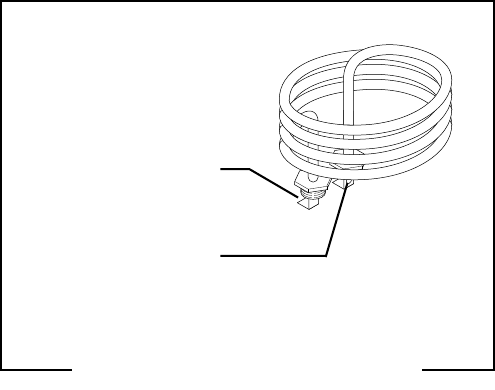
Page 21
SERVICE (cont.)
8. Disconnect the black wire and the white or red
wire from the tank heater terminals.
9. Remove the three #8-32 nuts and holddown
brackets securing the tank lid to the tank.
10. Remove the tank lid with level probe.
11. Remove the switch panel and disconnect the
leads to the tank "Keep Warm" heater.
12. On 100 volt models equipped with rear drain,
open the shut-off valve and drain water from the
tank. Disconnect drain tube and fittings from
tank.
13. Direct the pink probe wire, capillary tube and top
warmer wiring harness through the nylon bush-
ing located on the rear of the basin flange.
14. Lift tank and fill basin assembly from housing
and drain water from tank.
15. Remove the two hex nuts securing the tank
heater to the bottom of tank. Remove tank heater
with gaskets and discard.
16. Install new tank heater with gaskets to the tank
and secure with two hex nuts.
17. Install tank with limit thermostat, sprayhead tube
and tank heater.
18. Reconnect the inlet and outlet water lines to the
solenoid and faucet.
19. Secure spayhead tube to hood using a hex nut.
20. Install sprayhead.
P1593
FIG. 13 TANK HEATER TERMINALS
WHI or RED Wire
From Tank Heater
BLK Wire to Limit
Thermostat
29251 052500
TANK HEATER (Cont.)
21. Reconnect the wires to the limit thermostat and
control thermostat. See limit thermostat and
control thermostat sections in this manual when
reconnecting wires.
22. Install tank lid with holddown brackets and #8-32
nuts
23. Install the thermostat capillary bulb as described
in section for control thermostat.
24. Reconnect the wire to the liquid level probe.
25. Refer to FIG. 13 when reconnecting the tank
heater wires.


















