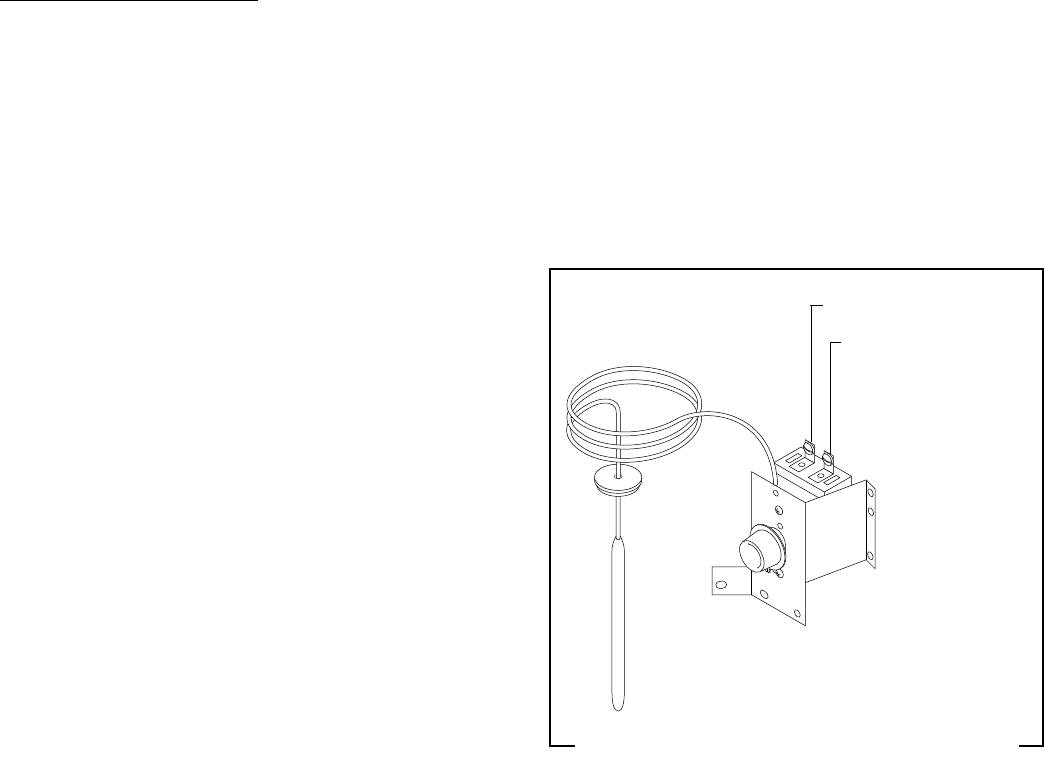
Page 15
SERVICE (cont.)
CONTROL THERMOSTAT (cont.)
BUNN
O
F
F
HI
P2182
FIG. 3 CONTROL THERMOSTAT TERMINALS
29251 052500
Removal and Replacement:
1. Remove wires from control thermostat leads.
2. Remove the thermostat capillary bulb by firmly
pulling-up on the capillary at the tank lid. This will
disengage the grommet from the tank lid.
3. Models S & SA: Remove the two #8-32 screws
securing control thermostat bracket mounted
inside the rear inspection panel.
Models ST, STA, STF & STFA: Remove the one
#8-32 screw securing the control thermostat to
the component bracket in the front inspection
panel.
4. Slide the grommet to the line 4.5" above the bulb
on the new capillary tube.
5. Insert the capillary bulb through the hole in the
tank lid and press the grommet firmly and evenly
so that the groove in the grommet fits into the
tank lid.
6. Carefully bend the capillary tube so that the tube
and bulb inside the tank are in the vertical posi-
tion.
NOTE - The capillary tube must be clear of any electri-
cal termination and not kinked.
7. Models S & SA: Using two #8-32 screws secure
the control thermostat inside the rear inspection
panel.
Models ST, STA, STF & STFA: Using one #8-32
screw secure the control thermostat to the com-
ponent bracket inside the front inspection panel.
8. Refer to FIG. 3 when reconnecting the wires.
9. Adjust the control thermostat as required.
BLK to Tank Heater
BLU to Limit Thermostat


















