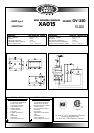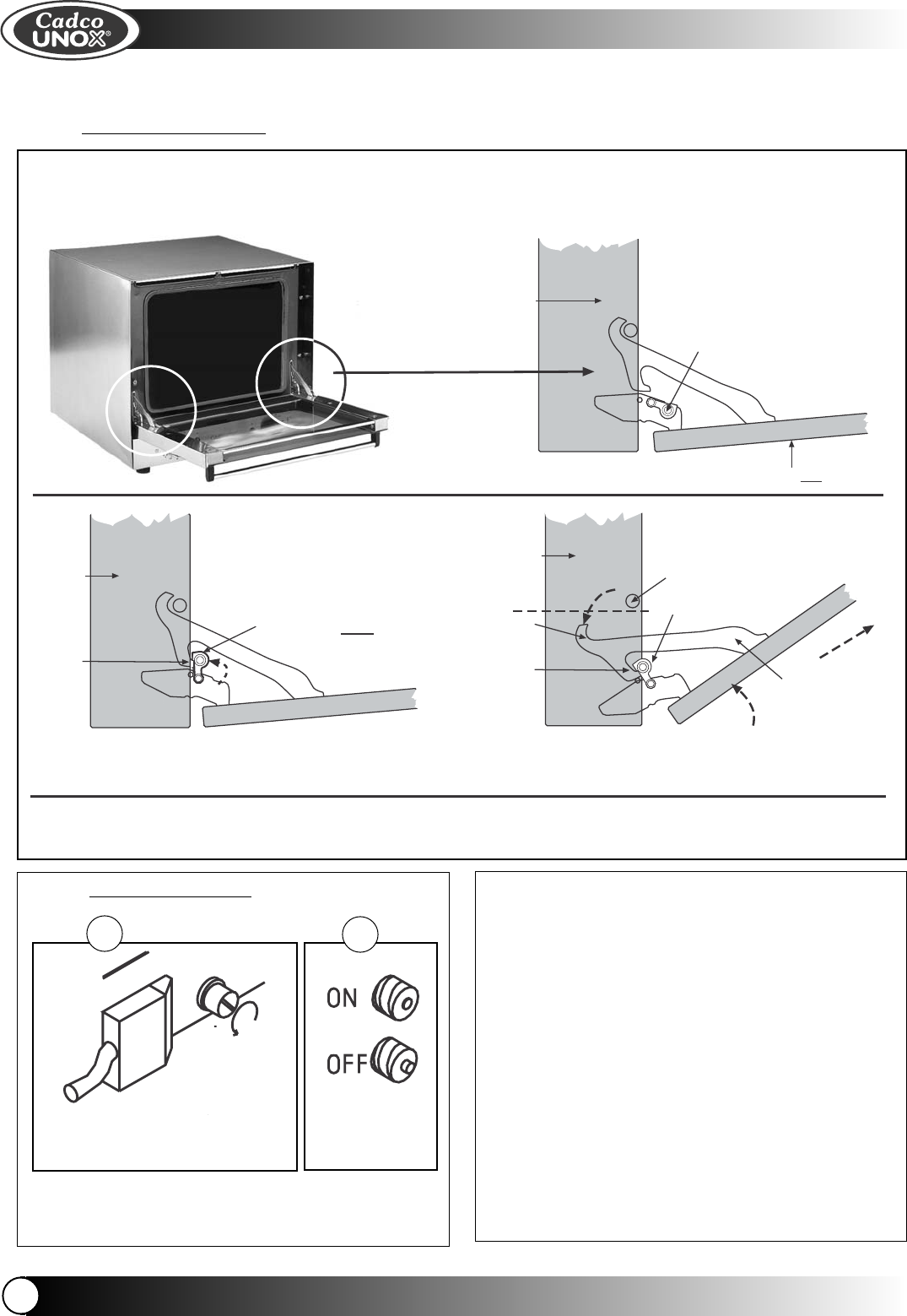
6. TROUBLESHOOTING
REMOVE/REPLACE BLACK CAP PUSH THE RESET
BUTTON
Work safely, disconnect the power and allow
the oven to cool before performing any serv-
ice on your oven.
Your Cadco-Unox Convection Oven has an
automatic high temperature breaker that
protects the oven from overheating or power
fluctuations.
If your oven shuts down when you are oper-
ating at high temperatures, the following
steps will allow you to reset the breaker and
resume safe operation.
- Unscrew the black reset knob safety cover
at the rear of the oven next to the power
cord.
- Press the reset button to the “in” position.
5. OVEN DOOR REMOVAL
ENGLISH
8
ENGLISH
1
2
Top
Hinge Arm
(1)
(
2
)
1) Tilt door up at about 45
o
angle until the Top Hook
on the Hinge Arm is lower than the Top Hook Roller,
2) then pull out of the Hinge Slots.
Step 3
(side view)
Convection Oven Door Removal Instructions
(To attach the door, reverse the directions,starting with Step 3)
Hinge Lock- in
up/locked position)
Top Hook Roller
Hinge lock - in “down/unlocked”
position
Step 1
(side view)
Open the door fully.
Door (fully opened; does not
open flat)
Side of
Oven
Bottom
Hook
Step 2
(side view)
Rotate the Hinge Lock
to up position.
Hinge Lock- must be in
up/locked position)
Bottom
Hook
Side of
Oven
Side of
Oven
PLEASE NOTE: Hinge Locks may become jostled into the unlocked position by rough handling of the carton during shipping,
causing the door to be unhinged from the oven when the carton is opened. If this occurs, follow the directions for attaching the door.