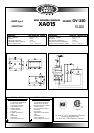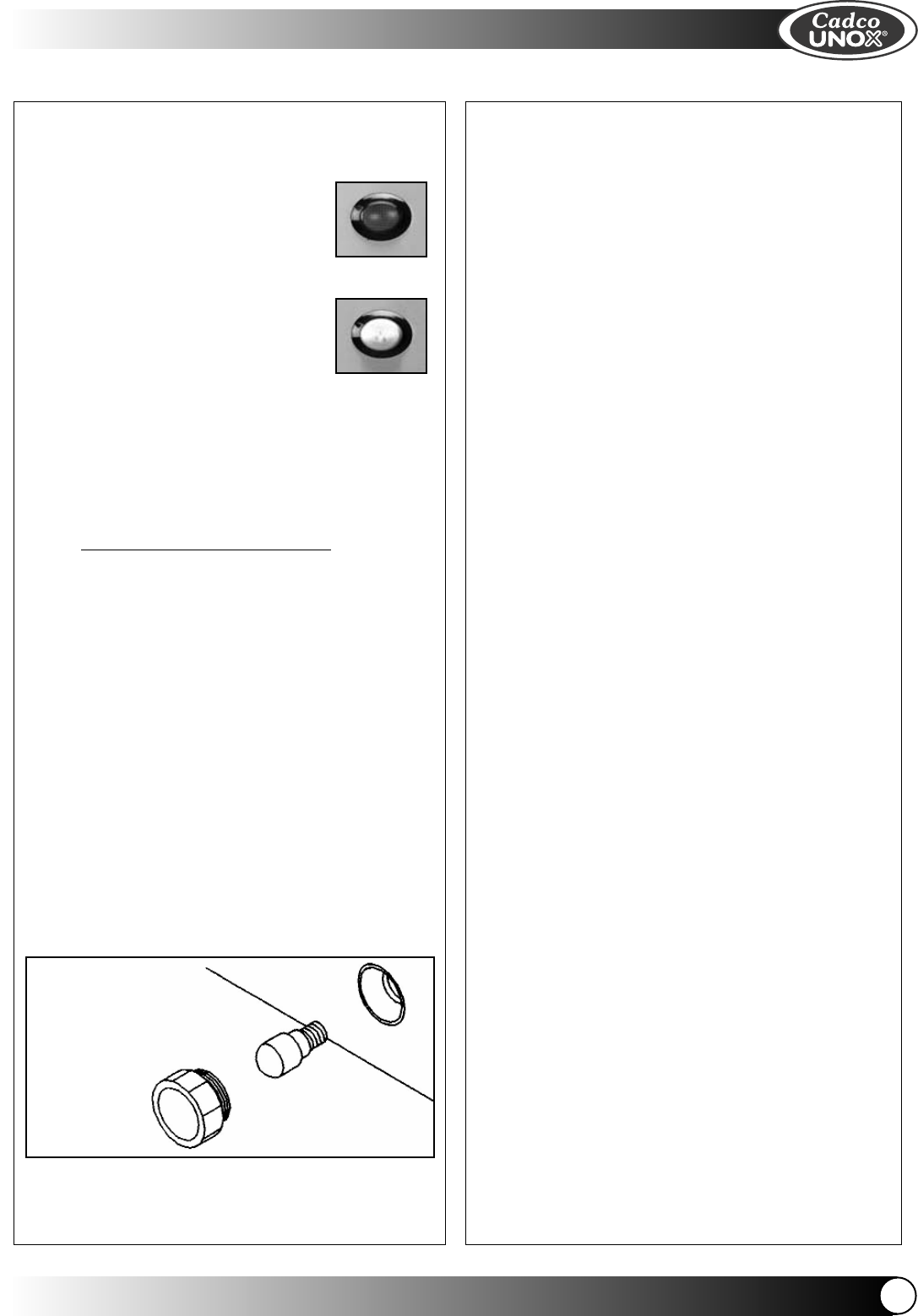
3.4 HUMIDITY FEATURE - ONLY on Models OV-500
and OV-600
Models OV-500 and OV-600
have a manual humidity
injection feature. The humidity
indicator light will illuminate
when the humidity feature is
being used. Pressing the sil-
ver humidity button introduces
a spritz of water to the cook-
ing cavity creating a moist
cooking environment.
Warning!
To keep from damaging the motors, the
humidity injection button should only be
pressed for short [5-10 seconds] intermittent
periods.
4. CLEANING AND MAINTENANCE
WARNING:
Work safely, disconnect the oven and allow it
to cool before cleaning or maintenance.
4.1 CLEANING
The oven is not to be cleaned with pressur-
ized water. You could damage the electrical
components and an unsafe condition could
occur.
Clean the cooking chamber with soap and
water. Never use harsh, caustic products or
acids.
The rack system is cleaned by removing the
retaining screws by the front of the cooking
chamber. The racks can then be easily
removed and washed.
4.2 REPLACEMENT OF THE INTERNAL LAMP (Not
Available On All Models)
To replace the internal lamp do as follows:
- Disconnect the oven from the power supply
and and let it cool.
- Take out the side rack supports.
- Unscrew the glass cover counterclockwise
and replace the lamp with one with the
same characteristics (240V-15W-300°C /
572°F).
- To reassemble, follow the reverse order.
ENGLISH
7
ENGLISH