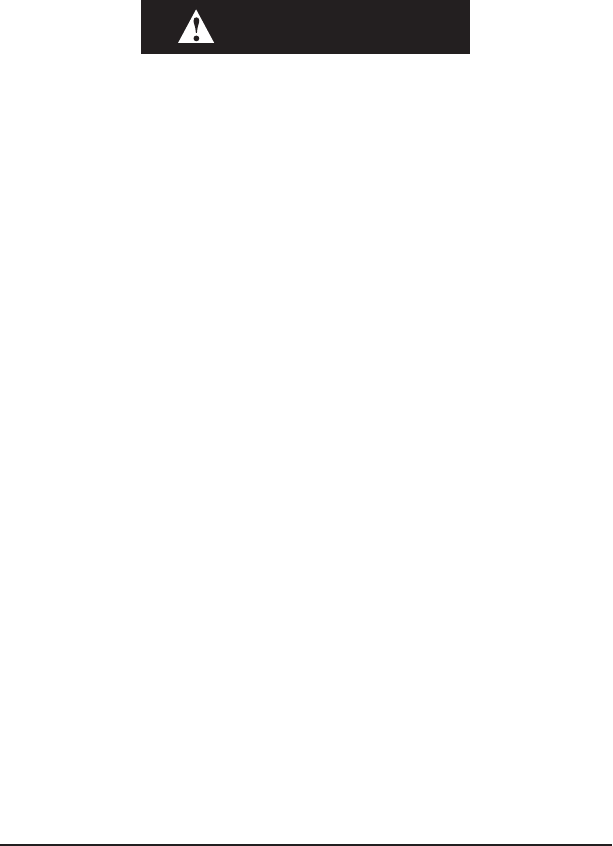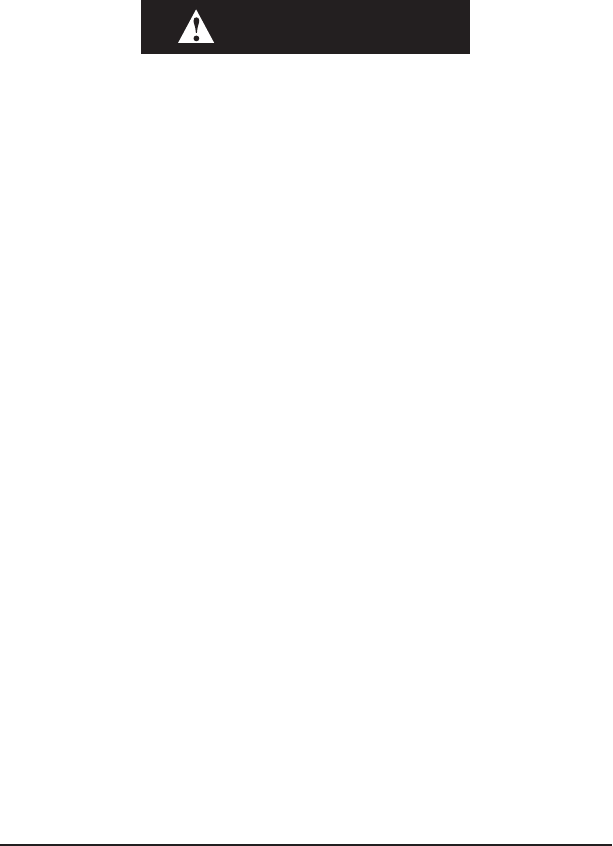
12
CLEANING & CARE
Unplug toaster before cleaning. Failure to do so may result
in risk of serious injury and electric shock.
Before Cleaning
1. CANCEL – Press the Cancel button if toaster is still
in operation.
2. UNPLUG – Carefully unplug the toaster's power cord
from the electrical outlet.
3. COOL – Let the toaster cool completely before attempting
and cleaning. The crumb tray will be hot after toasting.
Emptying the Crumb Tray
• Locate the crumb tray at the base of the toaster on the
opposite side from the controls.
• Using the handle, pull out the cooled crumb tray and
discard the crumbs.
• Insert the crumb tray back into the toaster, making sure
to push it in completely.
• If additional crumbs need to be removed, carefully turn
the toaster upside down and gently shake to remove
the remaining crumbs.
Note: Do not operate the toaster without the crumb trays in place.
WARNING