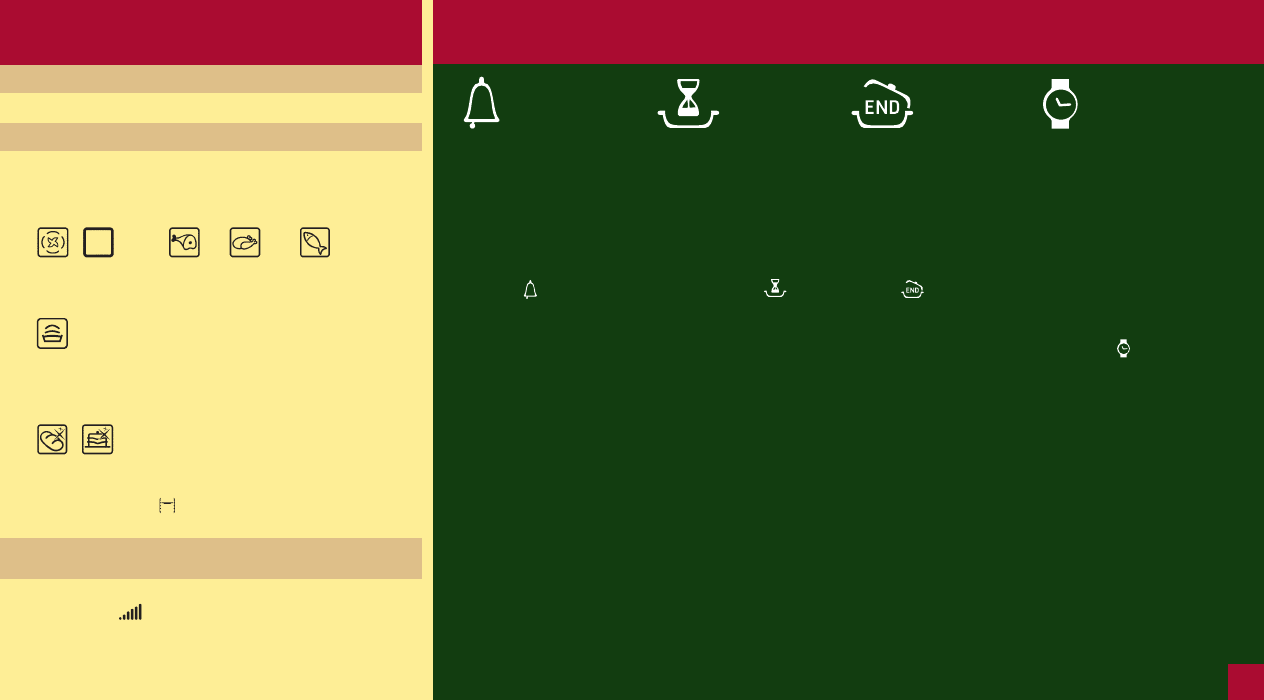
How to use the timer
Setting the cooking period
To set the cooking period for
a cooking mode, first select
the cooking mode.
1. Press the TIME MODE
button several times until the
HOURGLASS led and
the digits begin to flash.
2. Turn the TIME/TEMPERA-
TURE control (+) or (-) to set
the minutes.
3. Press the TIME MODE
button to confirm the setting.
The cooking period and
the temperature will appear
alternately in the timer
window.
Setting the cooking
end time
The end time may only be set
after the cooking period has
been selected.
1. Press the TIME MODE
button several times until the
POT led and the digits
begin to flash.
2. Turn the TIME/TEMPERA-
TURE control (+) or (-) to set
the hours. Press the TIME
MODE button to confirm the
setting.
3. Repeat to set the minutes.
The oven will stop cooking
and switch off at the end
time. The cooking period,
end time and temperature will
appear alternately in the timer
window.
Setting the Minute Minder
The Minute Minder may be
set whether the oven is
switched on or off.
1. Press the TIME MODE
button several times until the
BELL led and the three
digits begin to flash.
2. Turn the TIME/TEMPERA-
TURE control (+) or (-) to set
the minutes.
3. Press the TIME MODE
button to confirm the setting.
The set time will count down
and at the end a bleeping
noise will be heard.
Setting the Time of Day
The clock may be set when
the oven is switched off or
when it is switched on,
provided that a cooking
end time has not been set
previously.
1. Press the TIME MODE
button several times until the
WATCH led and the digits
begin to flash.
2. Turn the TIME/TEMPERA-
TURE control (+) or (-) to set
the hours. Press the TIME
MODE button to confirm the
setting.
3. Repeat to set the minutes.
Setting a STANDARD or PROFILE COOK mode
Turn the MAIN OVEN control knob to select between:
Fan Traditional Roast Roast Fish
Meat Chicken
A temperature will be recommended but it is possible to change the
temperature to suit. The Minute Minder or the Programmable Timer may
also be used with any of these modes.
Proving
Rising Mode: the temperature is pre-programmed but it
is possible to alter the cooking duration to suit.
Setting the PERFECT BAKE cooking modes
Turn the MAIN OVEN control knob to select between:
Bread Cake The duration and temperature are both
pre-programmed and can not be altered. It is possible
however to use these modes in conjunction with the
Programmable Timer. Please refer to user book for
instructions.
The selected mode is highlighted by an icon in the timer window and the
SHELF POSITION icon will be illuminated to indicate that the oven is
switched on and the best shelf to position the food within the oven.
How to use the oven
The oven is switched on by turning the MAIN OVEN control knob.
One: Switching on the main oven
Two: Setting the cooking modes
Three: Adjusting the oven temperature
(not Perfect Bake or Proving modes)
Turn the TIME/TEMPERATURE control (+) or (-) to adjust the temperature.
The PRE-HEAT led will illuminate until the oven reaches the selected
temperature; the led will switch off when the temperature is reached and
an audible beep will be heard.
Same process to switch on the Top Oven.
Cannon Quick Cucina L2_def 25-07-2006 14:08 Pagina 2




