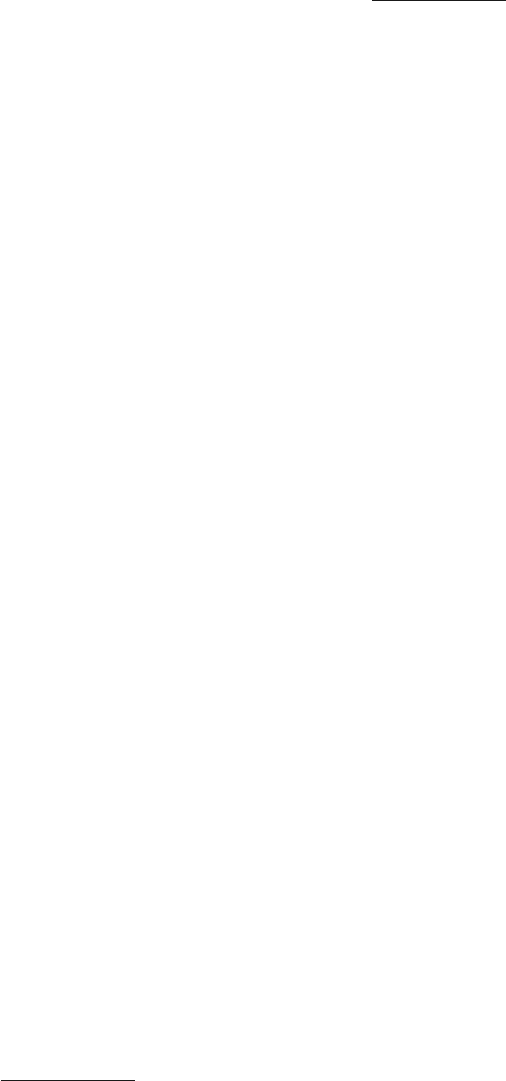
selector switch back to the spout
symbol.
13. CLEANING THE FROTHER
IMMEDIATELY
If you clean the frother immediately
after frothing, it will be faster and eas-
ier than at a later time, when the milk
has hardened around the tip.
a. Immediately after you stop steam-
ing or frothing, set the milk pitcher
aside and hold the bottom of the
coffee scoop against the tip of the
frother.
b. Turn the selector switch to the
steam symbol for two seconds.
Steam will come out of the small
side holes.
c. Turn the selector switch back to the
spout symbol. Repeat once or twice.
This will push out any milk which
might have accumulated in the
frother.
d. Now move the cylinder up and
wipe it clean with a small sponge or
wet cloth.
Taking The Frother Apart
Periodically take the frother apart and
clean thoroughly.
• Loosen the tip of the frother with a
coin and then unscrew the tip (see
fig. 10a).
• Pull the tip out of the cylinder (see
fig. 10b).
• Clean the steam hole and the two
side holes. Make sure all holes are
free of milk deposits. If hardened
milk sits in these holes, use a tooth
pick or a paper clip to push out the
milk deposits.
• Replace the frother and screw on
finger tight.
14. HOT WATER SETTING
When you turn the selector switch
to
the hot water setting (see fig. 12 a)
and turn the pump button on, hot
water will be released through the
frother immediately. This feature can
be used to make a quick cup of tea,
instant hot chocolate, cafe americano
or simply get some hot water. When
finished, turn off of the pump button
first. Then turn the selector switch
back to the spout symbol (fig. 12).
15. CARE AND MAINTENANCE
Your Capresso "Ultima" requires less
care than most traditional espresso
pump machines. If you follow the in-
structions below you will prolong the
life of the machine for many years.
15.1 REMOVING USED COFFEE
The red indicator light (see fig. 1.1;
#6c) will come on in the following situ-
ations:
• When it is time to empty the used
coffee container (fig. 1.3; #10c) or
• Whenever the tray is pulled out or
not inserted properly.
a. Remove the tray (fig. 13) and
remove the three loose parts (over
flow indicator, grid and used coffee
container).
b. Now empty and clean the used
coffee container.
c. Remove any water from the tray
and clean the tray.
d. Place all the parts back into the
tray and insert tray back into the
machine.
Now the red indicator light will turn off.
Caution: The red indicator light will
not interrupt any operations of the ma-
chine. Therefore, if you do not empty
the used coffee container and con-
tinue to make coffee beverages, used
coffee will spill into the inner parts of
the machine eventually blocking the
carousel. Also, if the tray is not in-
serted and you make coffee, water
and used coffee will be discarded into
the open area inside the machine
creating a big mess!
Attention: The tray can only be pulled
out when the coffee spout is moved all
the way up (see fig. 13).
8.


















