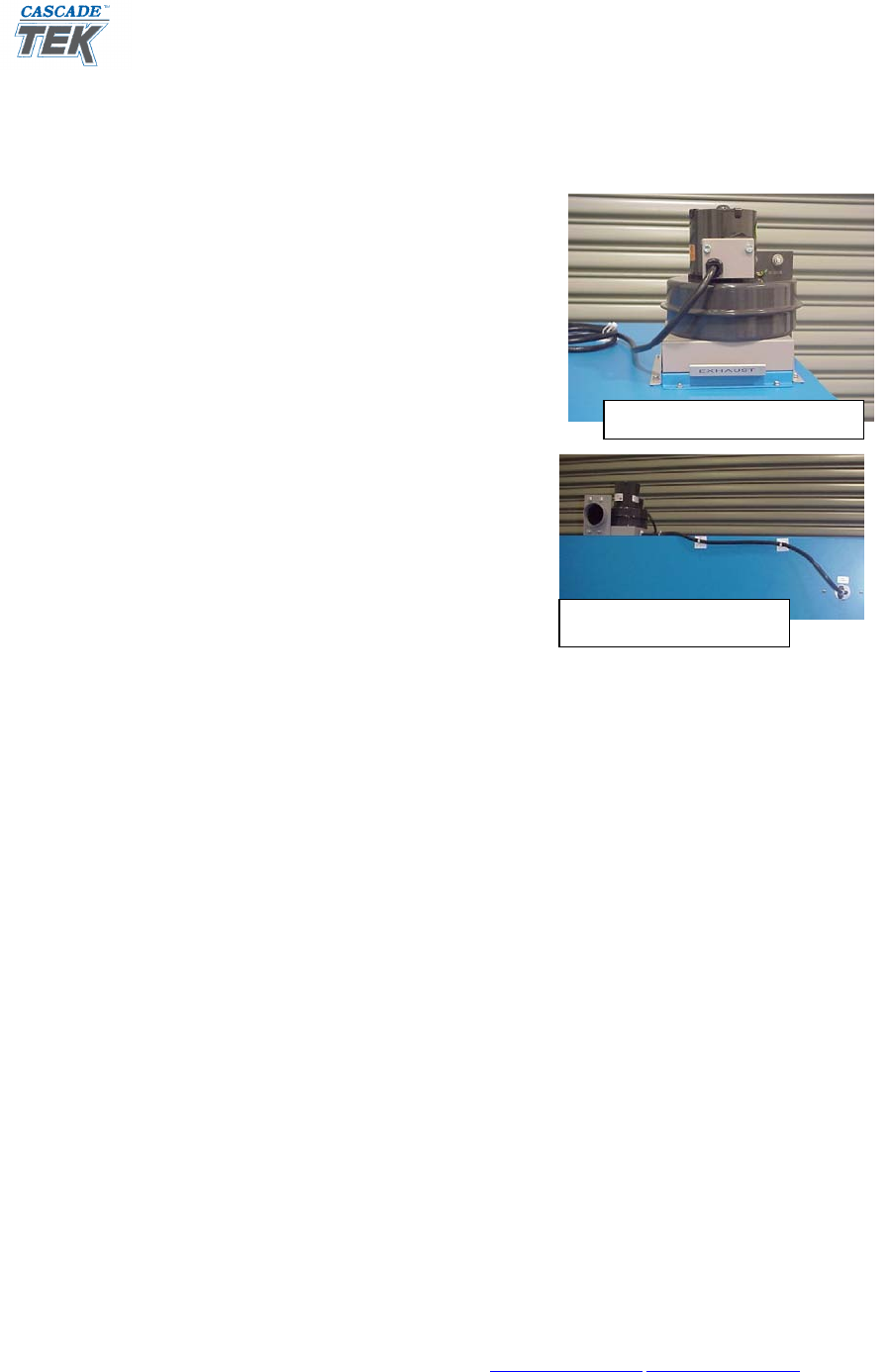
F O R C E D A I R O V E N M A N U A L
Cascade TEK 5245-A NE Elam Young Parkway Hilllsboro Oregon 97124
Toll Free 888-835-9250 503-648-1818 FAX 503-648-1798 info@cascadetek.com www.cascadetek.com
REV 01.08
22
11.2 POWER EXHAUST: TFO-10 & TFO-28
Description:
The power exhaust provides rapid evacuation (return to
ambient) of the oven.
The power exhaust mounts to the top of the exhaust vent on
the top of the oven.
The power exhaust plugs into the switched 220V outlet on
the back top of the oven.
Operation of Power Exhaust
Refer to Watlow 981 Controller Manual regarding “Event
Outputs”.
“Event 3” in the Watlow 981 will control the on and off
functions of the power exhaust within your program. If
another event number is to be used, it will be labeled near the controller.
Press “Mode” button until “Event 3” displays.
Press the “UP” arrow to turn ON the Power Exhaust within in your profile.
Press the “DOWN” arrow within the profile to turn the power exhaust off.
Front View of Power Exhaust
Rear View of Power
Exhaust


















