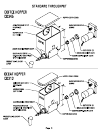Page 3
PROGRAMMING FOR AUTOMATIC DISPENSE
(See Door diagram)
1. Turn Power Switch ON (toggle switch inside door).
2. PRESS and HOLD [red] STOP Button with one hand.
3. PRESS and HOLD [green] DISPENSE Button with other hand.
4. RELEASE [red] STOP Button ONLY.
5. Continue to HOLD [green] DISPENSE Button for 5 SECONDS,
then RELEASE.
6. PRESS and RELEASE [green] DISPENSE Button.
Product begins dispensing.
When it reaches the “DESIRED VOLUME”,
7. PRESS and RELEASE [green] DISPENSE Button to
SET “DESIRED VOLUME”.
DISPENSE Button can be jogged to top off.
8. PRESS and RELEASE [red] STOP Button to LOCK IN
“DESIRED VOLUME”.
Repeat steps 1 to 8 for each Dispense Button.
The Automatic Dispense Buttons are factory programmed to dispense
1.3 oz. of water per second.
PRODUCT STRENGTH ADJUSTMENTS:
The JAVA 2-QB units have variable speed control auger
motors with variable speed of 10 to 90 RPM].
Drink or Product Strength can be changed by adjusting the
Gram Throw Dial on inside door panel.
The Gram Throw is factory preset at approx. 2.2 gr. per 8 oz.
cup for the JAVA 2-QB machines.
The water flow rate adjustment for the dispense valve
should remain fixed at 1.3 oz per sec.
POWER SWITCH
RINSE SWITCH
STOP BUTTON
DISPENSE BUTTON
DRINK STRENGTH KNOBS
READY LIGHT
HEATING LIGHT