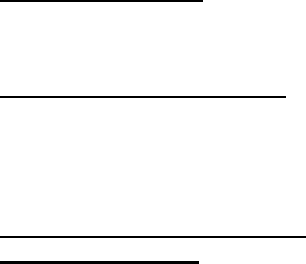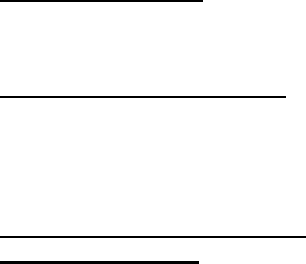
MAINTENANCE TIPS.
1. Remove and clean spray head at least once a week. In hard water areas, inspect and clean every other day.
2. If excessive build up of lime is present, de-lime or replace the heating tank.
CLEANING INSTRUCTIONS
Use a mild dishwashing detergent to clean the STAINLESS STEEL, PLASTIC BREW FUNNELS and AIRPOTS.
Rinse thoroughly. Clean and Polish the outer surfaces of the STAINLESS STEEL AIRPOTS and BREWER with a
STAINLESS STEEL CLEANER & POLISH such as the 3M™ Stainless Steel Cleaner & Polish, which is U.S.D.A.
approved.
TROUBLESHOOTING GUIDE.
Brewing Problems.
Weak Coffee
1. Low water Temperature -------------- Adjust thermostat, should be between 197°F - 203°F
2. Spray Head clogged ------------------- Remove and clean weekly or as needed
3. Too Coarse Coffee Grind ------------ Should be Drip Grind type
4. Not enough Coffee -------------------- Use a minimum of 2 oz. Of coffee
No water from Spray head when brew switch is depressed.
Note: Allow 30 seconds for time delay.
1. Power Switch is off or unit is unplugged.
2. Water Supply is off
3. Hot Water Tank is not full
4. Defective water inlet valve or dispense valve
5. Defective brew switch
6. Defective timer
7. Inlet filter Clogged
Water from spray head not hot.
1. Heater switch is off
2. Thermostat is off or defective.
3. High limit switch has tripped and does not reset – replace high limit switch
3. Tank heater is defective