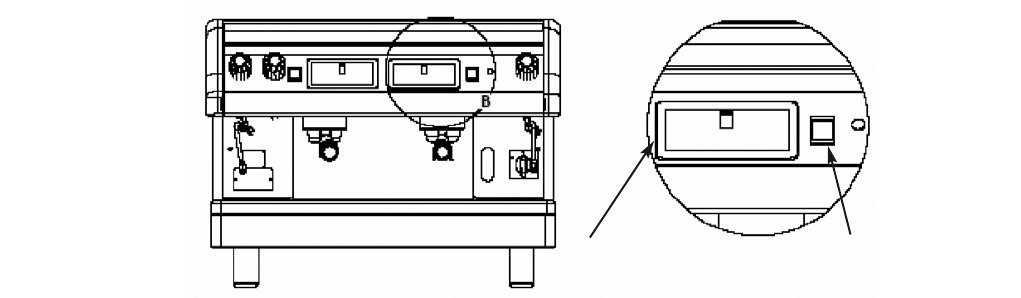
c. Coffee / Tea Output Presets
Place an appropriate quantity of ground coffee or tea in the lter basket and x it into
the handle seat. Choose desired water output by selecting coffee or tea output values
1 through 4. Coffee or tea ow will stop automatically.
d. Continuous Output & Stop
Place an appropriate quantity of ground coffee or tea into the lter basket, and x it
into the handle seat. Press the manual output button to start coffee or tea ow. Press
once again to stop.
4-4 Output Volume, Estimated steep time, and Frequency Setup
There are two identical button suites on two-cup models and three identical button
suites on 3-cup models. No default coffee / tea output setting is provided. Settings
must be made manually during set-up. If you are using a multi-cup machine, settings
made on the farthest right hand side button suite will serve as the default for the others.
Therefore, to set different values for different cup compartments, begin set up from the
right and work your way to the left, to prevent the previous setting been covered.
7
Control Panel
Manual Output Button


















