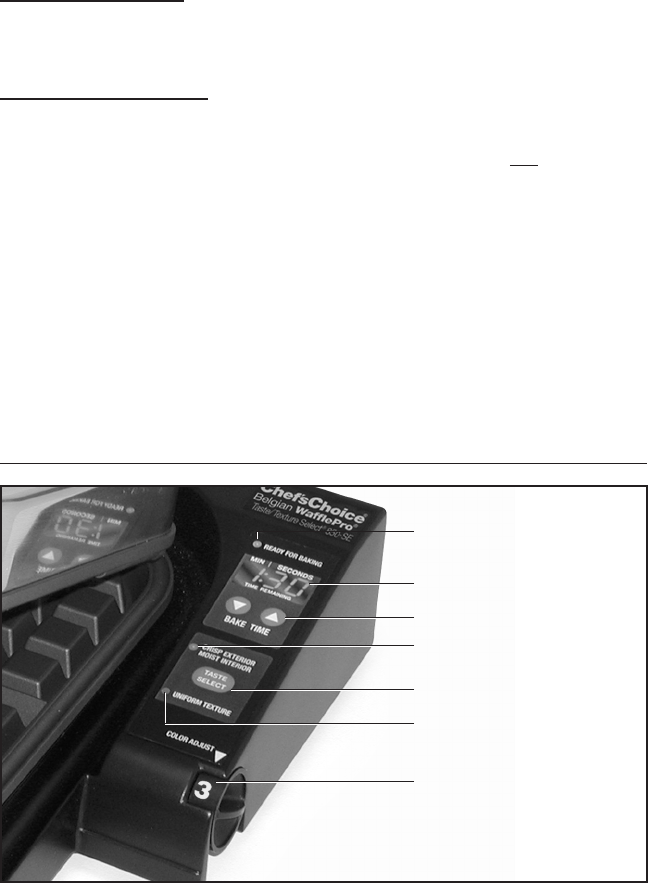
selecting the “Crisp Exterior- Moist Interior” (fast bake) position, which applies full power to both
waffle plates. Baking will take longer if you select “Uniform Texture”, which uses less power for
a deeper bake that allows time to develop a crunchy interior.
BAKING TIME DISPLAY
Displays the selected baking time in minutes and seconds or the time-remaining once the
baking cycle is initiated. It counts down from the set time to 0:00 and beeps 3 times when the
waffle is ready.
BAKE TIME ADJUSTMENT
Press the down (▼) button to reduce the preset baking time. Press the up (▲) button to
increase the preset time. Hold either of these buttons down and the time is automatically
changed by a scrolling action. Any change to the baking time may be made only
when the green
“Ready for Baking” light is on.
Like your home oven, the Belgian WafflePro
®
allows you to independently set the baking temperature
and baking time. This, together with the choice of fast bake or slow bake, gives you flexibility well
beyond the conventional griddle in that you can transfer heat faster or slower to the waffle during the
baking cycle. You will enjoy this ability to fine tune the texture and taste of your waffles.
You will appreciate how the electronic controls automatically detect the presence of batter as
you pour it onto the lower plate. These controls start the baking timer for you and tell you when
the waffle is done by the timer count-down to zero accompanied by three audible beeps.
Also, you will note how each waffle is evenly baked, consistent in color, and fully filled. To achieve
this it is important to measure carefully the amount of batter placed on the lower plate. If you use too
little batter the waffle will not, of course, be fully formed. If you use too much it will overflow onto the
perimeter overflow channel. Allow any overflow to solidify slightly. This makes it easier to remove.
Caution:
if you overfill the waffle maker you will create more steam during the waffle forming stage.
5
Figure 2. Control panel.
“Ready for Baking” Light
Baking Time Display
“Bake Time” Adjustment
“Crisp Exterior,
Moist Interior” Light
Taste Select Button
“Uniform Texture” Light
Color Adjust Dial
(Sets Bake Temperature)


















