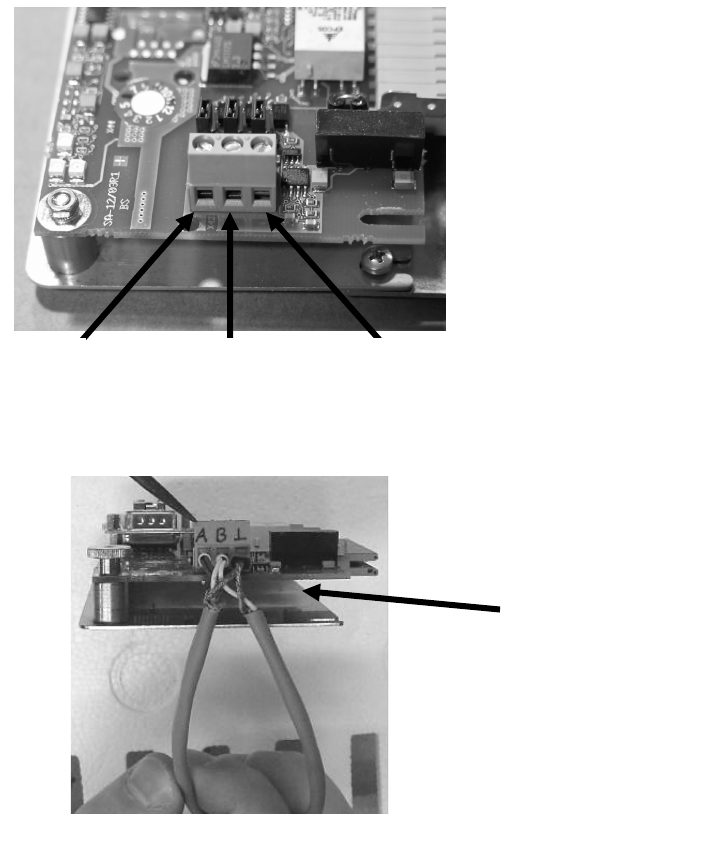
12
Photo 25
Photo 2
6
Connect the Network Cable to the Communication Module
Take care to match the wire ends or colors to the connections throughout the network to
avoid miswiring.
For RS232 Converter: Attach the wire to the Converter at connection “A” and attach the
other end to connection “A” on the Communication Module. Attach the wire to the
Converter at connection “B” and attach the other end to connection “B” on the
Communication Module. Connect drain/shield as ground
For USB: Attach the network wire to connection 2 on the Converter and attach the other
end to connection “A” on the Communication Module. Attach the network wire to
connection 1 on the Converter and attach the other end to connection “B” on the
Communication Module. Connect drain/shield as ground
The network module in the first oven and all others in the network but the last all has
identical wiring
A
B Ground
Connection in the
FIRST and all but the
last Combis in the
Network.
“A” to “A”
“B” to “B”


















