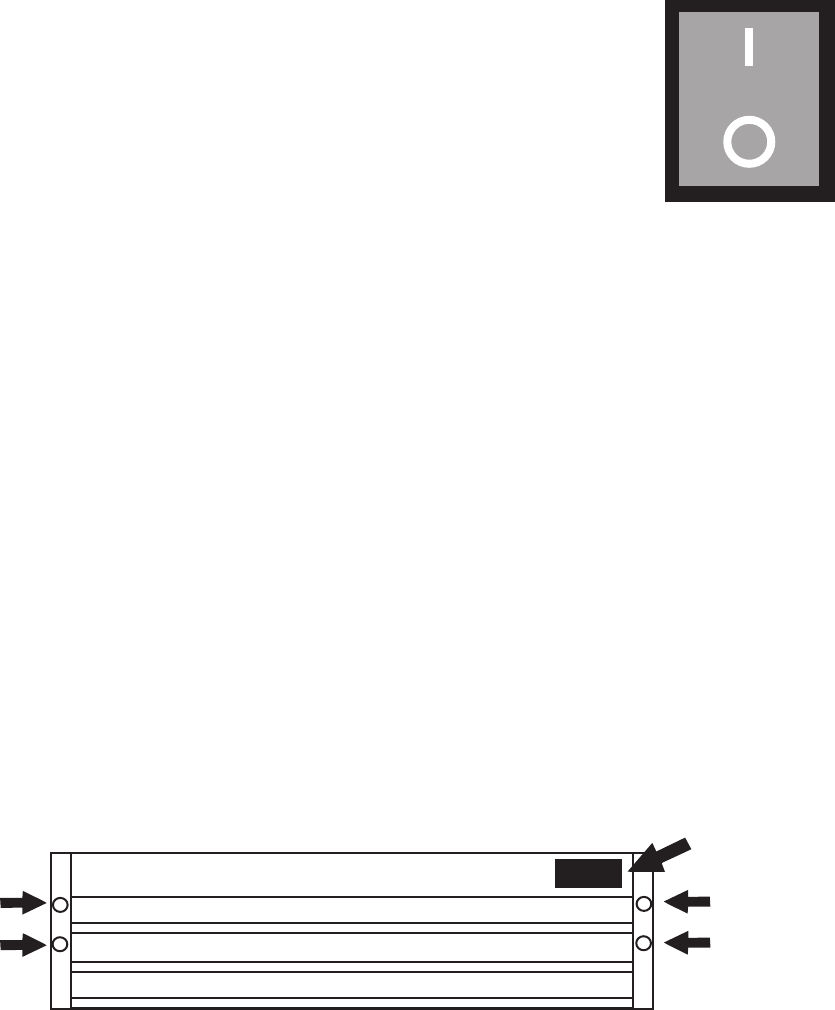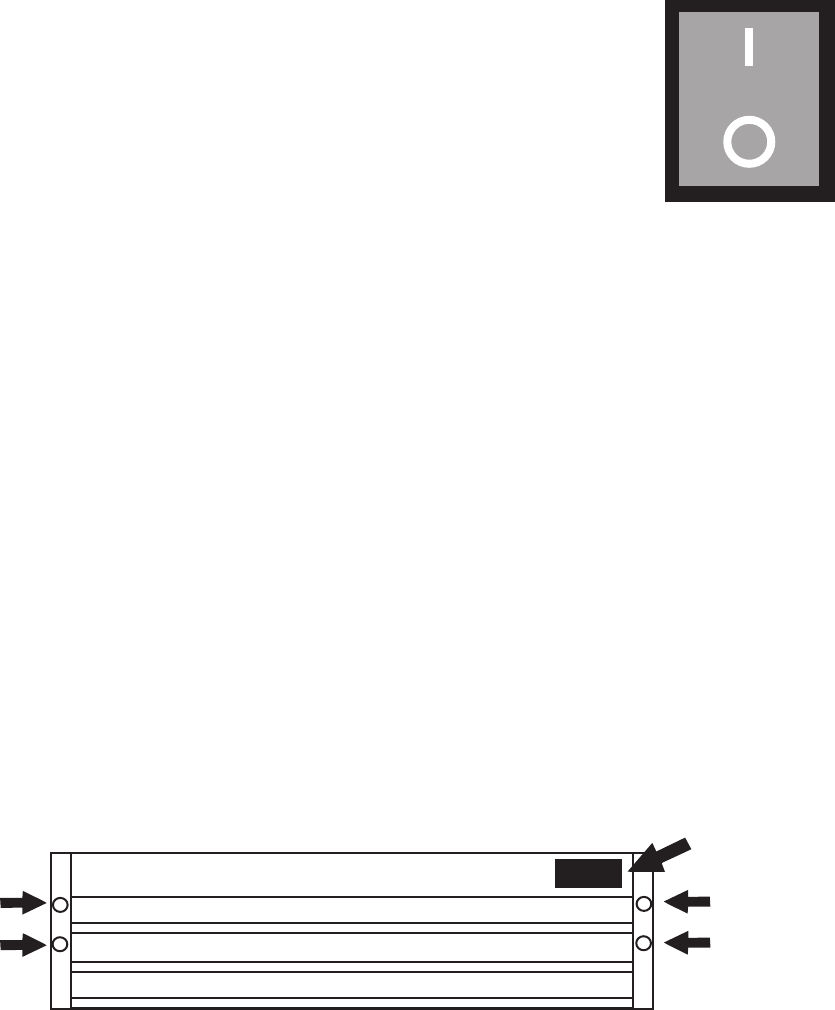
-5-
LIGHT SWITCH OPERATION AND ACCESSING THE TEMPERATURE CONTROL
Warning!!! Adjusting the parameters of the temperature control, if done improperly, may cause
malfunction of the unit and may void warranty. Consult ColdTech service department before
adjusting the temperature control parameters.
LIGHT SWITCH OPERATION
1) To turn on the light, simply move the toggle switch to "I"
2) To turn off the light, simply move the toggle switch to "O"
It is recommended that you turn off the light, whenever possible. This will allow the unit to operate more
efficiently and reduce your electricity costs.
ACCESSING THE TEMPERATURE CONTROL
The temperature control is mounted behind the bottom kick grill, in front of the unit. It is mounted behind
a clear plastic cover, so that you can see the operating temperature, but will not allow anyone to change
the parameters of the control without your knowledge (tamper-proof).
To access the temperature control:
1) Locate the screws that attach the bottom kick grill to the unit. They are found inside of the 4 holes
located on both sides of the bottom kick grill.
2) Remove the screws using a Phillips Screwdriver.
3) Remove the bottom kick grill. Beware the wires for the light switch. Do NOT disconnect the wires for
the light switch.
4) Make adjustments to the control, using the directions that start on page 9. CONSULT COLDTECH
SERVICE DEPARTMENT BEFORE MAKING ANY CHANGES.
ON
OFF
-10
Temperature Contol