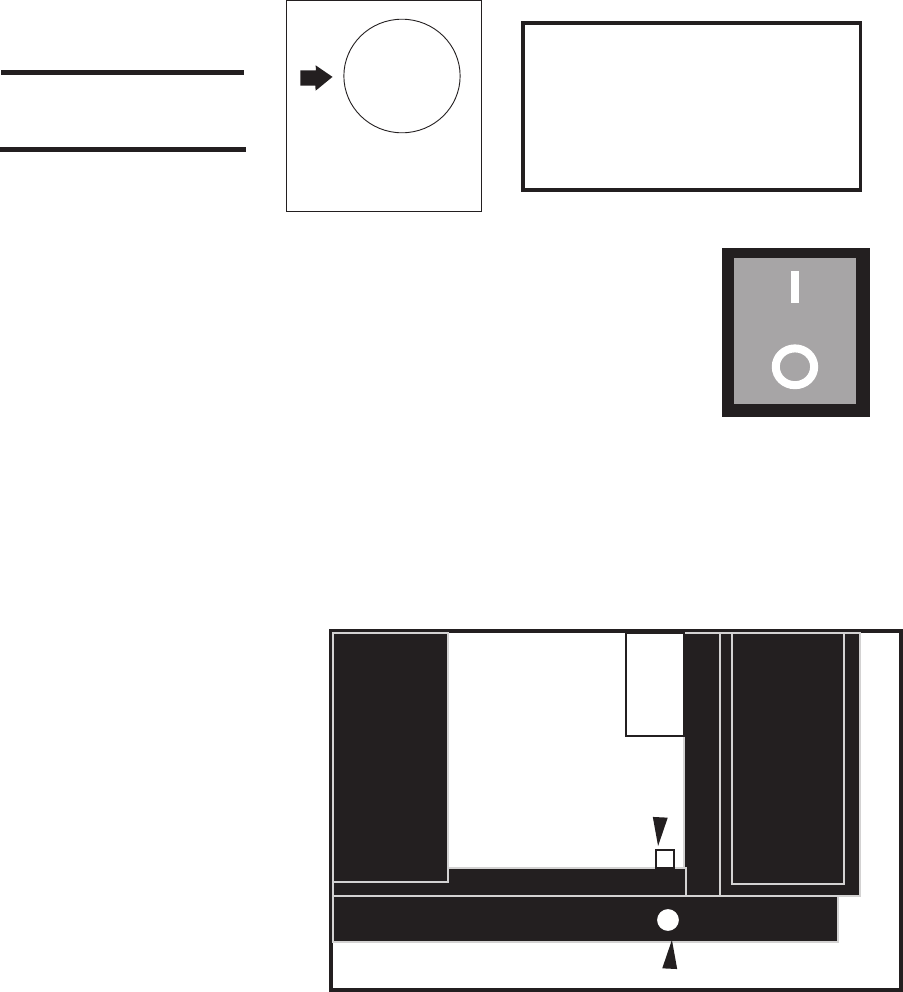
TEMPERATURE CONTROLS
The temperature controls are factory-set to maintain an average temperature of 38 F in refrigerators and 0
F in freezers. To maintain a different temperature, simply adjust the control knob located inside the unit.
To decrease the temperature (colder), turn clockwise. To increase the temperature (warmer), turn
counter-clockwise - see diagram
LIGHT SWITCH OPERATION
The light switch is located beneath the temperature control, on the evaportor
cover, which is located inside of your unit, against the right hand wall.
1) To turn on the light, simply move the toggle switch to "I"
2) To turn off the light, simply move the toggle switch to "O"
It is recommended that you turn off the light, whenever possible. This will allow the unit to operate more
efficiently and reduce your electricity costs.
BEER DRAIN CONNECTION (APPLICABLE ON "JDD" MODELS ONLY)
You will notice that your new direct draw unit comes with a plastic bottle, which will collect excess drips or
overpours from the drip tray. Your unit also comes equipped with an exterior drain option, which will
bypass the use of the bottle, if you
would like to allow for the excess
dripping to drain to an external source
(such as a floor drain). Simply
disconnect the bottle and connect the
drain tube into the fitting located on the
lower right front corner of the interior,
underneath the evaporator cover.
Connect a hose (not provided) to the
fitting located beneath the right door
on the exterior (as shown) and drain
through any source to your liking.
-4-
CAUTION
Setting the temperature control to the
coldest setting may cause the evaporator
coil to freeze and ice up. This will eventually
result in a warmer cabinet temperature.
TEMPERATURE
READING
OFF
1
7
6
5
3
4
2
Temperatures range
from 7 (coldest) to 1
ON
OFF
interior drain fitting
exterior drain fitting
evaporator cover










