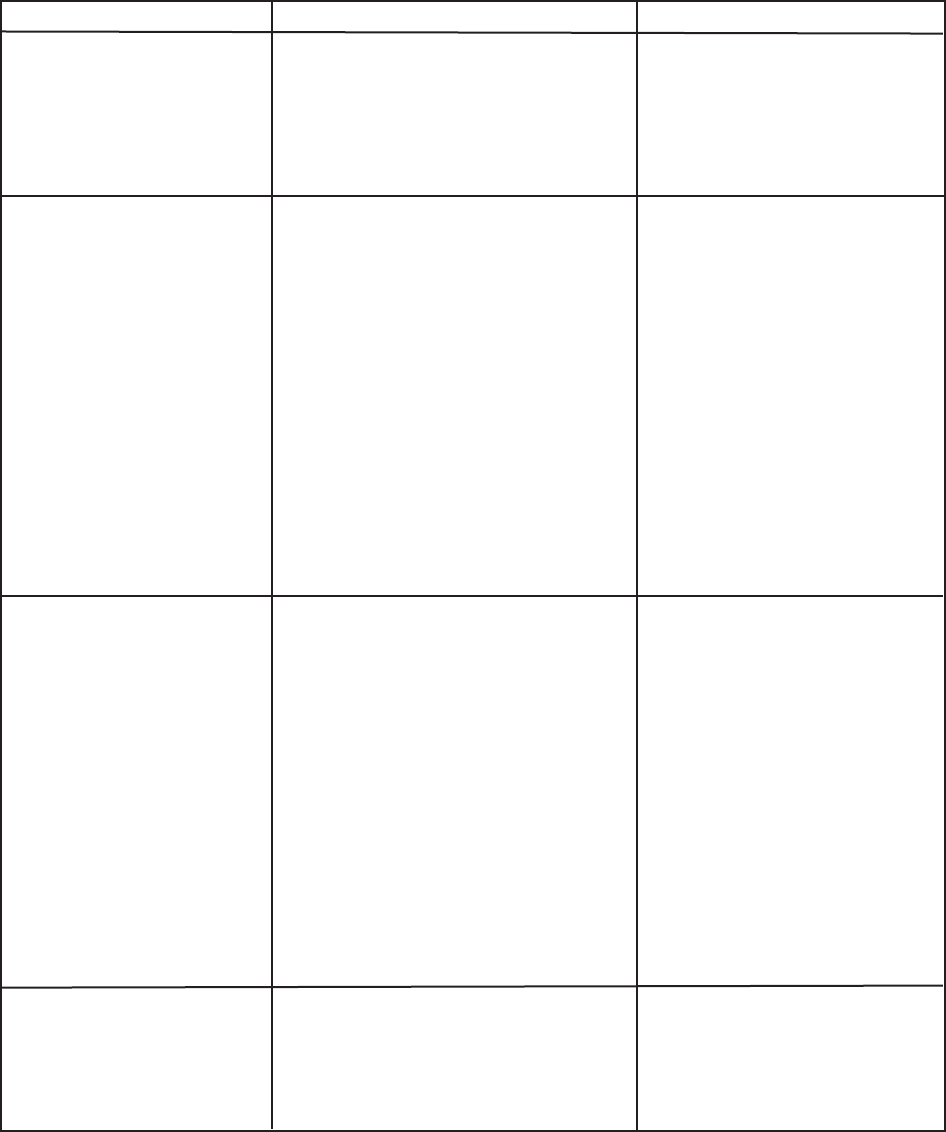
SYMPTOM POSSIBLE CAUSE CORRECTIVE ACTION
Compressor not running. Fuse blown or circuit breaker tripped. Replace fuse or reset circuit
breaker.
Power cord unplugged. Plug in power cord.
Thermostat set too high. Set thermostat to lower
temperature.
Cabinet in defrost cycle. Wait for defrost cycle to finish.
Condensing unit runs for Excessive amount of warm product Allow adequate time for
long periods of time. placed in cabinet. product to cool down.
Prolonged door opening or door ajar. Ensure doors are closed when
not in use. Avoid opening
doors for long periods of time.
Door gasket(s) not sealing properly. Ensure gaskets are snapped in
completely. Remove gasket
and wash with soap and water.
Check condition of gasket and
replace if necessary.
Dirty condenser coil. Clean the condenser coil.
Evaporator coil iced over. Unplug unit and allow coil to
defrost. Make sure thermostat
is not set too cold. Ensure that
door gasket(s) are sealing
properly.
Cabinet temperature is Thermostat set too warm. Set thermostat to lower
too warm. temperature.
Blocking air flow. Re-arrange product to allow for
proper air flow. Make sure
there is at least four inches of
clearance from evaporator.
Excessive amount of warm product Allow adequate time for
placed in cabinet. product to cool down.
Fuse blown or circuit breaker tripped. Replace fuse or reset circuit
breaker.
Dirty condenser coil. Clean the condenser coil.
Prolonged door opening or door ajar. Ensure doors are closed when
not in use. Avoid opening
doors for long periods of time.
Evaporator coil iced over. (see above)
Cabinet is noisy. Loose part(s). Locate and tighten loose
part(s).
Tubing vibration. Ensure tubing is free from
contact with other tubing or
components.
-7-










