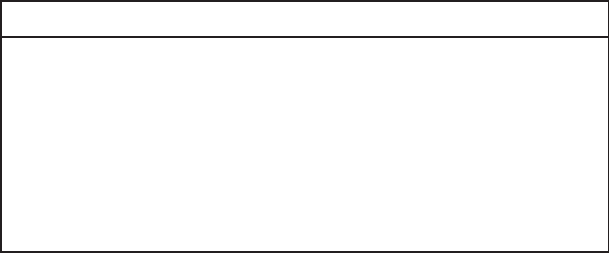
INSTRUCCIONES DE FUNCIONAMIENTO
SONIDOS “BEEP” DURANTE LA PROGRAMACIÓN DEL HORNO.
UN SONIDO: El horno ha aceptado lo ingresado.
DOS SONIDOS: El horno no ha aceptado lo ingresado. Verifique e intente de nuevo.
PONIENDO EL RELOJ A LA HORA
1. Pulse el botón CLOCK (reloj).
2. Utilice el teclado numérico para ingresar la hora correcta.
Debe de pulsarse por lo menos tres números para poner la hora (uno para la hora y dos
para los minutos)
3. Pulse el botón CLOCK (reloj) de nuevo.
NOTA:
Este reloj es de 12 horas. Cuando se enchufa el horno o cuando vuelve la electricidad
después de alguna interrupción, la pantalla mostrará: “ENTER CLOCK TIME” (ingrese hora
del reloj). Si no desea contar con la hora en pantalla, pulse el botón RESET (reiniciar).
Se puede verificar la hora mientras se está cocinando en el horno pulsando el botón CLOCK
(reloj).
PROGRAMACIÓN DEL TEMPORIZADOR
1. Pulse el botón TIMER.
2. Ingrese la cantidad de tiempo pulsando el teclado numérico. La hora ingresada
es en minutos y segundos y se lee de izquierda a derecha. Ingrese un dígito (un
5 para 5 segundos) o hasta cuatro dígitos (2405 para 24 minutos y 5 segundos).
3. Pulse el botón START�STOP.Pulse el botón START�STOP.
NOTA:
• La cuenta regresiva del tiempo podrá verse en la pantalla durante 3 segundos
antes de que el reloj o el tiempo de cocción vuelvan a la pantalla.
• Pulse TIMER (temporizador) y luego RESET (reiniciar) para cancelar el
temporizador durante el proceso.
PROGRAMACIÓN DE TIEMPOS DE COCCIÓN Y NIVELES DE POTENCIA
A. Cocción en una sola etapa.
1. Utilice el teclado numérico para ingresar el tiempo de cocción. Se puede programar
el tiempo de cocción desde 1 segundo hasta 99 minutos y 99 segundos. Si se
desea programar un tiempo mayor a un minuto, debe ingresarse los dígitos
tanto para los minutos como para los segundos. Por ejemplo, para programar 20
minutos, ingrese 2,0,0,0.
2. Si desea ingresar un nivel de potencia que no sea 100%, pulse POWER y luego,
utilice el teclado numérico para ingresar el nivel de potencia. Se puede programar
el nivel de potencia de 1 a 9.
3. Pulse START�STOP para comenzar la cocción.
UTILICE ESTOS DÍGITOS PARA PROGRAMAR LOS NIVELES DE POTENCIA.
Número en el teclado % de Potencia
9 90%
8 80%
7 70%
6 60%
5 50%
4 40%
3 30%
2 20%
1 10%
BEEPS DURING OVEN SETTINGS
ONE BEEP: Oven accepts the entry.
TWO BEEPS: Oven does not accept the entry, check and try again.
SETTING THE CLOCK
1. Touch CLOCK pad.
2. Use the number pads to enter the correct time. You must touch at least three
numbers to set the clock (one for hour and two for minutes).
3. Touch CLOCK pad again.
NOTE:
This is a 12 hour clock. When the oven is first plugged in or when power resumes after a
power interruption, the display will show ENTER CLOCK TIME, if you prefer to not have
the clock displayed, touch RESET pad. You can check the clock time while cooking is in
progress by touching the CLOCK pad.
SETTING THE OVEN TIMER
1. Touch TIMER pad.
2. Enter the amount of time you want to count down by touching the number pads. Digit
time is in minutes and seconds and set left to right. Set one digit (a 5 for 5 seconds)
or up to four digits (2405 for 24 minutes, 5 seconds).
3. Touch START�STOP pad.
NOTE:
·Time countdown can be seen in display for 3 seconds before clock or cooking time is
returned to display.
·Touch TIMER and then touch RESET to cancel TIMER during timing process.
SETTING COOKING TIMES
AND
POWER LEVELS
A. One-stage Cooking
1. Use the number pads to set a cooking time. You can set a cooking time from one
second to 99 minutes and 99 seconds. If you are setting a time greater than one
minute, you must enter numbers for both minutes and seconds.
For example, to set 20 minutes, enter
2,0,0,0.
2. If you want to set a power level other than 100% power, touch POWER, then use the
number pads to enter the power level. You can set the power level from 1 to 9.
3. Touch START�STOP to start cooking.
USE THESE SINGLE DIGIT TO
REPRESENT POWER LEVELS
Number pad % of Power
9 90%
8 80%
7 70%
6 60%
5 50%
4 40%
3 30%
2 20%
1 10%
B. Two-stage Cooking
OPERATION INSTRUCTIONS


















