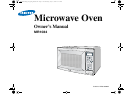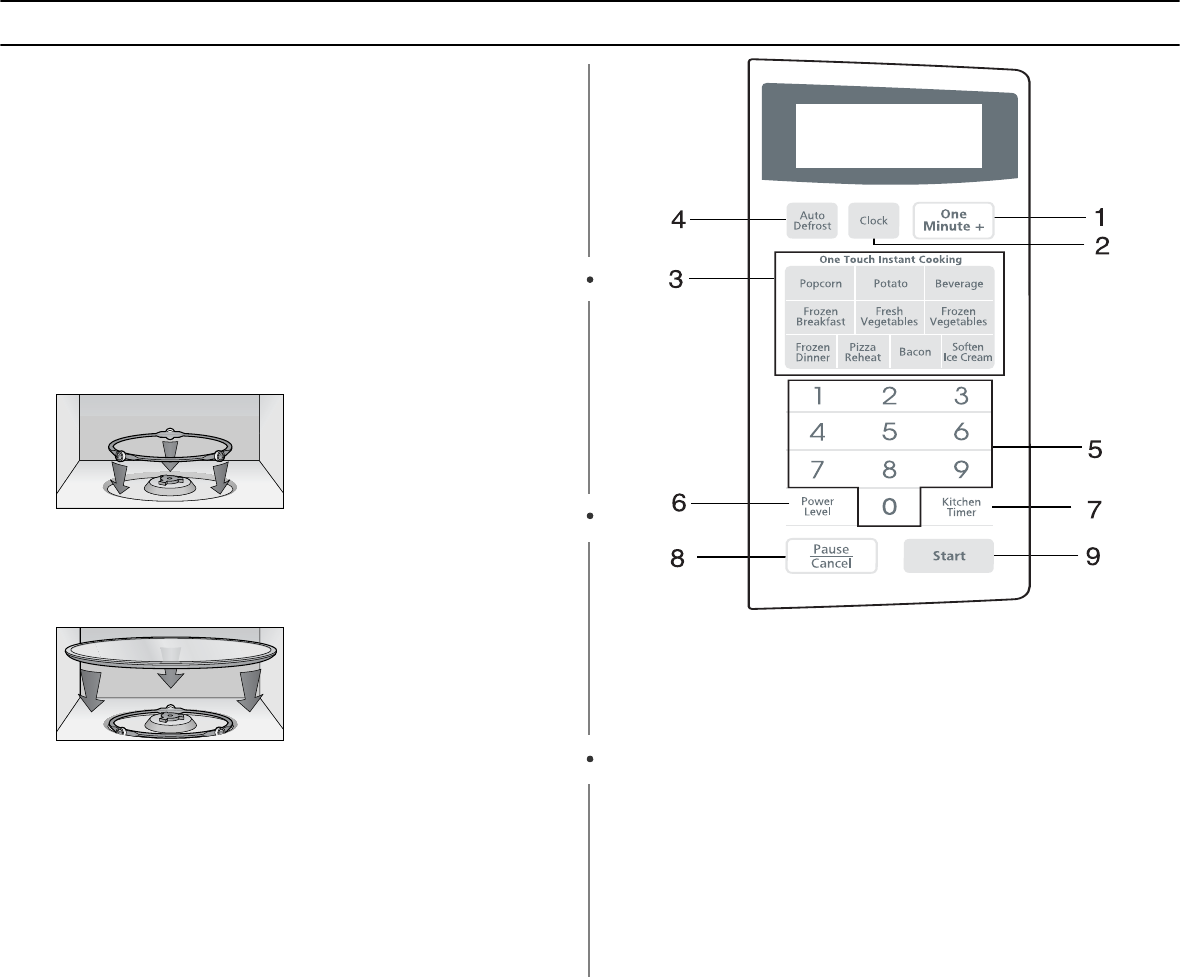
6
Your New Microwave oven
Setting Up Your Microwave Oven
1 Place the oven on a flat, sturdy surface and plug the cord into a
grounded outlet.
Make sure there is adequate ventilation for your oven by leaving at
least four inches of space behind, above, and to the side of the
oven.
2 Open the oven door by pressing the button below the control panel.
3 Wipe the inside of the oven with a damp cloth.
4 Place the pre-assembled ring in the indentation in the center of the
oven.
5 Place the glass tray on top of the ring so that the three glass tabs in
the center of the tray fit securely into the tabs on the floor of the
oven.
Control Panel Buttons
1. One Minute+ p.10
Press once for every minute
of cooking at High Power
2. Clock p.7
Sets current time.
3. Instant Cook Buttons p.8
Instant settings to cook
popular foods.
4. Auto Defrost p.9
Sets weight of food to be
defrosted.
5. Number Buttons
Sets cooking times or
amounts and power levels
other than high.
6. Power Level p.9
Press this pad to set a power
level other than high.
7. Kitchen Timer p.10
Sets kitchen or convenience
timer.
8. Pause/Cancel p.7
Press to pause oven or
correct a mistake.
9. Start
Press to start cooking.
MR1034UWD_XAA_GB_02980A.fm Page 6 Wednesday, July 7, 2004 5:17 PM