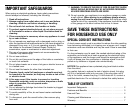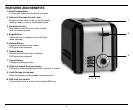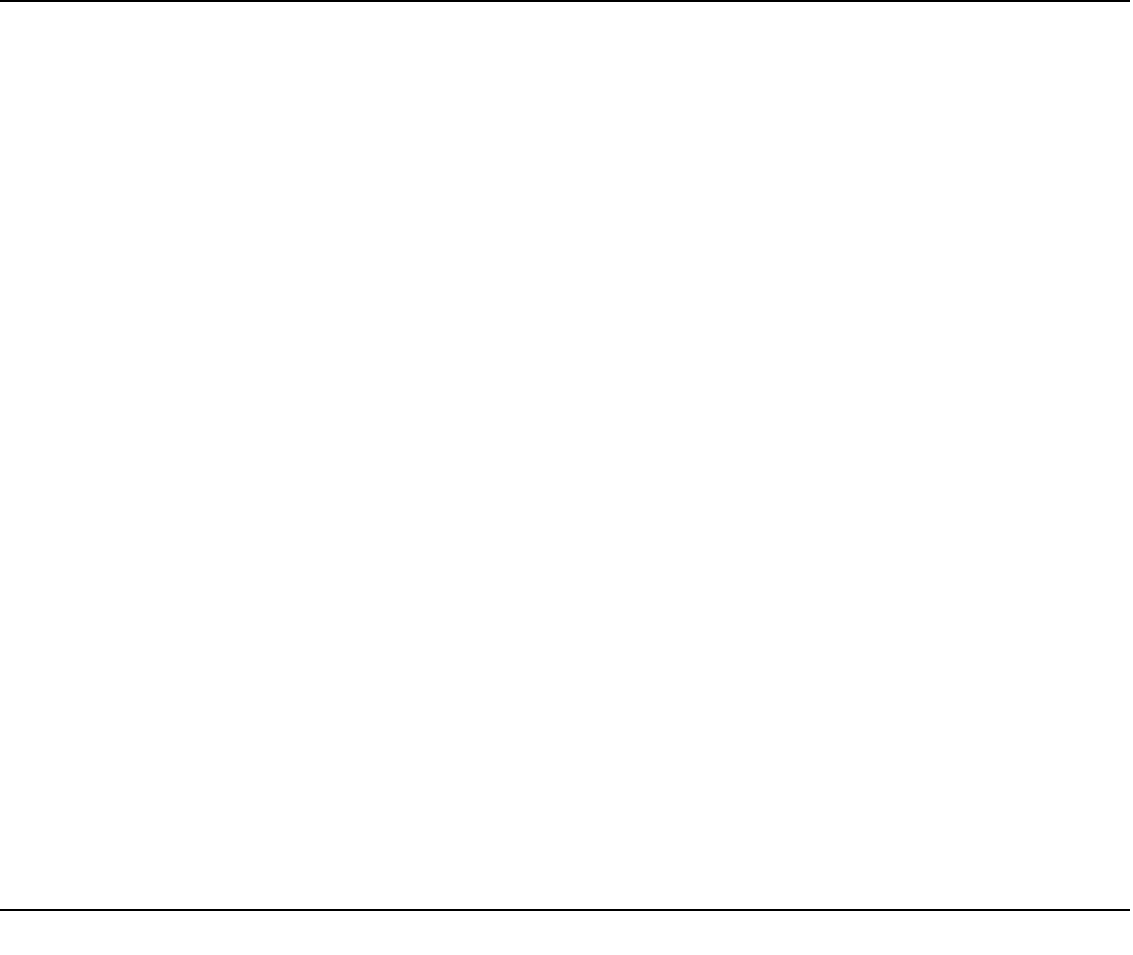
5
DEFROST BUTTON
The defrost feature is designed to first defrost and then toast the
bread, which extends the toasting cycle slightly.
1. Insert slice(s) of bread
Be sure that multiple slices do not overlap and the carriage is in
the up position.
2. Set the Browning Control.
Setting 1-2
For refrigerated breads and thinner frozen items such as
frozen pancakes.
Setting 3-4
For toaster pastries, frozen waffles and (thin) French toast,
and refrigerated bagels.
Setting 5-6
For thicker frozen items such as bagels, hand-cut bread and
thick French toast.
3. Press the carriage control lever until it locks into position.
4. Press the Defrost button. Red LED indicates feature
is activated.
To stop cycle
When the defrost cycle is complete, the toaster will raise the bread.
If you wish to stop the cycle before it is finished, simply press the
“Cancel” button to interrupt.
After use, unplug the toaster from the electrical outlet.
REHEAT BUTTON
The reheat feature allows you to reheat bread without browning
or toasting.
1. Insert slice(s) of bread.
Be sure that multiple slices do not overlap and the carriage is in
the up position.
2. Press the carriage control lever until it locks into position.
3. Press the Reheat button. Red LED indicates feature
is activated.
To stop cycle
When the reheat cycle is complete, the toaster will raise the bread.
If you wish to stop the cycle before it is finished, simply press the
Cancel button to interrupt.
BAGEL BUTTON
The bagel feature adds extra time to the toasting cycle.
1. Insert slice(s) of bread or halved bagels.
Be sure that multiple slices do not overlap and the carriage is in
the up position.
2. Press the carriage control lever until it locks into position.
3. Press the Bagel button. Red LED indicates feature
is activated.
To stop cycle
When the bagel cycle is complete, the toaster will raise the
bread. If you wish to stop the cycle before it is finished, simply
press the cancel button to interrupt.