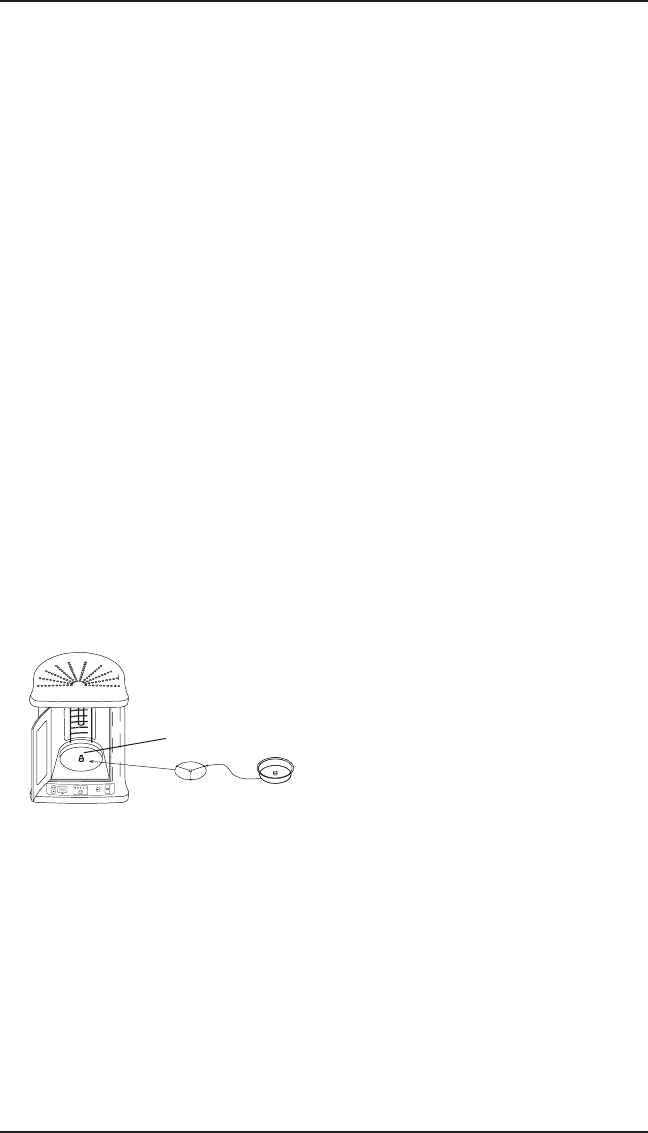
6
ASSEMBLING YOUR
ROTISSERIE
1. Place your Cuisinart
®
Vertical
Rotisserie on a flat surface that is
not heat-sensitive.
2. Be sure rotisserie is at least 2 to 4 inches
away from the wall or any other object.
3. Open the door and slide the chrome
insert into the guides, located on the
back wall of the rotisserie behind the
heating element.
4. Place the rotating tray support rack
over the drive shaft, located on the
rotisserie deck. See illustration below.
5. Place food on proper cooking
accessory, as directed in the “Cooking
with Accessories” section starting on
page 7.
6. Center the assembled accessory rack
on the drip tray.
7. Carefully lift the drip tray and place it in
the oven on the revolving tray support
rack. NOTE: The drive shaft must be
properly aligned with the impression on
the underside of the drip tray or the tray
will not rotate correctly. When the tray
silps onto the shaft, it will sit evenly on
the rack.
OPERATING
INSTRUCTIONS
SETTING COOKING
TEMPERATURE
1. Check the cooking temperature
recommended in your recipe.
2. Gently touch the temp button until the
LED illuminates under your preferred
setting – 325°F, 350°F, 400°F, 425°F
or 450°F.
NOTE: If no temperature is selected,
rotisserie will not operate.
COOKING WITH
COUNTDOWN TIMER
(maximum: 3 hours)
Set cooking time by gently pressing the
Hour and Minute buttons. Hold the Minute
button down to scroll through the digits,
or press and release to advance one digit
at a time. Selected time will appear in the
LCD display.
COOKING IN MANUAL MODE
(no time selected)
You can cook in your rotisserie without
setting the timer. Simply select a
temperature, as directed above, and
press Start. Oven will automatically shut
off after 4 hours.
ADJUSTING OR STARTING
THE COUNTDOWN TIMER
DURING THE COOKING CYCLE
You can adjust time during a timed
cooking cycle, or set the timer during a
manual cooking cycle. Simply press Hour
and Minute buttons until the desired time
appears in the LCD display. Oven will
automatically shut off when time has
elapsed.
TO BEGIN COOKING
Touch the Start/Stop control. LED will
illuminate to indicate power is on and
cooking has begun. The electronic
countdown timer will immediately begin to
count down cooking time in the LCD
window.
POWER OUTAGE FEATURE
A convenient “memory” feature allows
unit to automatically resume cooking at
the time and temperature selected if
power is interrupted for 30 seconds or
less.
PAUSE FEATURE
Press Start/Stop button to pause the
countdown timer. Both heater and motor
will turn off, and the remaining time will
flash in the LCD display. To resume
cooking at the temperature selected and
continue countdown, press Start/Stop
button again. If button is not pushed
within 30 minutes, selected settings will
be canceled and the timer will display
0:00.
Drip Tray
Rotating Tray
Support Rack
Drive Shaft











