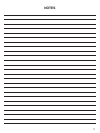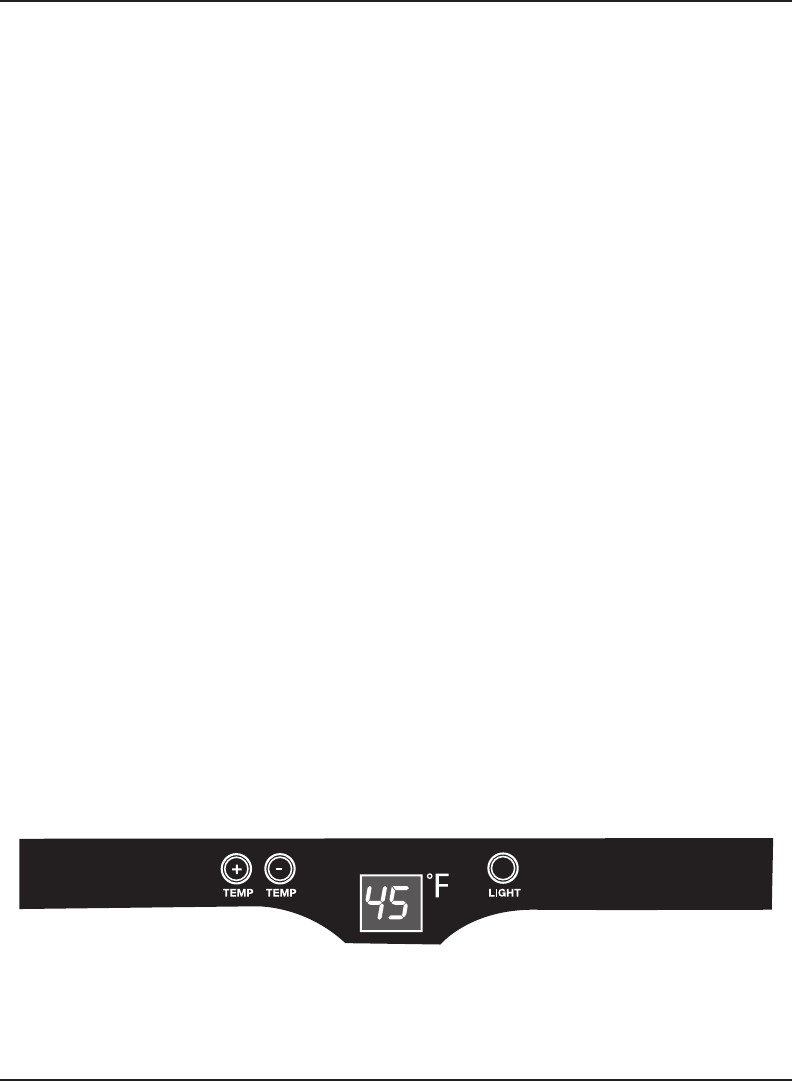
5
Installing the Water Tray
The purpose of the water tray is to receive the
condensation drained from the interior. The
collected water will evaporate so there is no
need to remove the water manually.
To install the water tray, simply slide it in from
the rear of the cellar along the track, located
beneath the cabinet body.
WINE CELLAR FEATURES
AND USE
Temperature Adjustments/Control
Important note: In order to operate
efficiently, thermoelectric products should
be in an environment with an ambient
temperature of less than 70°F (21°C).
When initially turned on, the LED will show the
default setting at 55˚F. Your wine cellar has an
electronic temperature control on the front of
the unit. You can set the temperature of your
wine cellar at any setting from 39˚ to 68˚F. The
LED will then display the set temperature.
NOTE: White wine temperature is kept at a
lower temperature than red wine.
By pressing the (+) temperature button on the
display you can increase the temperature;
pressing the (-) temperature button will lower
the temperature.
Please note that the actual cabinet temperature
in a thermal electric unit is dependent on the
ambient temperature. You may set the cabinet
temperature within range but the unit may not
reach that temperature.
For this model, when the ambient temperature
is 77˚F, the lowest temperature that can be
reached is 50-52˚F. When ambient temperature
is 66˚, the cabinet temperature can reach
approximately 39-41˚F.
INTERIOR LIGHT CONTROL
Your wine cellar also has a light for your
viewing pleasure. The interior display light
option allows you to showcase your personal
collection of wines. To activate this feature,
press the light button. This button is located on
the control panel (see below). The interior light
will remain on permanently until light button is
pressed again. Under normal operation it is
best for the light to remain off.