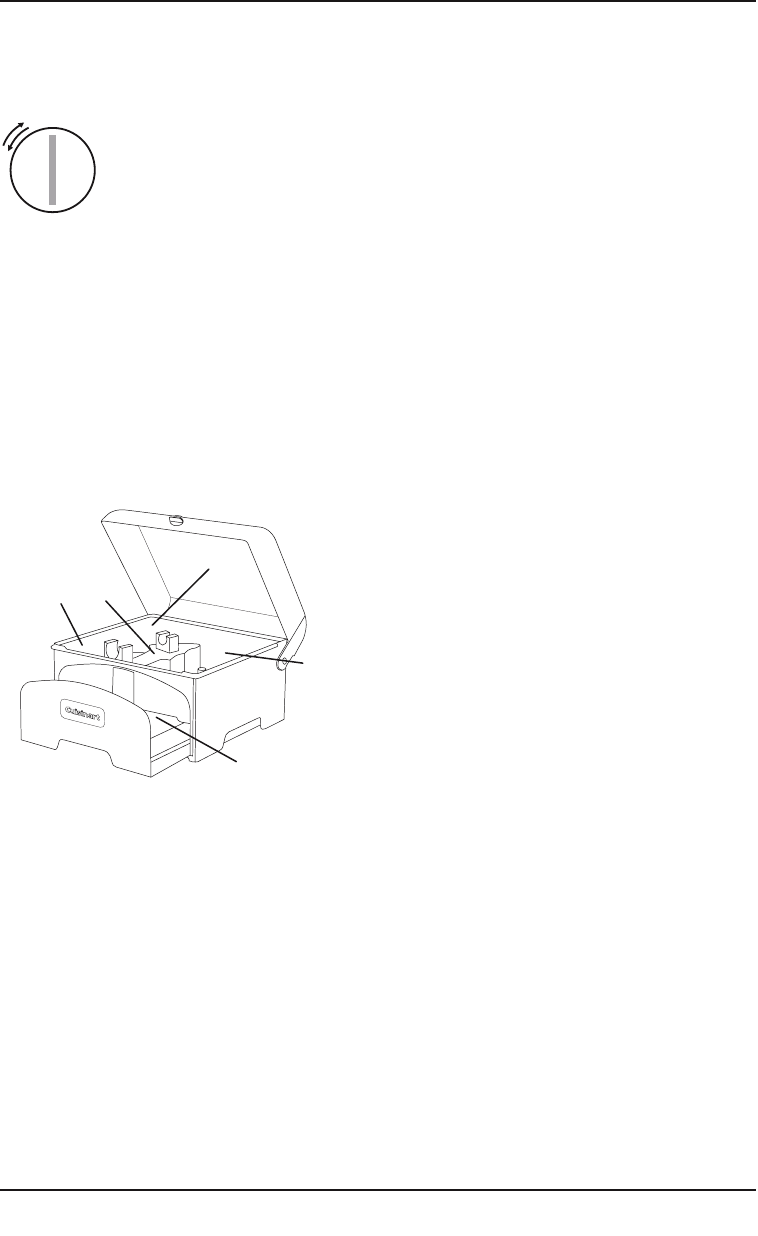
CLOSE
OPEN
A
E & F
B
C
D
11
ACCESSORY
STORAGE CASE
Operating The Lock
To unlock turn counter-clockwise.
Gently lift up the transparent
cover. Do not force the cover
open when the knob is in the
locked position. To lock, gently
close the cover and turn the knob
clockwise.
Inserting Accessories
The Accessory Storage Case cover houses the
(A) large metal blade in the right cavity, the (B)
dough blade in the back cavity, and the (C)
small metal blade in the left cavity. Hold each
piece carefully by the center hub. WARNING:
DO NOT TOUCH METAL BLADES, AS DOING
SO MAY RESULT IN INJURY. The (D) stem
adapter fits in the long center opening. Insert
the stem adapter with the thinner, plastic end
towards the back.
Icons embossed on the inside surface of the
Accessory Storage Case show proper
placement of the blades.
The discs are housed in the drawer at the lower
end of the Accessory Storage Case. The (E)
reversible shredding disc gets inserted first (on
either side). Then the (F) adjustable slicing disc
rests over the shredding disc with the plastic
hub facing up. The words “shredding” and
“slicing” are printed in the drawer as a reminder
of the correct disc positions.
Carefully hold discs by center hub for inserting
and removing from the storage case.
WARNING: CUTTING EDGES OF FOOD
PROCESSOR DISCS ARE VERY SHARP.
ALWAYS KEEP FINGERS AWAY FROM
SHARP SIDE.


















