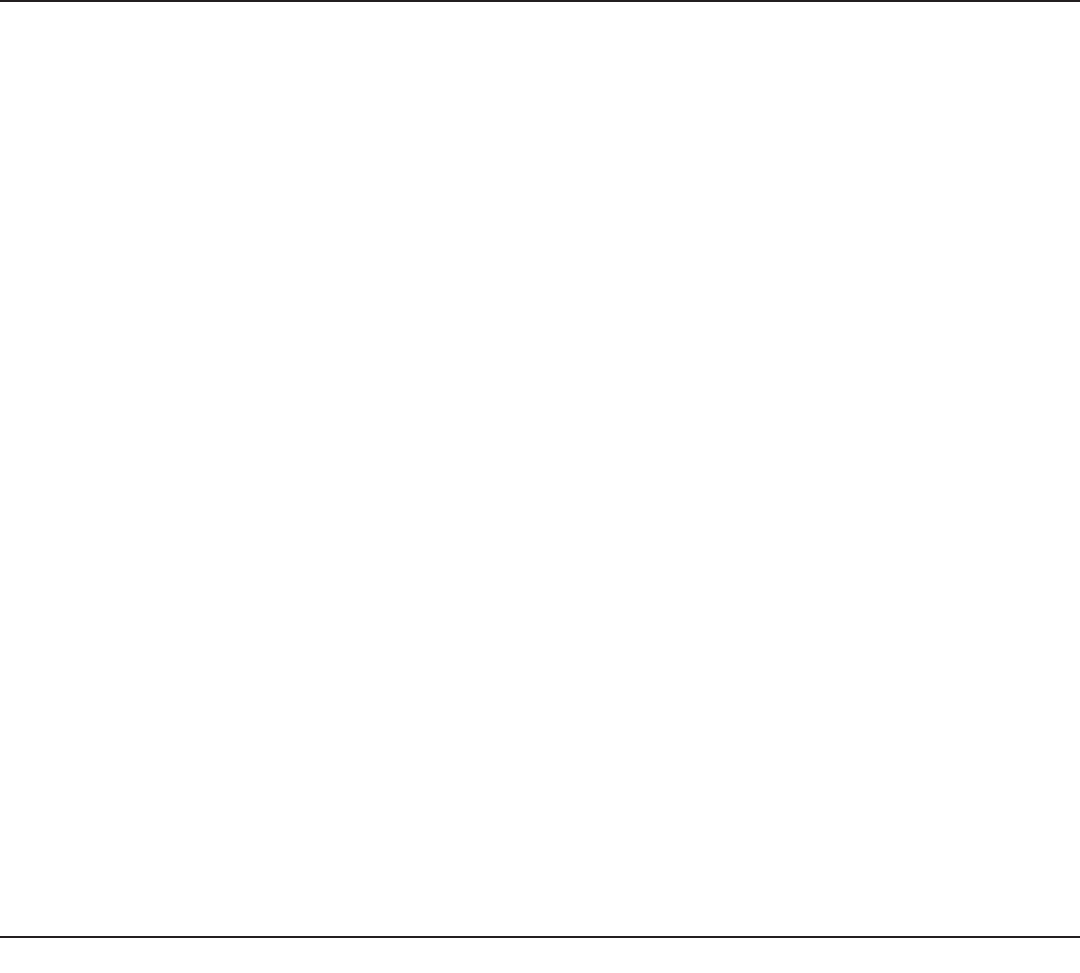
The pusher assembly slides over the feed tube on the
processor cover. A downward push locks it into position.
When you are using the metal blade or the dough blade, move
the slide lock on the back of the pusher assembly to the locked
position. Push down the large pusher to lock it. Now you can
remove the cover and pusher assembly in one motion. Hold
the pusher assembly with your fingers away from the locking
tabs and turn it clockwise. Lift it off and the cover will come
with it.
When you are using a slicing or a shredding disc, move the
slide lock on the back of the pusher assembly to the unlocked
position so the large pusher can move up and down freely. To
remove it, hold it in your left hand with your fingers on the wide
locking tab. Press firmly and lift up. The pusher assembly will
come off easily; your right hand is free to reload the feed tube.
IMPORTANT CAUTION:
Always be sure the machine is unplugged before you practice
locking and unlocking the pusher assembly. A special circuit
stops the motor as soon as the pusher assembly is unlocked.
Rapid and repeated locking and unlocking when the machine
is plugged in is never necessary with normal use; it will make
the machine inoperable.
CONNECTING THE STEM TO A DISC
Place the disc, cutting side down, on a flat, stable surface. Be
careful when handling it; its cutting blade is very sharp. Note
the semicircular plastic connector in the center, with the sym-
bols
•
and ∆ on its outer rim. These symbols will guide you in
connecting the disc to the stem. Hold the disc firmly with your
index finger near the
•
and your thumb near the ∆, (or the
reverse, if you are left-handed).
Pick up the stem, holding it with the connector down. Note that
the tab on one end of the connector is marked
•
and the center
tab is marked ∆. Line up the symbols with matching symbols
on the disc.
Push the stem down and turn it clockwise, sliding the tabs on
the stem under metal clamps on the disc. Turn it as far as it
will go, to lock it into position. Now try to turn it counterclock-
wise. If it is properly locked, it will not move.
The disc and stem assembly can now be inserted in the
work bowl.
Note the shape outlined on top of the disc, which matches the
shape of the motor shaft. Place the disc over the motor shaft,
lining up the outline with the shaft. It should easily drop into
place. Be sure it is pushed down as far as it will go. Push
down on the outside rim only; never touch the cutting blades.
To disconnect the stem, place the disc on a flat, stable surface,
stem up. Hold it firmly with your index finger and thumb. Be
careful not to touch the cutting blade. Slide the stem release
button at the side of the stem up as far as it will go and hold it
up as you turn the stem counterclockwise. Lift the stem from
the disc.
OPERATING THE CONTROLS
Plug the machine into an electrical outlet. (First, make sure
that your household voltage matches that shown on the label
on the bottom of the base.)
The plug is a 3-prong grounding plug that must be connected
to a properly grounded 3-prong outlet with an electrical rating
of at least 20 amperes. If you don’t have a 3-prong grounded
outlet, use an adapter to connect the processor to household
electricity.
An adapter is included with machines that operate from
120 volts. Connect the grounding tab on the adapter to ground.
If you use an adapter that is not connected to ground, you risk
personal injury and damage to the food processor.
Never use an adapter with a 3-prong grounded outlet. Never
use a 2-wire extension cord or an extension cord longer than
12 ft. (3.6 m). If you must use an extension cord, be sure it is
properly rated and plugged into a properly grounded outlet.
Another feature of the power plug is its right-angle construc-
tion. The heavy-duty electrical cord for this processor is less
flexible than lighter wiring. The plug is designed to prevent the
cord from projecting awkwardly from the electrical outlet.
If you are plugging the processor into a vertical duplex outlet,
we suggest using the lower connection and leaving the upper
one for another appliance.
5


















