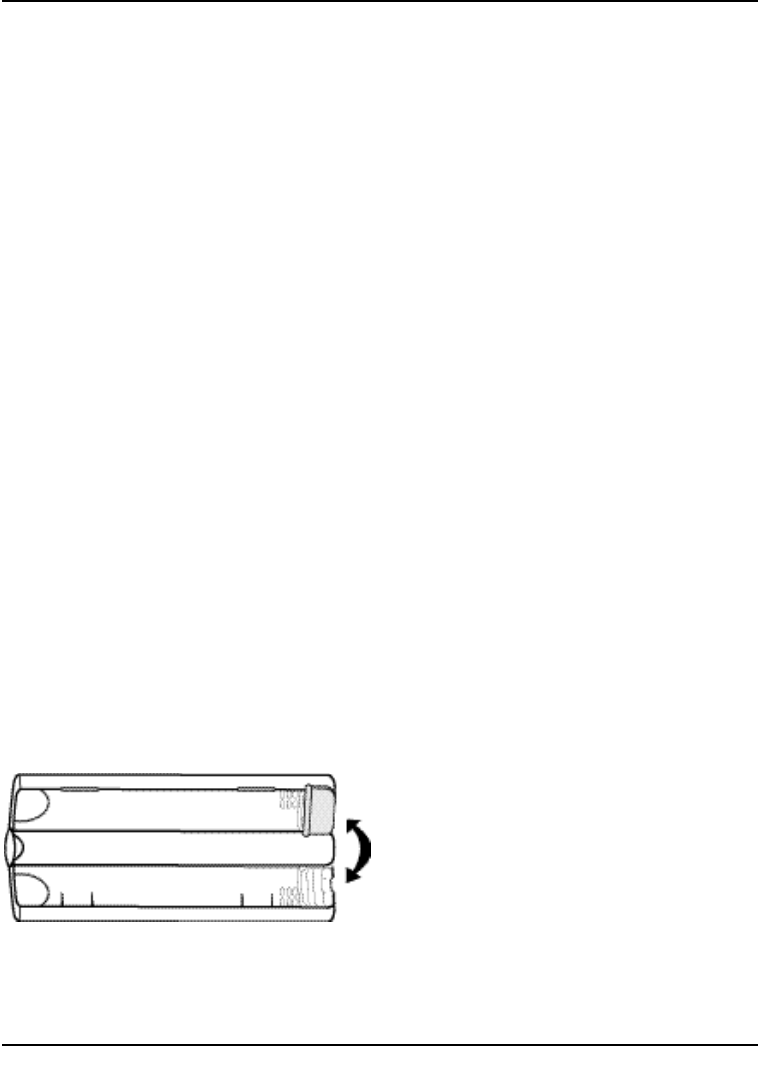
6
MAKING COFFEE
Before making the first pot of coffee in your
new Cuisinart
®
Filter Brew
TM
, we recommend
operating the coffeemaker once using only
water and a filter paper. This will remove any
dust or residues in the system that remain
from the manufacturing process.
1. Insert the water filter:
To install the filter:
1. Remove the filter from polybag and soak in
cold tap water for 15 minutes.
2. Remove the water filter holder from the
coffeemaker by lifting it out of the reservoir area
with your thumb and forefinger.
3. Hold the water filter holder lengthwise and
place thumbs in slots directly under arrows.
4. Pull open in opposite directions with thumbs.
5. Place the filter in the holder recess area at
the bottom of the water filter holder.
NOTE: It will only fit correctly in one end of
this unit
6. Close the water filter holder; you will hear a
snap indicating it is in place.
7. Hold the filter under cold running tap water
for 10 seconds to flush. You should place the
hole openings in the side of the unit directly
under the water stream.
8. Allow the filter to drain completely.
9. Replace the water filter holder in the
reservoir area of the coffeemaker, pushing it all
the way down to the base of the unit.
Note: We recommend changing the water
filter every 60 days or 60 uses, more often if
you have hard water.
2. Fill the water reservoir:
Remove the carafe from the heating plate.
Open the carafe cover and fill with cold water
to just over the amount of coffee you are
making. Close the carafe cover. Lift the lid
of the coffeemaker and pour the water from
the carafe into it. The numbers on the water
reservoir indicate a slightly higher amount
of water per cup than the carafe markings.
This is to account for the amount of water
lost in wetting the grounds and lost as steam
during the brewing process. The float on the
water window indicates the amount of water
necessary to brew the corresponding amount
of coffee.
3. Add ground coffee:
Lift filter basket up from holder to remove.
Insert #4 paper or permanent filter. Be sure
that the filter is completely open and fully
inserted in the basket. It may help to fold and
flatten the seams of a paper filter beforehand.
Add the desired amount of ground coffee,
corresponding to the number of cups being
brewed. Many coffee bars and the Specialty
Coffee Association of America recommend
adding two tablespoons (25 ml) of coffee per 6
ounces (175 ml) of water. Some manufacturers
recommend using one tablespoon (15 ml) per
cup. We recommend using 1 tablespoon
(15 ml) of ground coffee per cup, but use more
or less to suit your taste.
NOTE: The maximum capacity for ground
coffee is 15 tablespoons (225 ml) for this 12
cup coffeemaker. Exceeding these
amounts may cause overflow if the coffee
is too finely ground.
Replace filter basket in filter basket holder and
flip the water reservoir lid closed. Be sure that
it closes securely in place.
BEFORE BREWING:
Make sure you have replaced the glass carafe
in its position on the heating plate and closed
the top cover.
4. Power unit:
Plug cord into electrical outlet. Switch control
panel to on. The indicator will light.
5. Select cups setting:
If you are brewing fewer than 5 cups,
activate the ‘1-4’ setting using the push button.
The indicator light will only come on
DCC-900 IB-3764B artwork.qxd sc 10/5/02 9:50 AM Page 9












