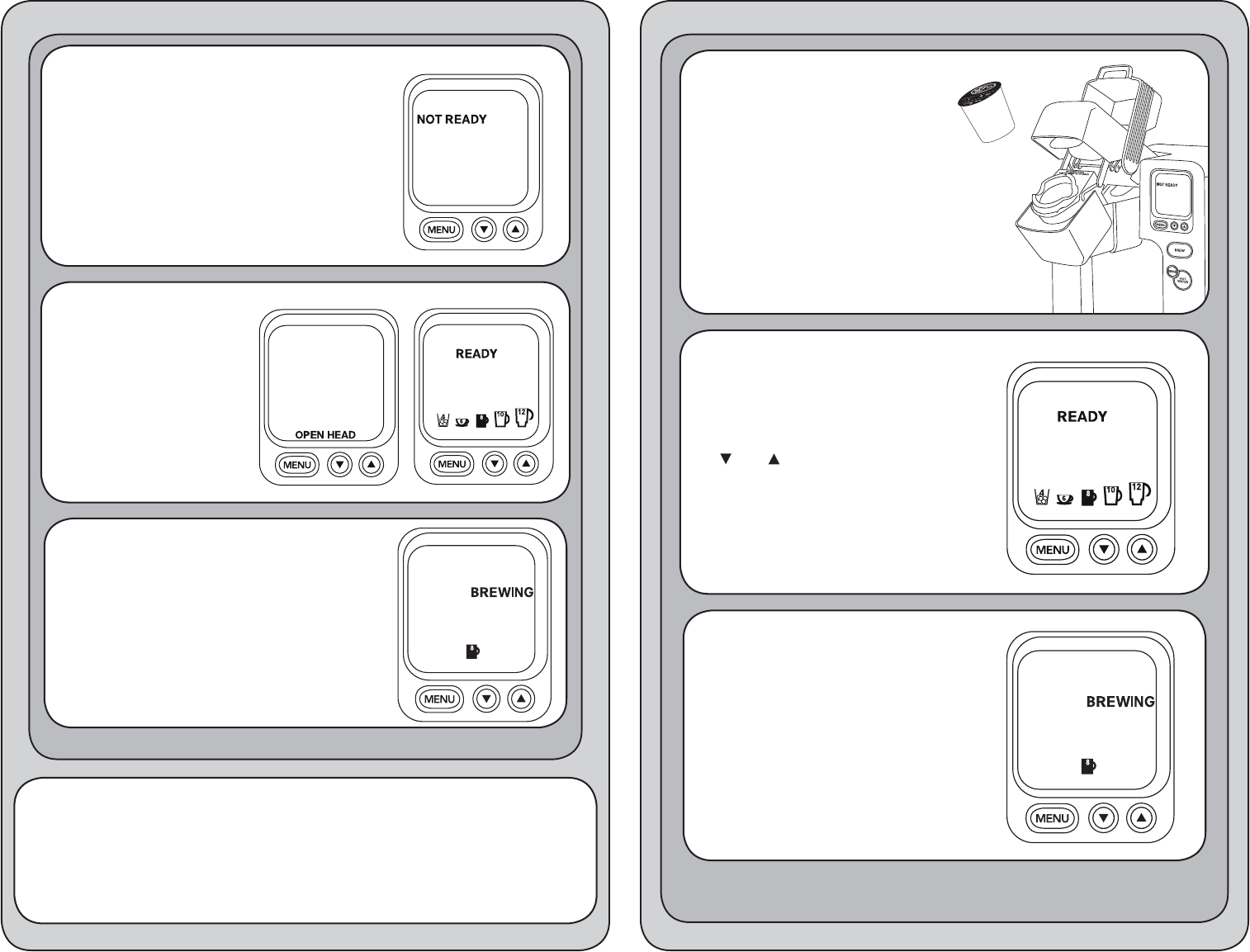
Ready Mode
Idle Mode
Ready Mode
The one-time set-up process is complete.
Enjoy your cup of gourmet coffee, tea, or hot cocoa!
Make sure a mug (10 oz. mini-
mum) is securely on the drip tray,
and press the BREW button to
start the cleaning cycle. The control panel
will display BREWING and the factory
default brew size. When the cycle is
complete, dispose of hot water.
Note: Do not use a K-Cup® for this cycle.
Once the water
is heated,
OPEN HEAD
will be displayed. Open
and close brewing
chamber.
READY and brew size
icons will be displayed;
the default size will
appear as a solid mug.
IMPORTANT
Do not throw away. Read before operating your new
Brewing System. Keep for future reference.
These helpful hints are intended to be a supplement to the Instruction Booklet.
In order to ensure safe operation and optimum performance,
please read the entire Instruction Booklet.
Press the power switch on the
rear right side of the brewer.
The brewer will ll the internal
tank and heating will begin. This will
take about four minutes.
NOT READY will be displayed on
control panel.
SETUP continued BREWING USING K-CUP
®
6.
5.
4.
Make sure the correct size cup
or mug is on the drip tray and
press BREW. Control panel will
display BREWING and your chosen
serving size.
Caution: There is very hot water in the
K-Cup
®
chamber during the brew
process. To avoid risk of injury, do not
lift the handle or open the K-Cup
®
chamber during the brew process.
3.
Lower the handle to close
the brewing chamber.
READY will be displayed
on control panel.
Choose desired serving size using
the and buttons.
Ready Mode
2.
Lift the handle. The
brewing chamber will
open toward you.
Place a K-Cup
®
in the brewing
chamber.
Caution: Avoid putting your
ngers in K-Cup
®
chamber.
Puncture needles are located
above and below K-Cup
®
chamber.
K-Cup®
Portion
Pack
1.




