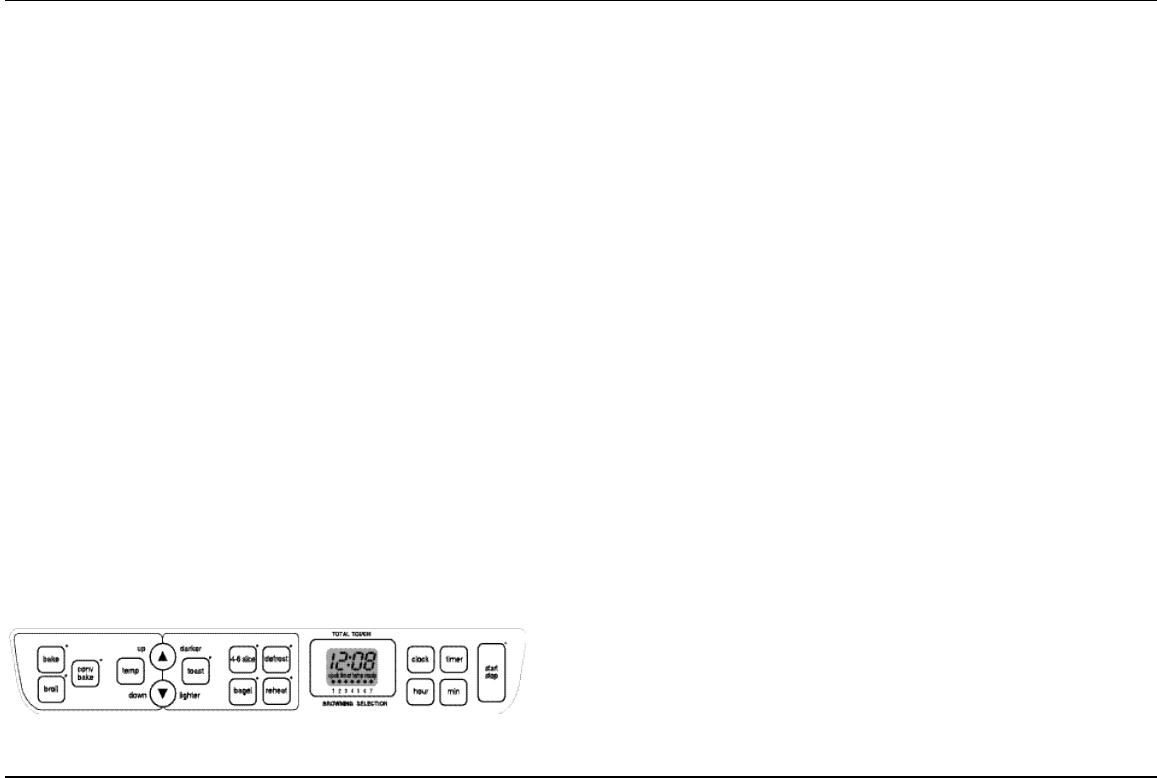
The default is set to 2 slices of medium toast (number 4) using standard
white bread.
To select your choice of browning, press the “Toast” button and then the “Up”
arrow for darker toast or the “Down” arrow for lighter toast. You have seven
browning selection shades to choose from. Your browning selection is indicat-
ed by the black dots located at the bottom of the clock display. The row of
dots will shrink for lighter shades and grow for darker shades. The browning
number you have selected will also be displayed on the clock.
Your choice of browning selection will remain in the memory of the oven until
you change it or unplug the oven. When you unplug the oven, the browning
selection will automatically return to number 4, medium brown setting.
When toasting, the toasting time will count down on the clock display. The
timing will be different for each custom setting you choose. Keep in mind that
the timing is adjusted by the oven thermostat, so if your oven is already
warm, the toasting time will be shorter than if you start with a cold oven.
B row ning Selection:
To make lighter toast, first press the “Toast” button and then the “Down” arrow
button located to the bottom left of the toast button. Each time you press this
button, the browning selection will get lighter by one setting.
To make darker toast, press the “Up” arrow button located to the top left of
the toast button. Each time you press this button, the browning selection will
get darker by one setting.
The browning level selected will appear at the bottom of the clock window by
the numerical and LCD display.
Desired Color LCD Light Position
Light Setting 1 or 2
Medium Setting 3, 4, or 5
Dark Setting 6 or 7
CUSTOM SETTINGS
To Make Selection from Custom Settings:
If no custom settings are selected, the toaster is preset to brown 2 slices
of bread to a medium (number 4) setting. The custom settings will adjust to
the time required for achieving the browning shade you have selected.
If you desire a custom setting, select one or more of the following:
4-6 Slice - Increases toasting time for preparing four or more slices of toast.
Bagel - Adds correct amount of time to toast cycle for bagels. This button can
also be used for English muffins and thickly sliced breads.
Defrost - Will defrost, then toast your item. Adds time to the toast cycle for
defrosting.
Reheat - For reheating pretoasted bread. Will reheat without browning.
Note: To prepare one slice without overtoasting, press the “Toast” button and
choose a lighter browning setting than usual.
When choosing these custom settings, a red LED light will come on above
the selected feature button(s). You can combine as many as three of these
custom settings simultaneously to customize your toasting cycle. The reheat
setting can only be combined with the “4-6 Slice” setting.
Stop To a s t i n g :
When the toasting cycle is finished, the oven will beep 5 times and turn off.
If you wish to stop the toasting cycle before it is finished, simply press the
“Start/Stop” button. The toaster oven broiler will cancel your toast cycle and
8
TOB-160/165/175 IB-3343E 5/23/05 12:06 PM Page 10


















