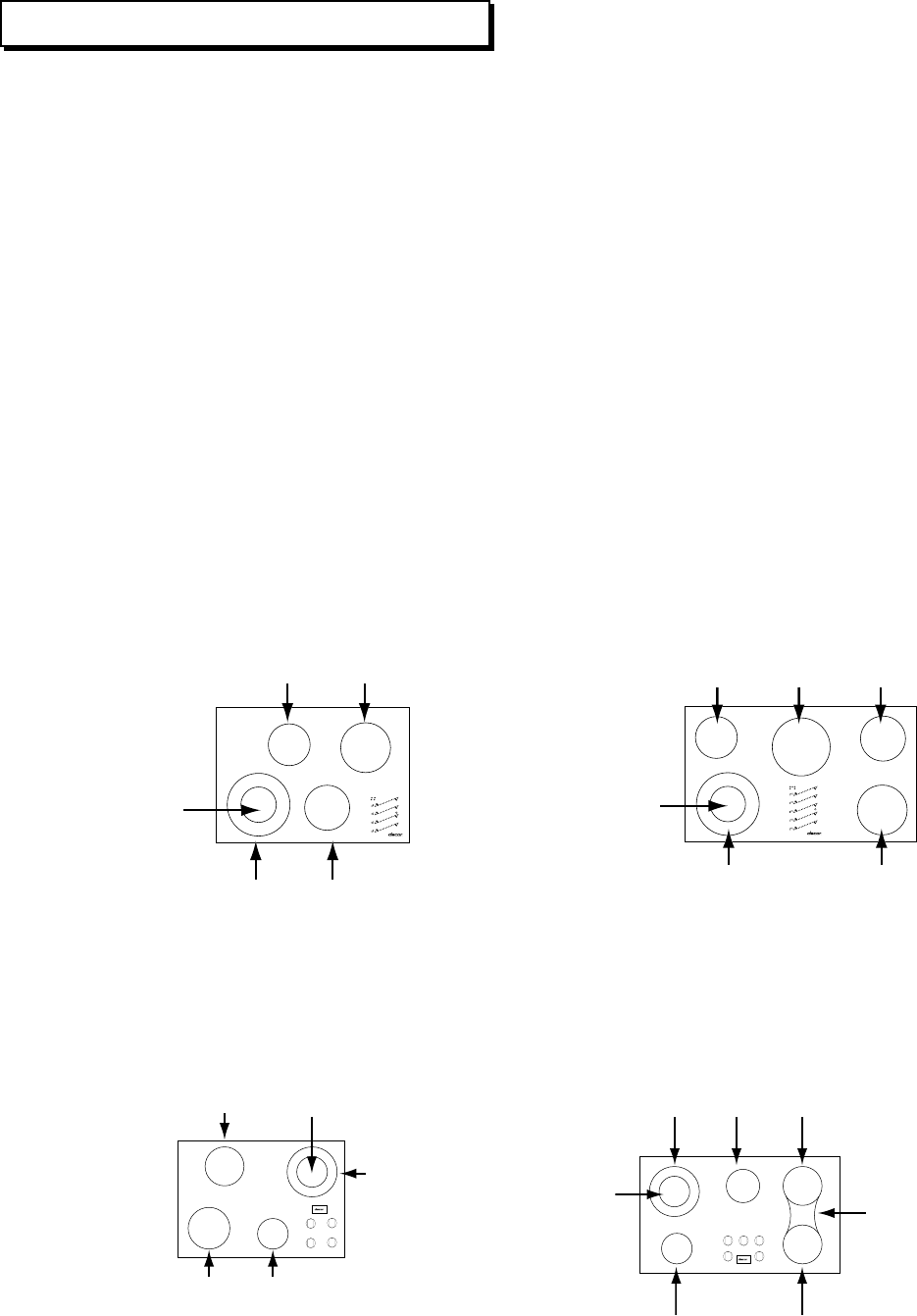
2
3
NOTE:
When at its highest setting, the heating element may cycle off due to the protection of the temperature limiter built into each element. This
temperature limiting occurs automatically to prevent exceeding the maximum allowable surface temperature and to maintain the constant
desired heat level. The element will cycle back on after it has cooled to a safe temperature.
ETT Models
To turn an element on, tap the “ON/OFF” key then tap the up arrow for the desired element. The element will come on at a setting of “5” and
may be adjusted up or down by pressing the appropriate key.
To activate the Dual Element, tap the “ON/OFF” key then tap the Dual Element Indicator to activate the outer ring of the element. It will come on
at a setting of “5”, then tap the up indicator for desired temperature setting.
To turn an element off, tap the “ON/OFF” key. You may turn off all active elements at the same time by tapping twice on the Dacor logo
located below the controls.
ETT Secure Lockout
To avoid accidentally turning the cooktop on while cleaning it, activate the “Secure Lockout” feature.
To lock out the cooktop:
Press and hold the DACOR logo for 3-4 seconds and the cooktop will be secured from use. You will hear three beeps and a light will
illuminate directly above the DACOR logo indicating that the cooktop is secure. The control panel is now disabled and may be cleaned
without activating any functions.
To unlock the cooktop:
Press and hold the DACOR logo for 3-4 seconds. You will hear three beeps and the light will go out. The control panel is now ready for use.
NOTES:
1. For maximum safety, the cooktop will be in the “lock out” mode when first installed, or whenever power is interrupted. Follow the
“Unlock” instructions above to reactivate the control panel.
2. To turn off multiple burners all at one time - tap the Dacor logo twice.
Setting the Controls
6 1/2"
1200W
7 3/4"
1800W
5 1/2"
1000W
7"
1500W
9 3/4"
2400W
7"
1500w
7 3/4"
1800w
9"
2100w
6 1/2"
1200w
9 3/4"
2400w
5 1/2"
1000w
CER 304 Model
Push down and turn the knob to the desired temperature setting. The control knobs can be turned either clockwise or counterclockwise
to the desired temperature setting. The knob that controls the Dual Element may be pushed down and turned counter-clockwise to heat
the single inner element or clockwise to heat both the inner and outer elements. All knobs may be positioned below setting #1 to achieve
the lowest temperatures possible.
OFF
12
11
10
9
8
7
6
5
4
3
2
1
OFF
12
11
10
9
8
7
6
5
4
3
2
1
OFF
12
11
10
9
8
7
6
5
4
3
2
1
OFF
12
11
10
9
8
7
6
5
4
3
2
1
7"
1800W
5 1/2"
1000W
5 1/2"
1000W
7 1/2"
2000W
9"
2200W
Model CER304
Top View
NOTE: (CER models only)
The Element ON Indicators are located below each knob.
Model ETT304
Top View
Model ETT365
Top View
OFF
12
11
10
9
8
7
6
5
4
3
2
1
OFF
12
11
10
9
8
7
6
5
4
3
2
1
OFF
12
11
10
9
8
7
6
5
4
3
2
1
OFF
12
11
10
9
8
7
6
5
4
3
2
1
OFF
12
11
10
9
8
7
6
5
4
3
2
1
6"
1500W
7"
1800W
800W
7"
1800W
5 1/2"
1200W
5 1/2"
1000W
9"
2400W
Figure 7: Model CERB365
Top View












