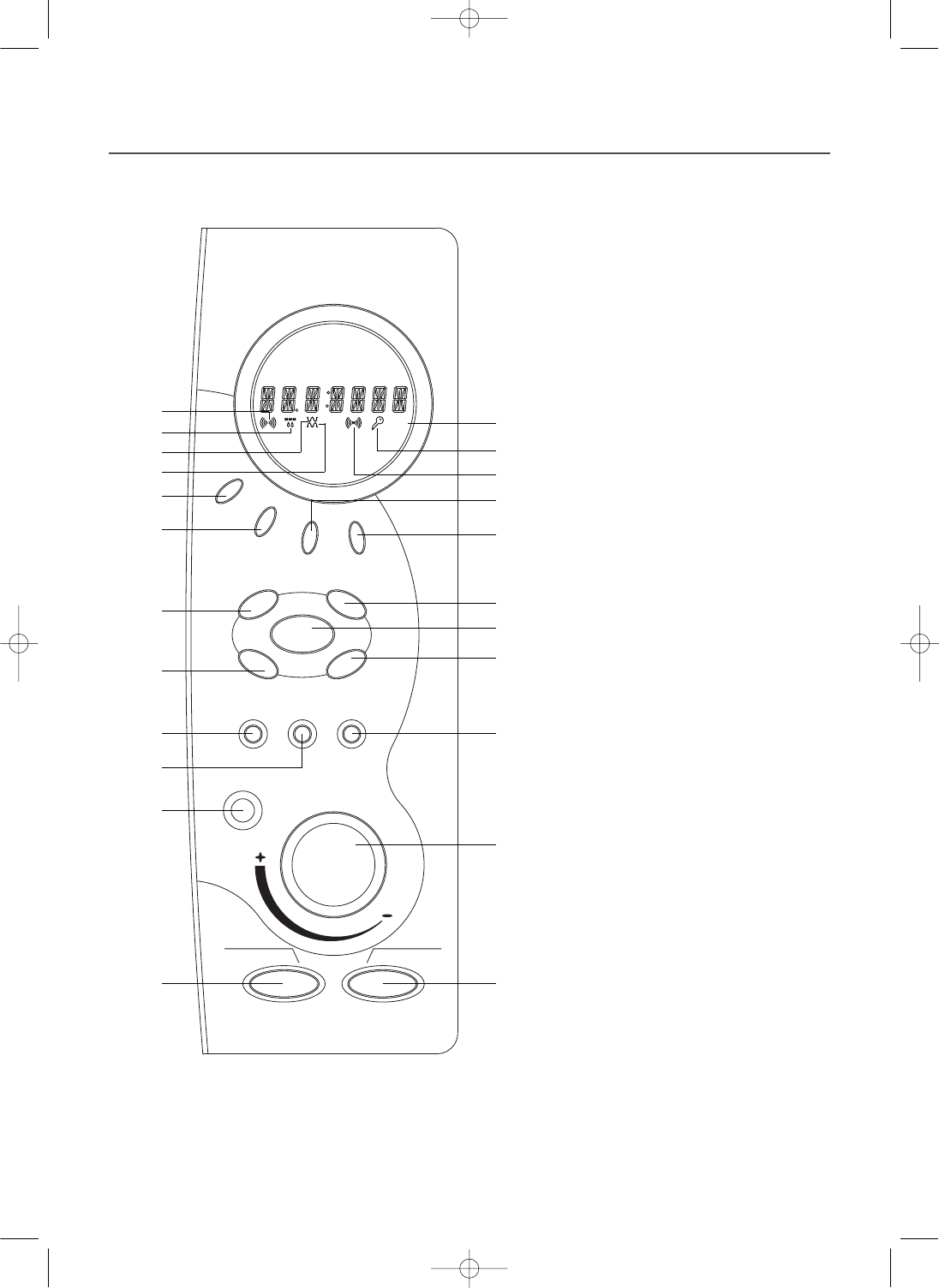
5
CONTROL PANEL
%
A
u
t
o
d
e
f
r
o
s
t
Language
Clock
More
Less
Cake Crusty Auto cook
Memory
Stop/
Clear
Start/
Speedy Cook
T
i
m
e
W
e
i
g
h
t
Q
u
a
n
t
i
t
y
M
/
W
C
o
m
b
i
C
o
n
v
e
c
t
i
o
n
G
r
i
l
l
DISPLAY WINDOW
11. MICROWAVE indicator, showing
microwaving in progress.
12. DEFROST indicator, showing
defrosting in progress.
13. GRILL(upper grill heater) indicator,
showing grilling in progress.
14. GRILL(lower grill heater) indicator,
showing grilling in progress.
15. CONVECTION indicator, showing
convectioning in progress.
16. CHILD LOCK indicator.
17. % percentage microwave power
level indicator.
BUTTONS
18. language : Press to select the
language.
19. clock : Use to set clock.
10. less : Use to remove time from
cooking.
11. more : Use to add time to cooking.
12. m/w : Press to select microwave
power level.
13. combi : Press to select combi
cooking mode.
14. auto defrost : Press to select
defrost menu.
15. convection : Press to select
convection temperature.
16. grill : Press to select grill.
17. cake : Press to select cake menu.
18. crusty : Press to select crusty
menu.
19. auto cook : Press to select auto
cook menu.
20. memory : Use to set favorite
cooking mode.
21. start/speedy cook : Press to start a
programme, also for speedy start
(each press adds 30 seconds
microwave cooking time).
22. stop/clear : Press once to stop a
programme, and twice to cancel a
programme.
23. dial knob : Use to set time, weight
and quantity.
7
6
5
0
q
e
r
y
o
d
a
1
2
3
4
8
9
w
t
u
i
p
s
KOC-1B0K(¿ )- ¶ı˙ (Nia) 00.11.6 2:35 PM ˘`5


















