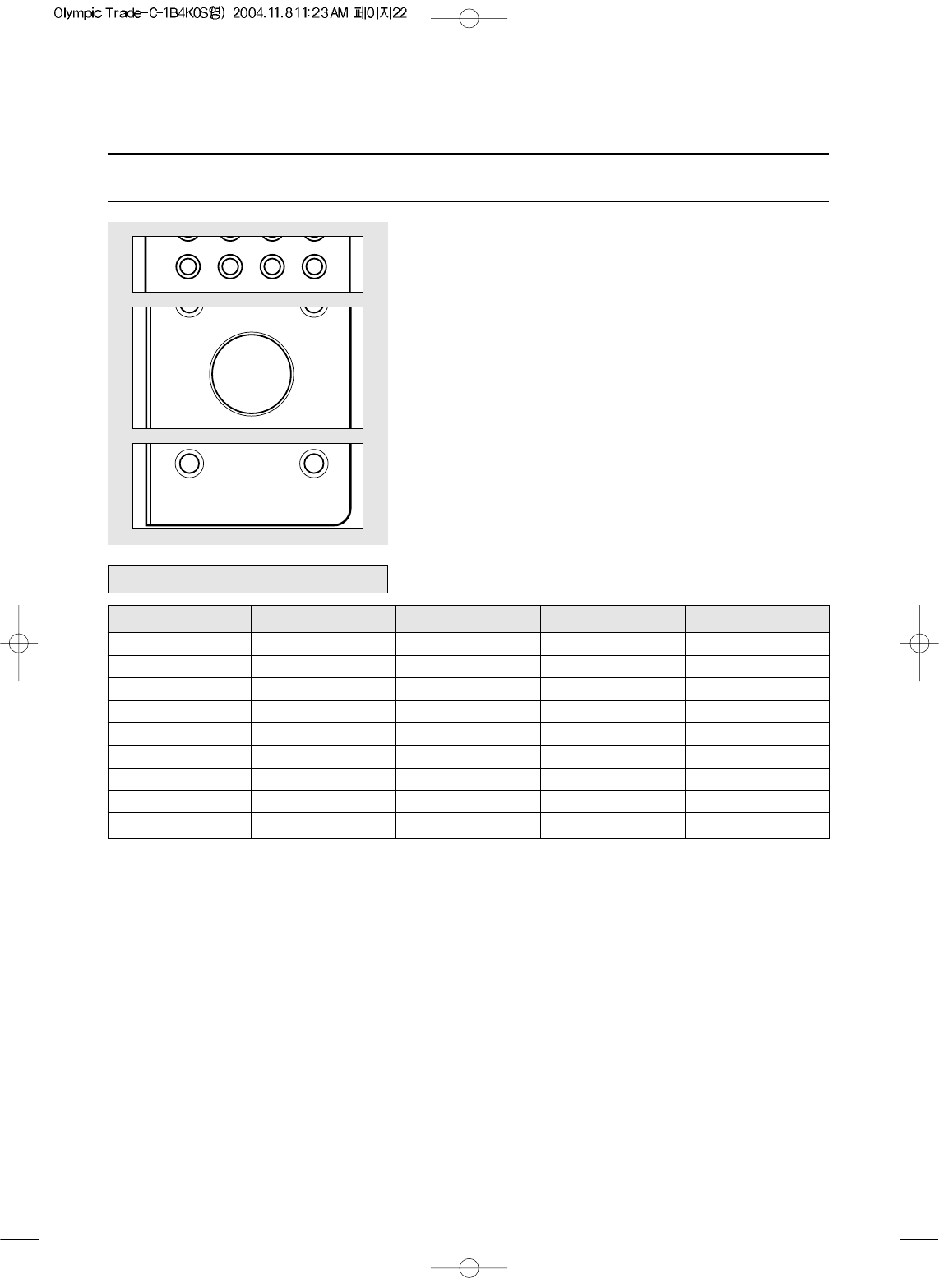
22
Memory Cake Crusty Auto Cook
▲
STOP/CLEAR
START/
SPEEDY COOK
▲
T
i
m
e
W
e
i
g
h
t
Q
u
a
n
t
i
t
y
This function allows you to simply and automatically cook a range of popular foods.
Always use oven gloves when touching the recipients in the oven.
AUTO COOK
1. Touch Auto Cook button once.
MICROWAVE, CONVECTION and GRILL(lower grill) indicator light.
"ROAST BEEF" and "SET WEIGHT" shows in display.
2. Select the menu by pressing the Auto Cook button until the required menu is
displayed.
Refer to the auto cook menu chart below for further details.
3. Turn the dial knob to set the cooking weight.
For a cooking weight of 1000 grams, turn the dial knob to the
Right to set 1000 G.( up to 2000 grams )
"1000 G" and "PRESS START" shows in display.
Refer to the auto cook menu chart below for further details.
4. Touch START/SPEEDY COOK button.
The oven light comes on and the turntable starts rotating.
Cooking starts and the time in the display will count down.
Auto Cook Menu Chart
Press Auto Cook key
Once
Twice
3 times
4 times
5 times
6 times
7 times
8 times
9 times
Auto Cook Menu
1 ROAST BEEF
2 ROAST CHICHEN
3 ROAST PORK
4 BAKED FISH
5 BAKED POTATO
6 ROAST POTATO
7 FRESH VEGETABLES
8 FROZEN VEGETABLES
9 CASSEROLE
Minimum Weight
500 g
800 g
500 g
300 g
1 ea
400 g
100 g
100 g
500 g
Maximum Weight
2000 g
3000 g
2000 g
900 g
5 ea
1000 g
900 g
900 g
2000 g
Weight Step
100 g
100 g
100 g
100 g
1 ea
50 g
50 g
50 g
100 g


















