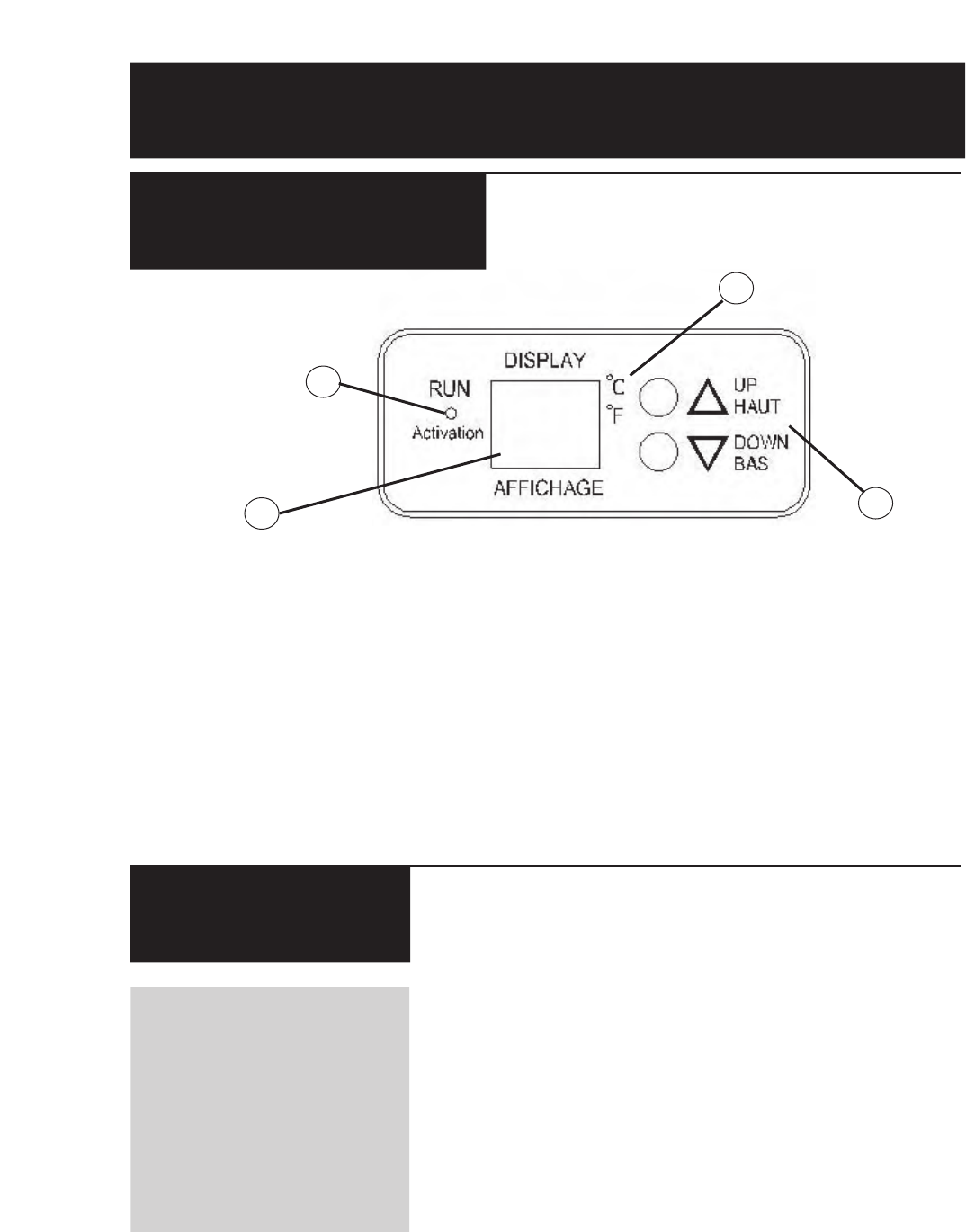
6
Operating Instructions
Setting the
Temperature
•Toswitch the display
between
the Fahrenheit (°F)
and
Celsius (°C) scale,
depress
the UPandDOWN
con
trol buttons simultaneouslyfor
approximately
five (5) sec-
onds
•The temperature range for
both
compartments can be
set
as low as 39°F(4°C) or
as
high as 64°F (18°C) to suit
your
specific wine storage
requirements. Each
depres-
sion
of the UPor DOWN but-
ton
will allow you adjust the
temperature
in 1°degree
increments
within the afore-
mentioned
range.
•You may view your ‘set’
temperature
at any time by
briefly
depressing either the
‘UP’or‘DOWN
’button. The
settemperature
will flash in
the
display area for 5 sec-
onds
before the display
resumes
showing the current
cabinet
temperature.
Please
note:In the event of
a power failure or interrup-
tion,
all modified settings are
lost
and the default settings
are
used once power
resumes.
The Controls of
your Beverage Center
1.Run
Indicator light illuminates to signify the
cooling
mode is currently in operation.
2.Electronic Display
Dispay screen shows current cabinet
temperature and set temperature. (see
‘Setting the Temperature’below)
3. C° / F°
Adjacent indicator light denotes which
scale of temperature is displayed.
4. ‘UP’Button
Used to raise (warm) the temperature
in 1° degree increments.
‘DOWN’Button
Used to lower (cool) the
temperature in 1° degree increments.
When you plug in your
Beverage Center for the first
time, the temperatures
will automatically be set
to 45°F (7°C) and 54°F
(12°C)in the left and right
compartmentsrespectively
and will be displayed in
the Fahrenheit scale (°F).
1
2
3
4


















