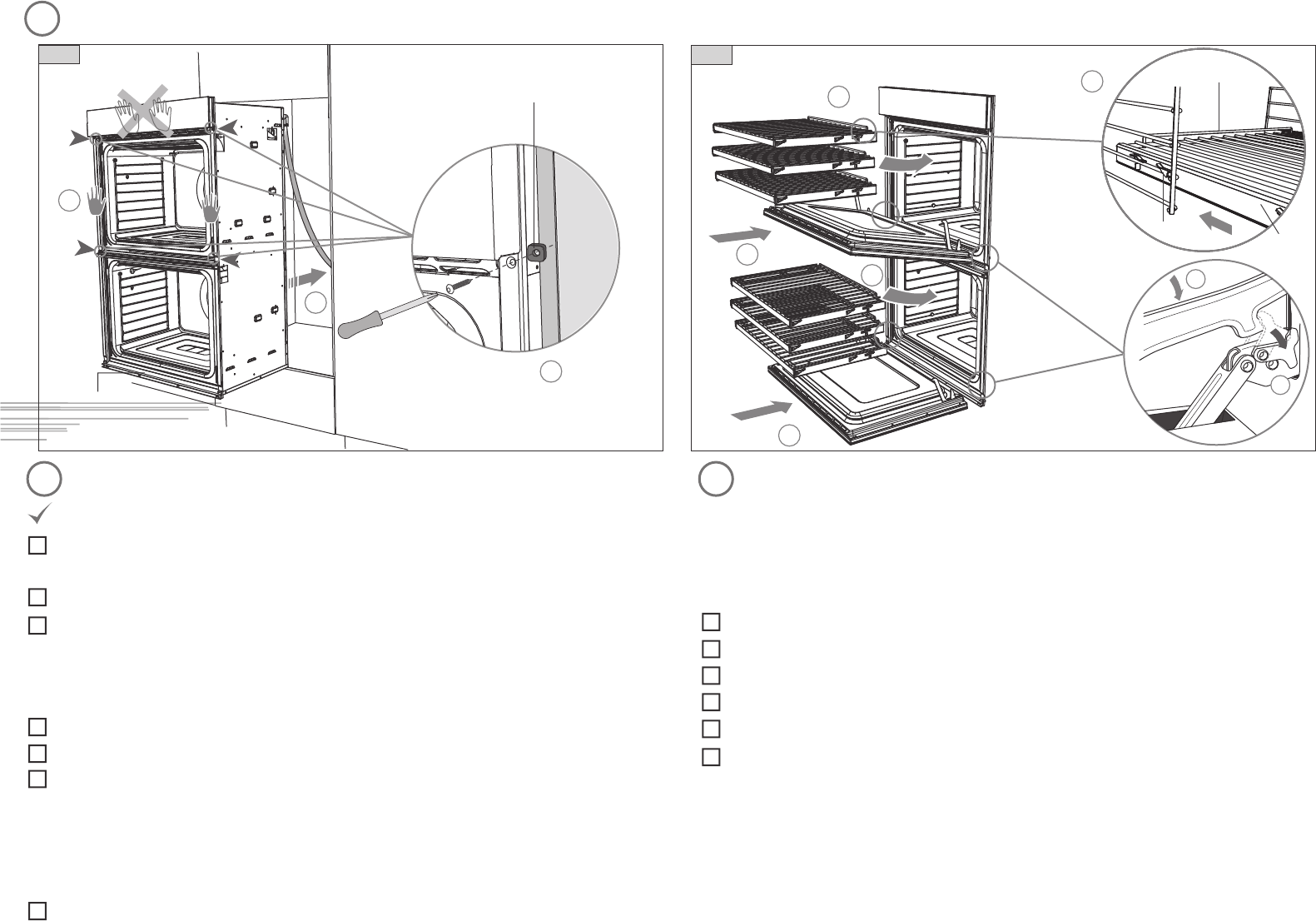
6
1
1
2
1
1
1
2
2
4
3
Shelf tag
Guard rail
Sliding frame
(push fully
into place)
SECURE THE OVEN TO THE CABINETRY AND REFIT THE DOOR(S)
A B
Take care not to
damage the lower trim
of the oven
Ensure supplied spacer
is tted between oven
and cabinetry
Make sure the appliance is level and securely tted to the cabinetry and both
oven doors open and close freely.
Make sure all the internal packaging has been removed from the oven cavity.
Make sure all oven vents and openings are clear and are free of any
obstruction/damage.
Important!
Failure to make sure all oven vents are unobstructed may result in poor product performance.
Turn the power to the oven on. The clock should light up and ash 12:00pm.
Set the clock to the curren
t time.
Turn the oven function knob to ‘Bake’ and the oven temperature knob to
350
o
F. Air should blow out of the vent at the bottom of the oven. Inside the
oven cavity, all three oven lights should come on. After ve minutes, open the
oven door and the air inside should feel warm and the top element should be
glowing red.
Turn both the oven function knob and oven temperature knob back to OFF
and repeat for the other oven if the appliance is a double model.
8
TROUBLESHOOTING
If the appliance is not functioning correctly after installation, check the
following:
Check that the circuit breaker has not tripped or the fuse blown.
Make sure that the electrical connections have been correctly made.
Make sure that power is being supplied to the oven.
Make sure the voltage is correct across all phases.
If a problem occurs, consult the Troubleshooting section of the User Guide.
If after checking these points you still need assistance, please contact us
through a DCS Customer Care Representative by phone: 1-888-281-5695,
email: support@dcsappliances.com or www.dcsappliances.com.
7
FINAL CHECKLIST
599558A US CA 06.08






