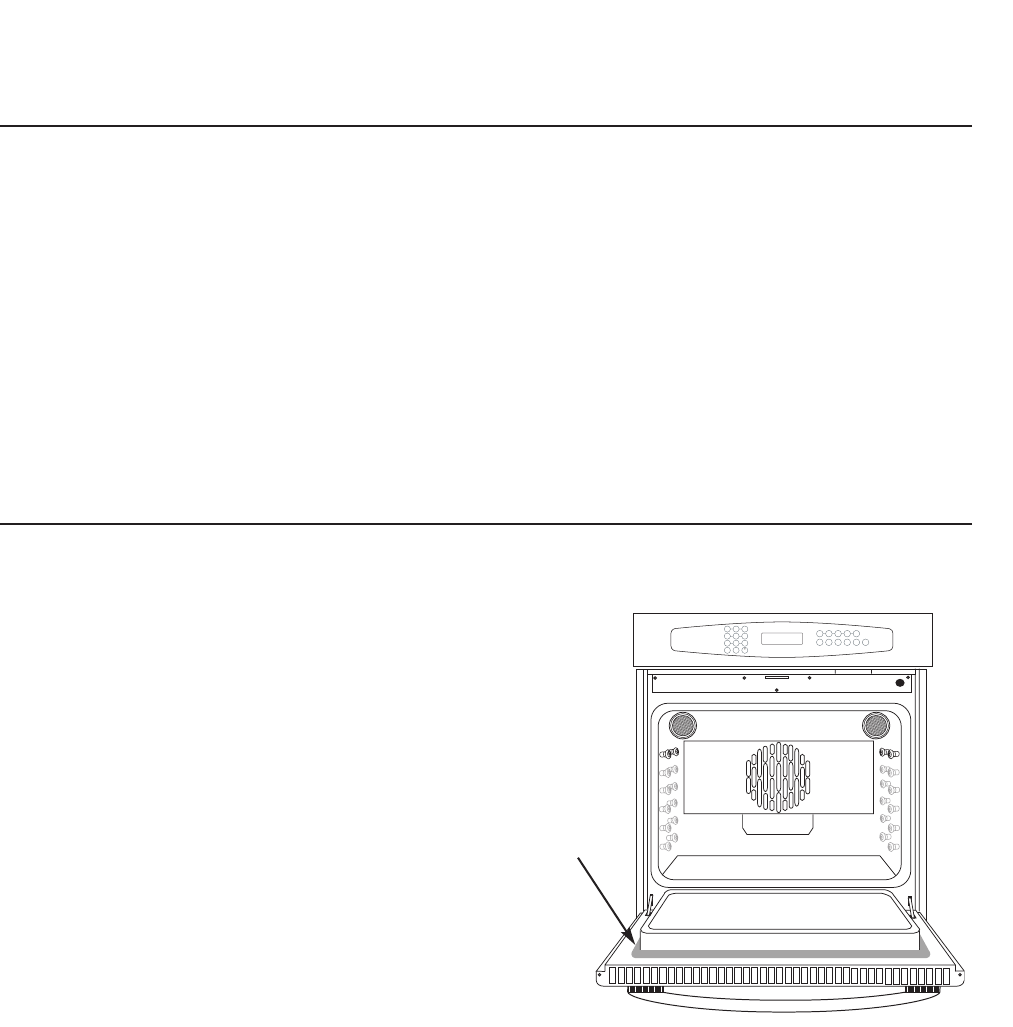
20
CARE AND MAINTENANCE
TO CLEAN THE CONTROL PANEL:
Use paper towels dampened with warm soapy water or glass cleaner sprayed onto a towel or sponge
to carefully wipe the control panel clean. Do not spray any cleaning solutions directly on the control
panel or display window.Be careful not to use excessive amounts of water.Do not use abrasives of any
kind on the control panel.
OVEN DOOR GLASS:
Use any suitable glass cleaner or warm soapy water. Do not use anything that may scratch the glass.
Do not use cold cleaner or cloth to clean a hot oven door glass as it can shatter.
DO NOT CLEAN THE DOOR GASKET!
Be careful not to abuse the door gasket in any
way by cleaning, rubbing, removing, etc.,
which may damage it. A good seal is
necessary for energy efficiency and accurate
cooking results. If you notice the gasket
becoming frayed, worn or damaged in any
way, you should have it replaced by a DCS
approved Service Technician.
CLEANING THE EXTERIOR FINISH
When cool,the appliance can be cleaned with
hot soapy water, rinsed, dried and buffed to a
shine with a soft, heavy pile cloth. Always try
this first,as it is the mildest form of cleaning.
1. Some brands of cleaners of the same
type are harsher than others.Read their
instructions. A scent or a propellant can make a difference in the product,read the ingredients.
Try on a small inconspicuous area first.
2. On stainless steel models, to avoid marring the surface always rub metal finishes in the
direction of the polish (grain) lines. The cleaner will be more effective when used in the
direction of the polish lines.
3. Use only clean sponges,soft cloths,paper towels,or plastic non-metal soap pads for cleaning or
scouring. Use only soap pads with soap still in them, as a dry pad can scratch the surface.
4. Be sure to rinse thoroughly and wipe dry to avoid water marks.
PROBE
CLOCK
TIMER 1
COOK
TIME
CONV.
BAKE
CLEAN
BAKE
BROIL
CONV.
ROAST
STOP
TIME
TIMER 2
OVEN
LIGHT
78
9
4
5
123
6
0
CANCEL
OVEN
GASKET
DO NOT
CLEAN
CLEANING YOUR OVEN


















