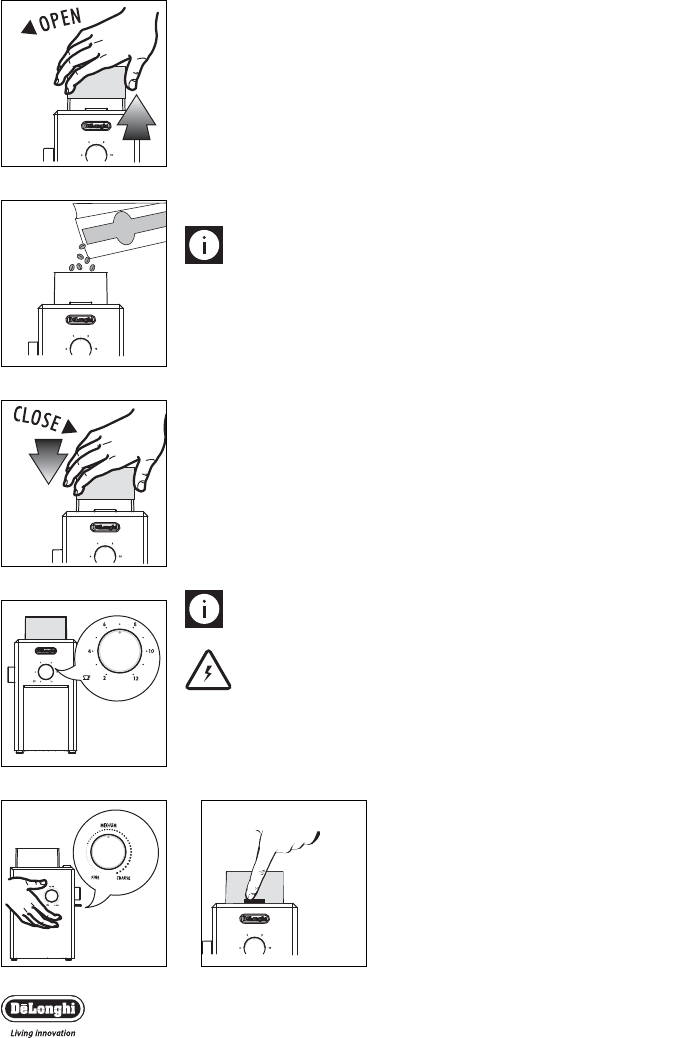
fig. 6
Grinder KG79/89
6
fig. 1
fig. 2
fig. 3
fig. 4
fig. 5
6
Operating the coffee grinder
• Ensure the coffee grinder is unplugged. Fit the ground
coffee container and its lid in their correct position. Check that
the assembly is correctly positioned in the body.
• Remove the lid of the coffee bean hopper (fig. 1) and fill the bean
hopper to the level desired (fig. 2). Do not fill above the
“max.”level. Replace the lid and make certain that it is correctly
positioned, pressing it down till the end (fig. 3).
Important:
If the lid is not in the correct position the
grinder will not work.
Please note:
This product is designed to grind whole
coffee beans only.
• Set the quantity of ground coffee by positioning the cup selector
dial (Fig. 4) according to the desired quantity.
• Set the ground coffee coarseness level by adjusting the ground
coffee coarseness dial (Fig. 5) to the desired level.
• Insert the plug into an electrical socket.
• Press the ON/OFF switch to start the appliance (Fig. 6).
• Once the selected quantity has been ground, the appliance will
stop automatically.
• If you want to stop the appliance before grinding is complete,
press ON/OFF switch.
• The ground coffee is now ready for preparation.
• To obtain additional ground coffee, repeat the operating cycle.
Always first make sure that the ground coffee does not go above
the “max.” level of the ground coffee container.
Please note:
Selected settings will be retained from one use
to the next.
Important
For your appliance to run correctly, make certain that:
- The lid to the coffee-bean hopper is correctly positioned.
- The ground coffee container and its lid are correctly placed in
the body of the appliance.










