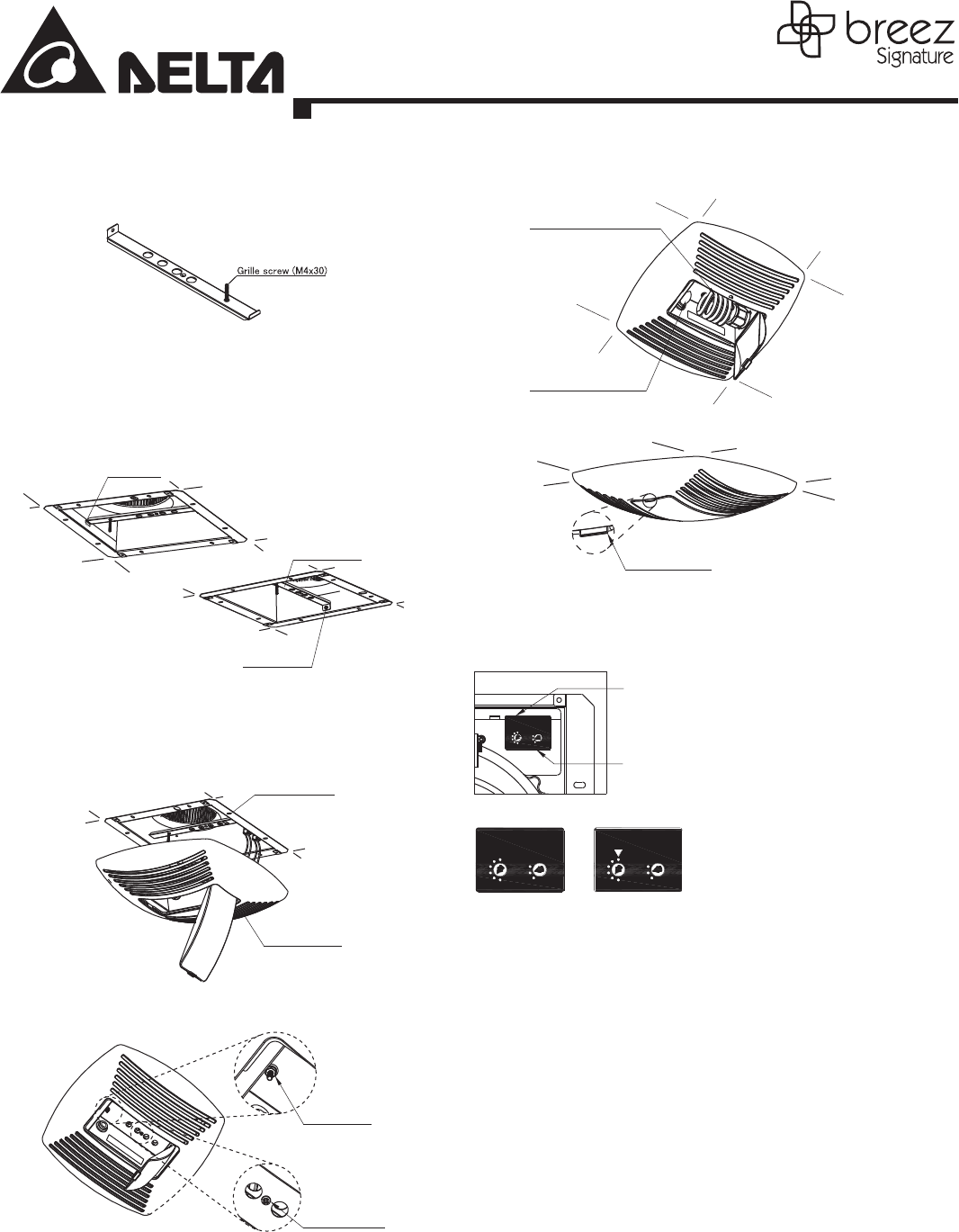
MODELS
SIG80L / SIG110L / SIG110HL / SIG110D
L
Page 4.
4-2-1. Lock the grille screw (M4×30) into the grille bracket.
4-2-2. Insert the grille bracket module into the main body, and
use grille bracket screw (M4×6) to ax the main body.
Insert area
Grille bracket
Grille bracket
screw (M4x6)
4-2-3. Mount the grille onto the main body by using the
location screw.
Main body
Grille module
4-2-4. Attach the grille onto the main body by using the grille
screw and nut, respectively.
Nut
Grille screw
(M4x30)
4-2-5. Install the light bulb and close the lens cover to lock
into place.
E12 Lamp (4W Max.)
GU24 Lamp (26W Max.)
Lock lens cover
5. Operation
80
40
0
0.5
45
30
15
5
CFMTIME(min)
60
0.5
45
30
15
5
CFMTIME(min)
Delay timer control
(SIG110DL)
or Humidity preset control
(SIG110HL)
Low speed air volume preset control
(SIG110DL, SIG110HL)
SIG110DL
control options
80
40
0
60
80
40
0
50
90
80
70
60
CFM%RH
SIG110HL
control options
Single Models: SIG80L, SIG110L
5-1. Single speed control mode: Turn the POWER switch on to
operate at single speed mode - the LED indicator will be
green.
Humidity Models: SIG110HL
5-2. Humidity control mode: Turn the POWER switch on to
operate at humidity control mode - the LED indicator will
be blue. When the ambient humidity is higher than the
user-adjustable set-point, the fan will run at full speed.
When the ambient humidity is lower than the set-point,
the fan wil
l continue to run at full speed until a 10- minute
time delay has elapsed, and then will automatically
change to the user-adjustable low speed airow.
5-3. Full speed mode: Turn the MODE switch on to operate at
full speed mode - the LED indicator will be amber.
5-4. Humidity tolerance is about ±10%. As the fan is used
throughout the years, dust will accumulate periodically.
This will inuence the precision of the humidity detector.
Readjusting the humidity switch will
address this issue.







