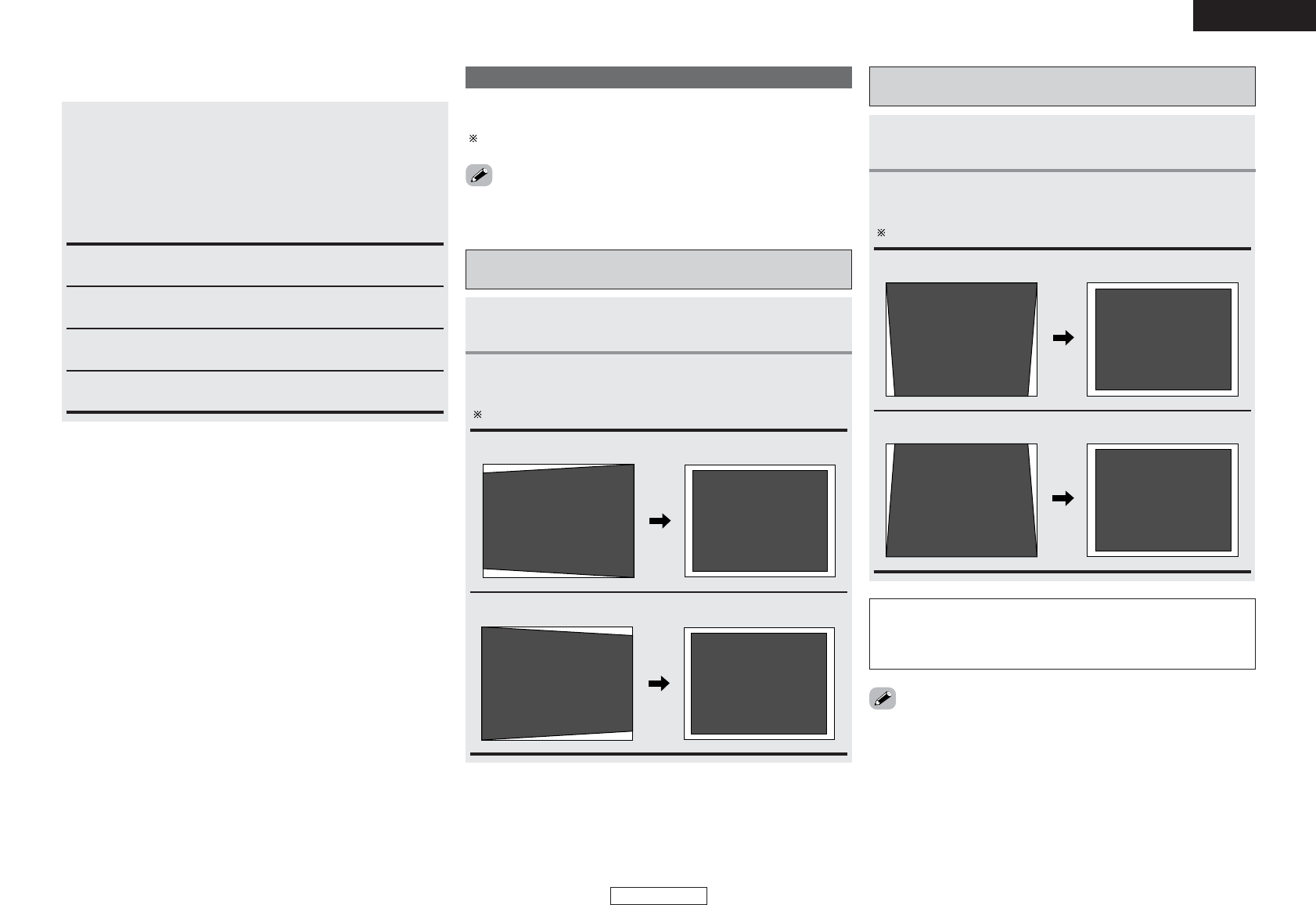
Other settings Other settings
ENGLISH
30
ENGLISH
¢When the signal format is set to “PC RES.”:
VGA (Upon purchase):
The signal is converted to a resolution of 640 x 480 (60 Hz).
XGA:
The signal is converted to a resolution of 1024 x 768 (60 Hz).
WXGA:
The signal is converted to a resolution of 1280 x 768 (60 Hz).
SXGA:
The signal is converted to a resolution of 1280 x 1024 (60 Hz).
• The image size changes when keystone correction is performed.
• The “KEYSTONE” indicator on the front panel lights when keystone
correction is set.
Performing keystone correction in the vertical
direction
Performing keystone correction in the horizontal
direction
Performing keystone correction
Keystone distortion occurs when the connected projector or screen is
at an angle. If so, correct.
Valid for progressive and HDMI outputs.
When turned clockwise:
When operating from the remote control unit:
Use [HDMI FORMAT] and select the resolution.
When operating from the main unit :
qq
Turn
<
VIDEO MODE
>
to display “HDMI SELECT” on
the display, then press
<
VIDEO MODE
>
.
ww
Turn
<
VIDEO MODE
>
and select the resolution, then
press
<
VIDEO MODE
>
.
Turn
<
VIDEO MODE
>
to display “KEYSTONE-H” on
the display, then press
<
VIDEO MODE
>
.
1
Turn
<
VIDEO MODE
>
to select the amount of
correction, then press
<
VIDEO MODE
>
.
The setting can be set to between –40 and +40.
2
When turned counterclockwise:
Turn
<
VIDEO MODE
>
to display “KEYSTONE-V” on
the display, then press
<
VIDEO MODE
>
.
1
Turn
<
VIDEO MODE
>
to select the amount of
correction, then press
<
VIDEO MODE
>
.
The setting can be set to between –30 and +30.
2
When turned clockwise:
When turned counterclockwise:
NOTE:
•The greater the amount of keystone correction, the greater the
loss of picture quality. For good picture quality, set the devices so
that the correction value can be kept to the minimum.
• The keystone correction is not reflected in the video output until the
<
VIDEO MODE
>
is pressed to set it. To fine-adjust, repeat step
2 within
3 seconds of pressing
<
VIDEO MODE
>.


















