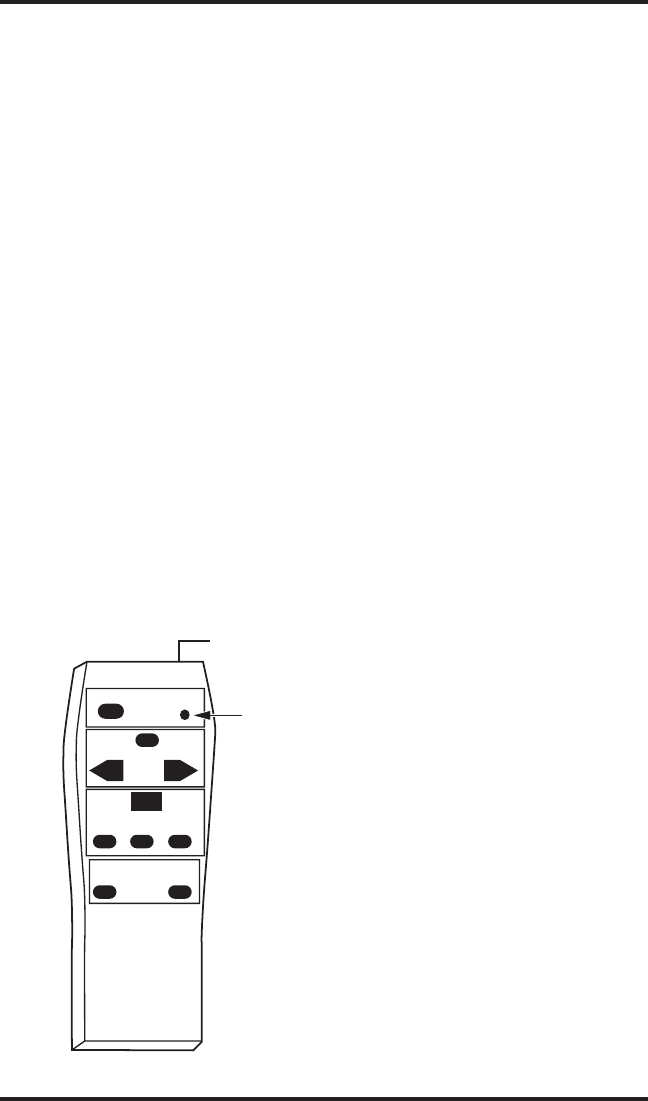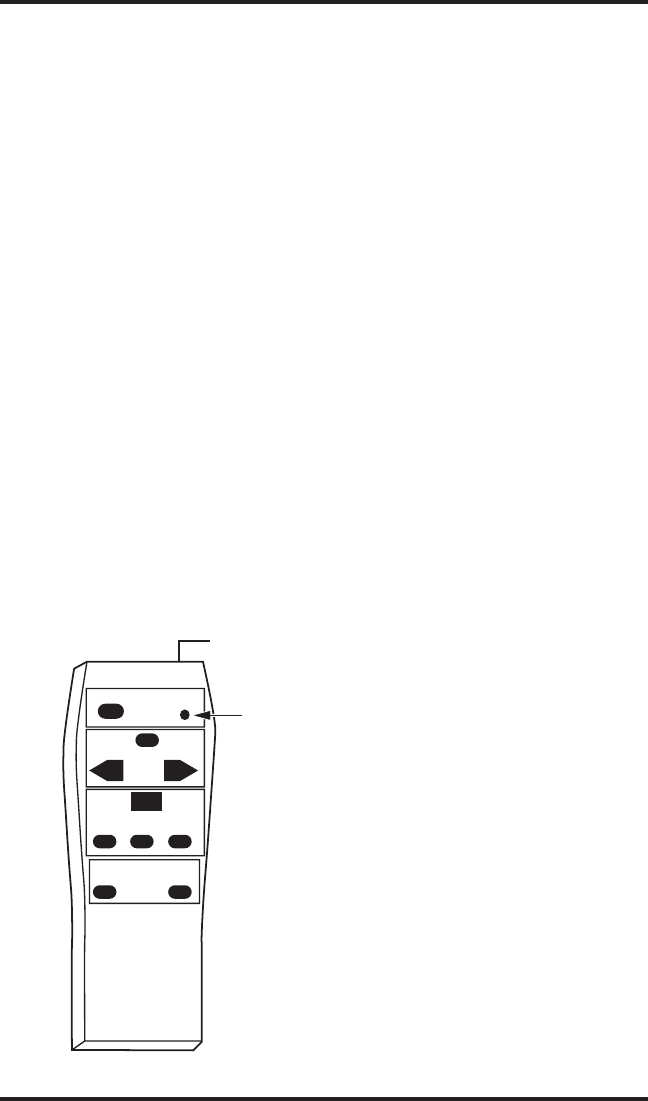
www.desatech.com
119668-01A 5
FLAME
TEMP. CONTROL
POWER
ON/OFF
ON/OFF
ON/OFF
HIGH
HIGHER
MED LOW
LOWER
Dimmer Brighter
EMBERS/
LOGSET
HEATER
DISPLAY
OPERATING
INSTRUCTIONS
Continued
5. Heater Button: To activate the heater,
press the heater button, then press HI,
MED or LO. The heater is pre-set to the
following temperatures:
HIGH will shut off when room reaches
approximately 86° F (30° C)
MED will shut off when room reaches ap-
proximately 75° F (24° C)
LO will shut off when room reaches
approximately 64° F (18° C)
6. To adjust the intensity of the flame,
press the two buttons labeled HIGH-
ER and LOWER under FLAME.
To increase the ame intensity, press
and release the HIGHER button. Each
time you press the button you will hear a
beep and the size of the ame will increase
slightly until the maximum setting is reached.
To decrease the ame intensity, press
and release the LOWER button. Each time
you press this button you will hear a beep
and the size of the ame will decrease slight-
ly until the minimum setting is reached.
7. To use the stove as a heater without the
ame, press the DISPLAY ON/OFF button
to turn the ame off and press the HEATER
ON/OFF button to turn the heater on (if the
heater was in the OFF position). Press the
DISPLAY ON/OFF button again to turn
the ame back on. Press HEATER ON/OFF
button again to turn the heater off.
Note: You may have to readjust your de-
sired ame setting (see step 6).
8. To turn stove off, press POWER ON/OFF
button once. When you hear the beep, the
replace will be completely off and the
ame will disappear. When you restart the
replace with the remote control, all of the
features you had set will remain in effect.
NOTICE: This remote control must remain
within 26 feet (8 m) of the replace to be
effective.
IMPORTANT: If ame does not activate
after POWER ON/OFF button is pressed,
press DISPLAY ON/OFF button to activate
the ame. If ame does not appear, repeat
step 4.
Indicator
Light
Infrared
Ray Exit
Figure 4 - Remote Control For Electric
Fireplace
2. When operating the remote control, it must
be pointed at the logset inside the electric
stove and a beep must be heard each time
you press a function button. The beep con-
rms the remote control is performing the
function you have requested. Note: Make
sure your batteries are fully charged and
installed correctly in your remote control.
3. POWER ON/OFF button at the top left is
the main ON/OFF power button. Pressing
this button you will hear a beep; this acti-
vates the power to the unit. Note: If the
ame does not come immediately, press the
DISPLAY ON/OFF button.
4. The two LOGSET buttons control
the brightness of ember bed, which
changes the brightness of your logset.
To increase the brightness, press and re-
lease the BRIGHTER button. Each time
you press this button you will hear a beep,
and the brightness will increase by a small
amount, until the maximum is reached.
To decrease the brightness, press and release
the DIMMER button. Each time you press
this button you will hear a beep and the
brightness will decrease by a small amount,
until the minimum brightness is reached.