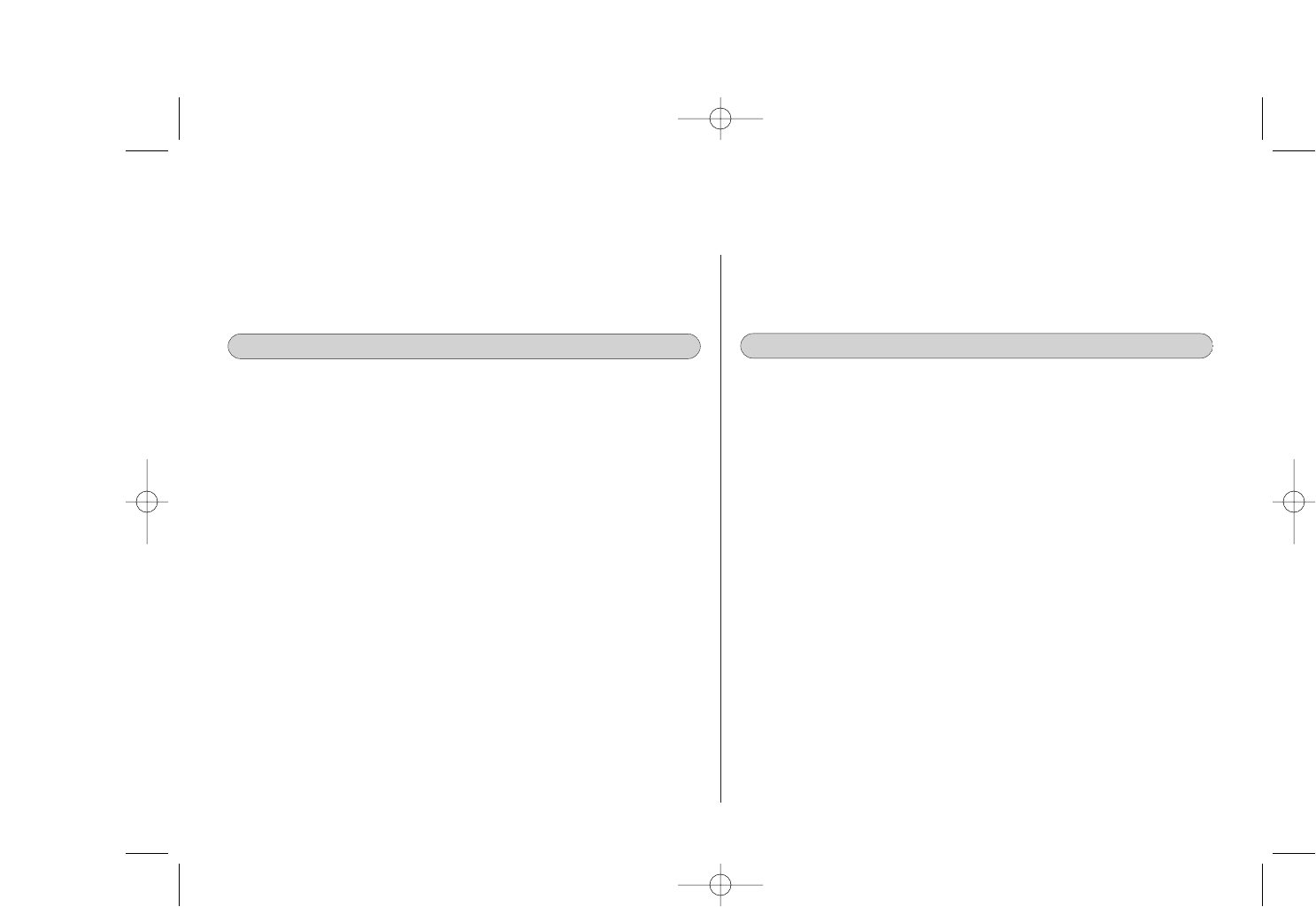
3
Caution: Do not wrap the mains cord around the body
of the toaster during or after use. The cord storage
facility is located on the underside of the toaster.
• Unpack the toaster from all packaging and
remove any stickers. Wipe the outside of the
toaster using a moist cloth. Dry thoroughly.
• Make sure the toaster lever is in the raised
position when you put the plug in the wall socket.
• Set the toaster control to 8, the highest toasting
setting and press the toaster toasting lever down
until it engages.
The red light will glow to show that the toaster
is heating. Toast lever will only engage
when the toaster is plugged in with power on.
Let the toasting complete the first cycle without
slices of bread in it to condition the elements for use.
Most heating appliances produce an odour
and/or smoke when used for the first time.
This is normal.
• Plug the toaster into the wall power socket and
turn power ‘ON’ at socket.
• The toaster will only engage when it is plugged
in and the power switched ‘ON’.
• To toast, set the desired browning setting by
means of the Electronic Browning Control
(1 is the lightest and 8 is the darkest setting).
The required setting depends on the thickness
of bread and type of bread being toasted.
• After having selected the desired browning setting,
place the bread into the slots and press the toasting
lever down until it engages. The red light will glow
for the duration of the toasting cycle.
USING THE APPLIANCE
BEFORE YOU START USING THE APPLIANCE
Dualit Toaster large printV2 22/1/04 10:41 am Page 4 Studio1 Studio1:Desktop Folder:










