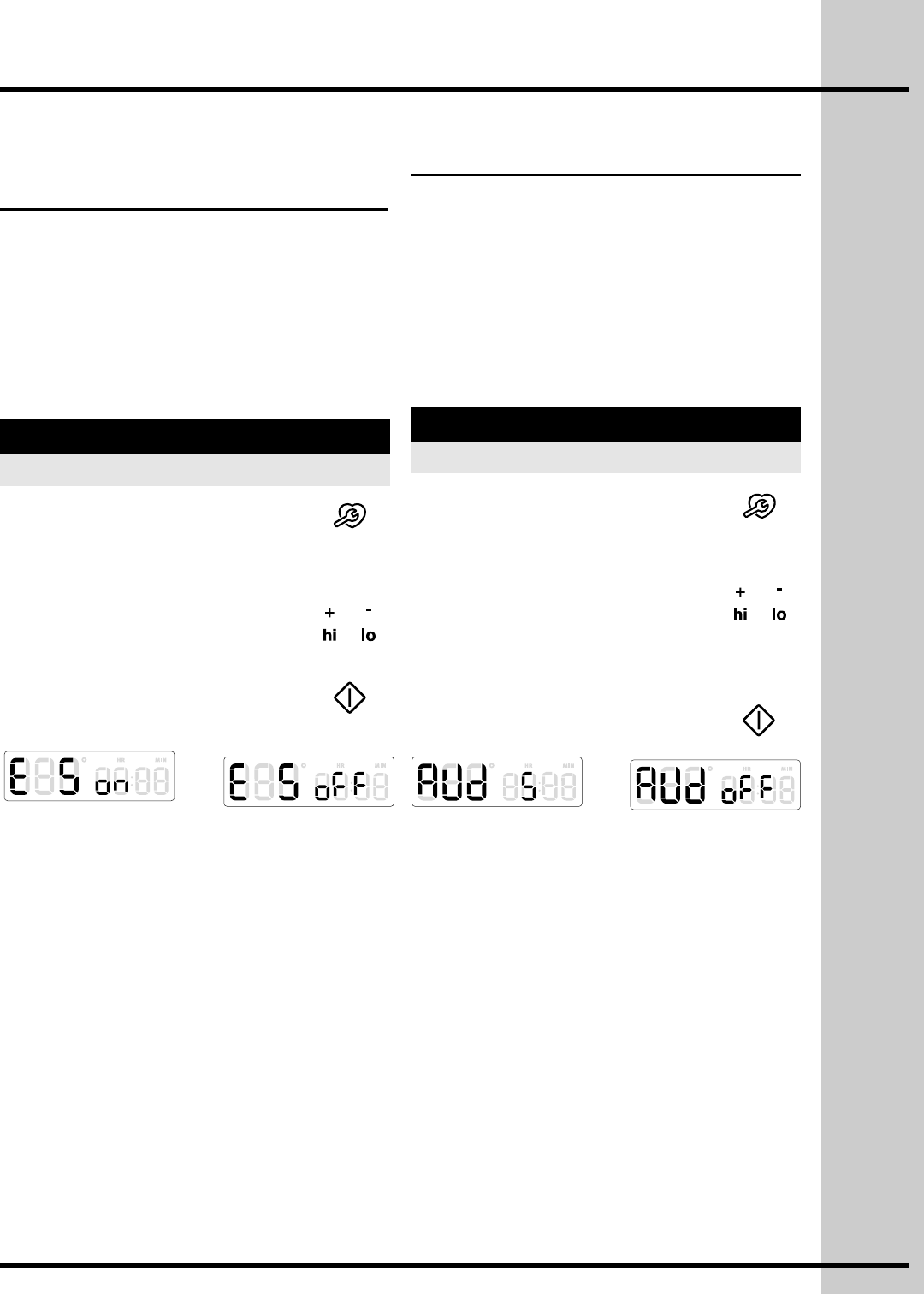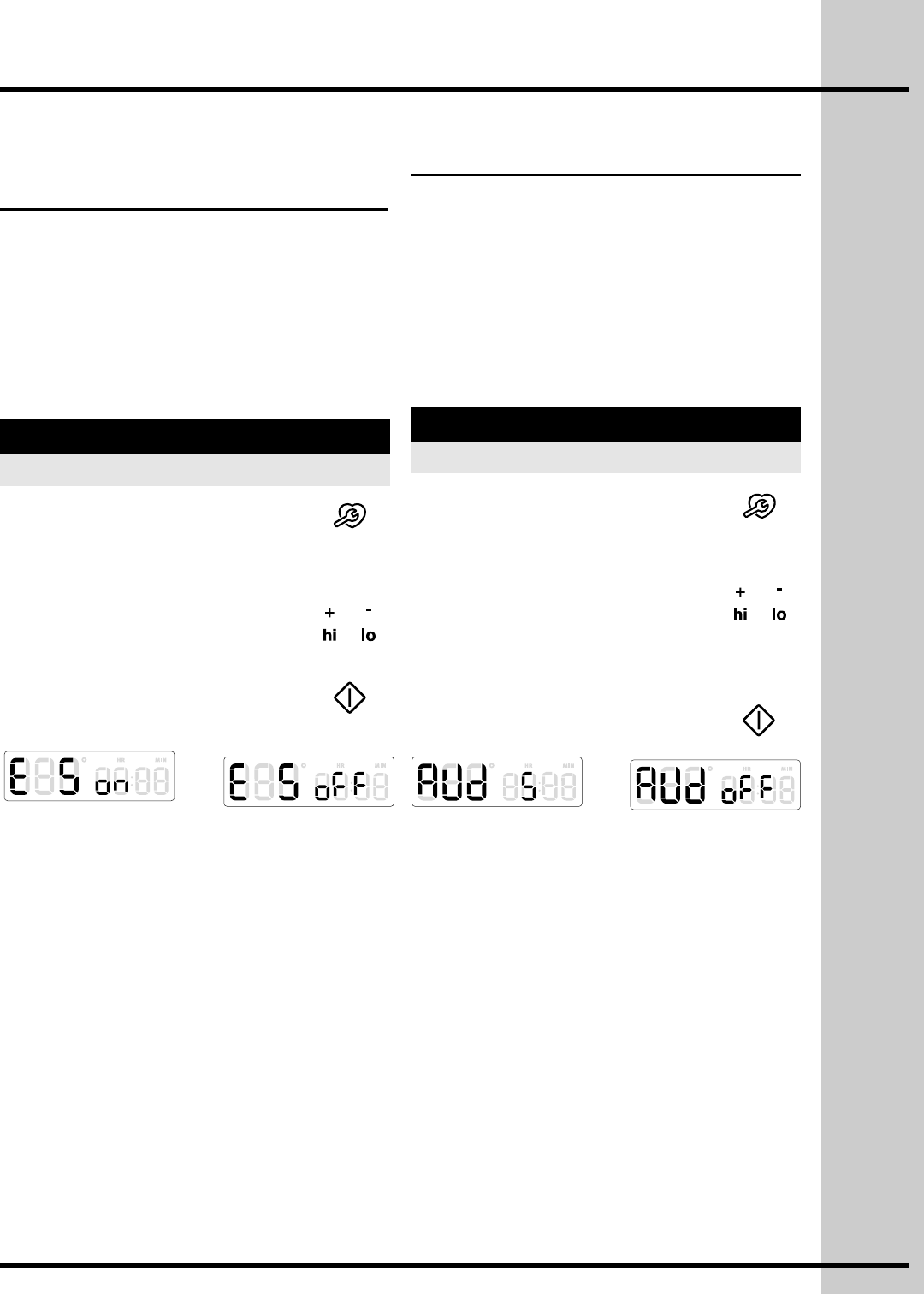
45
Setting Your Preferences
Setting 12hr energy saving
mode (ES)
The oven control has a factory preset built-in 12
hour energy saving feature that will shut off the
appliance if the oven has been heating for more
than 11 hours and 59 minutes. The oven can be
programmed to override this feature for continuous
baking.
See the example below to turn off 12 hour energy
saving mode.
1. Press and continue to press
USER PREF until you reach
the preset 12hr energy
saving mode -Fig. 1.
2. Use the +hi & -lo to toggle to the
off option -Fig. 2.
or
Fig. 1 Fig. 2
Example: Turning off 12 hr enery saving mode
Example
Step Press
3. Press START/enter to accept or
press CANCEL/off to reject.
Setting audio mode (AUD)
1. Press and continue to press
USER PREF until you reach the
preset AUd mode.
2. Use the +hi or -lo to choose
desired audio level -Fig. 1 or
to choose the off option
-Fig. 2.
or
The audio mode allows you choose between 5
levels of audio volume for the oven control. You
may turn the audio off and later return to operating
with all the normal audible sounds and alerts. The
preheat and cook time features will still beep to
alert you when to put your food in and take it out.
The factory preset audible level is 5.
See the example below when changing the audible
level settings.
Example
Step Press
Fig. 1 Fig. 2
3. Press START/enter to accept or
press CANCEL/off to reject.