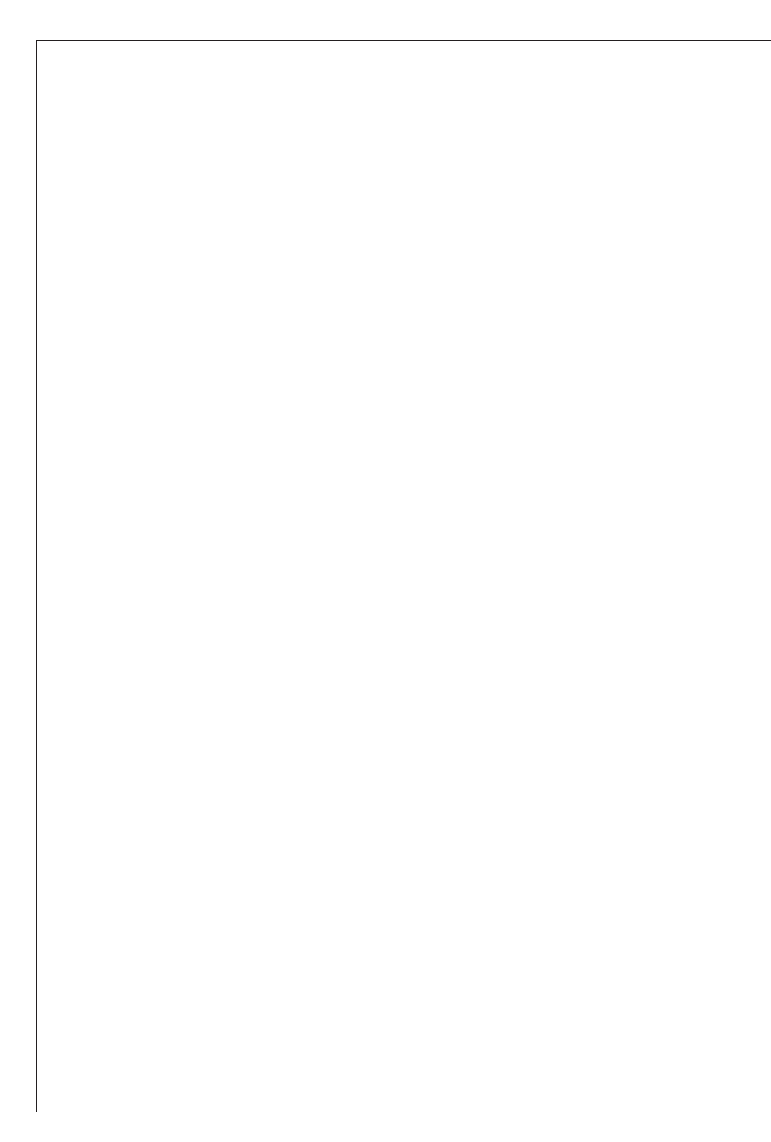
14
Starting up and temperature regulation
☞
1. Insert the plug into the plug socket.
2. Press ON/OFF button.
The green mains pilot indicator illuminates. A warning tone sounds and
the flashing red warning light indicates that the required storage tem-
perature has not yet been reached.
3. Press the WARNING OFF button to switch off the warning tone.
4. Press either the „+“ (WARMER) or „-“ (COLDER) button.
The temperature display switches over and the DESIRED temperature
currently set flashes on the temperature display.
5. Set the required temperature by pressing the „+“ (WARMER) or „-“
(COLDER) buttons (see section "Temperature setting buttons"). The
temperature display will immediately show the changed setting. With
Temperature Warning
The red warning light illuminates and the warning tone sounds if the
temperature in the freezer compartment is warmer than -12°C.
An increase in the temperature in the freezer compartment may be
caused by
- frequent or extended opening of the door;
- storing large quantities of warm food;
- a high ambient temperature;
- a malfunction in the cooling system.
☞
1. Switch off the warning tone by pressing the WARNING OFF button.
The warning light and warning tone switch off automatically when the
ACTUAL temperature in the freezer compartment drops again and
returns to the range of the display.
2. Additionally operate FROSTMATIC by depressing the FROSTMATIC but-
ton for more than one second.
The amber pilot light (5) comes on and the refrigerator motor runs
continuously.
3. After the storage temperature has been reached, press the FROSTMATIC
button again to switch off the FROSTMATIC function. The yellow light
goes out.
Note: when the appliance is switched on for the first time, the warn-
ing light and the warning tone signal an alarm because the necessary
storage temperature in the freezer compartment has not yet been
reached.


















