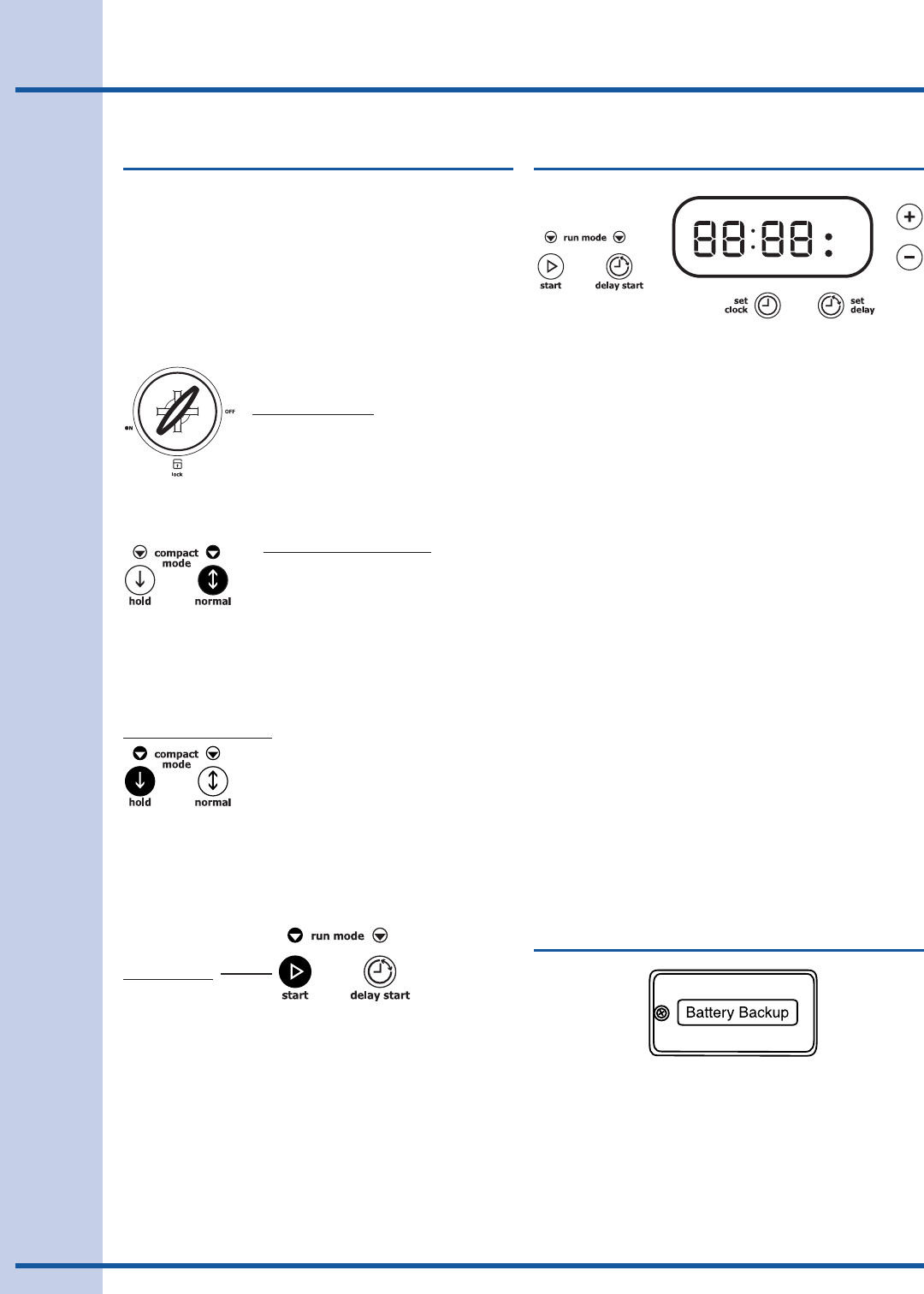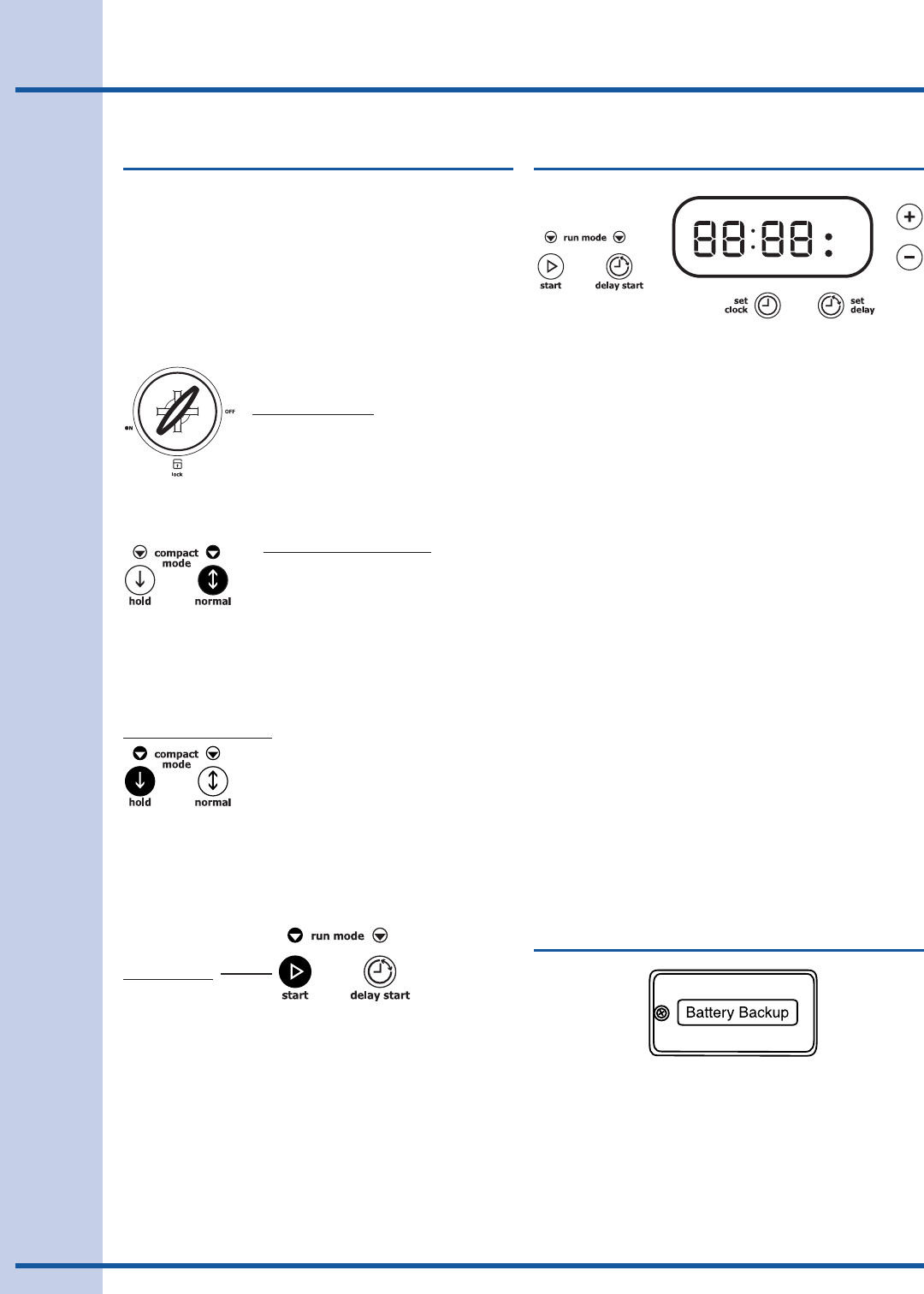
8
The compactor is now ready to use.
FOR BEST RESULTS, ALWAYS FILL EACH NEW
BAG COMPLETELY BEFORE OPERATING THE
COMPACTOR. DOING SO WILL MINIMIZE BAG PULL-
UP AND TEARING.
1. Slide trash bucket closed completely.
2. Turn Key Lock Switch to “ON” position.
Key Lock Switch
3. Select 1 of 2 compact modes:
Normal Compact Mode
Press “Start” button and close
door - ram will travel downward
into trash bucket and compact
trash. At bottom of ram stroke, ram
automatically reverses and moves upward out of
trash bucket. Total cycle time will be 45 seconds or
less. At top of stroke, compactor automatically shuts
itself off and is ready to receive more trash.
Hold Compact Mode
Press “Start” button and close door
- ram will travel downward into
trash bucket and compact trash.
At bottom of ram stroke, ram will
shut off. Press “Start” button again
to reverse ram upward out of trash bucket. At top of
stroke, compactor automatically shuts itself off and
is ready to receive more trash.
4. Press “Start” button.
Start Button
5. Close door to begin compacting. Compactor will
automatically shut itself off when compaction cycle
is completed.
6. Compacting cycle may be stopped at any time by
opening door. Once stopped, ram will always move
upward when door is closed.
The compactor is equipped with a delay start /clock
feature that allows you to compact your trash at a time of
your choice (such as every evening).
1. To set clock time:
Press and hold “Set Clock” button until display
flashes. Use the “+” and “-” buttons to set current
time.
2. To set delay start time:
Press and hold “Set Delay” button until clock display
flashes. Use “+” and “-” buttons to set delay time.
Press “Set Delay” button again, until clock display
shows current time.
3. To activate delay start:
Press “Delay Start” button. LED above button
will light and clock display will show delay start
time. Once clock reaches delay start time, ram will
compact and hold trash for 2 hours, then return to
previous position.
4. To interrupt delay start during 2-hour hold period:
Open door and press “Start” button. Close door and
ram will return to UP position and stop. Open door to
add additional trash to bucket. Close door and ram
will return to hold position for remainder of 2-hour
hold period.
5. To cancel delay start:
Press “Delay Start” button. Close door and ram will
return to previous position.
The compactor is equipped with a battery backup, to
maintain clock settings in the event of a loss of power to
the unit.
Remove the battery cover and install a 9-Volt battery
(not included).
NOTE: The battery backup will not provide power to
operate ram.
Operation
Compacting Delay Start / Clock
Battery Backup