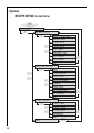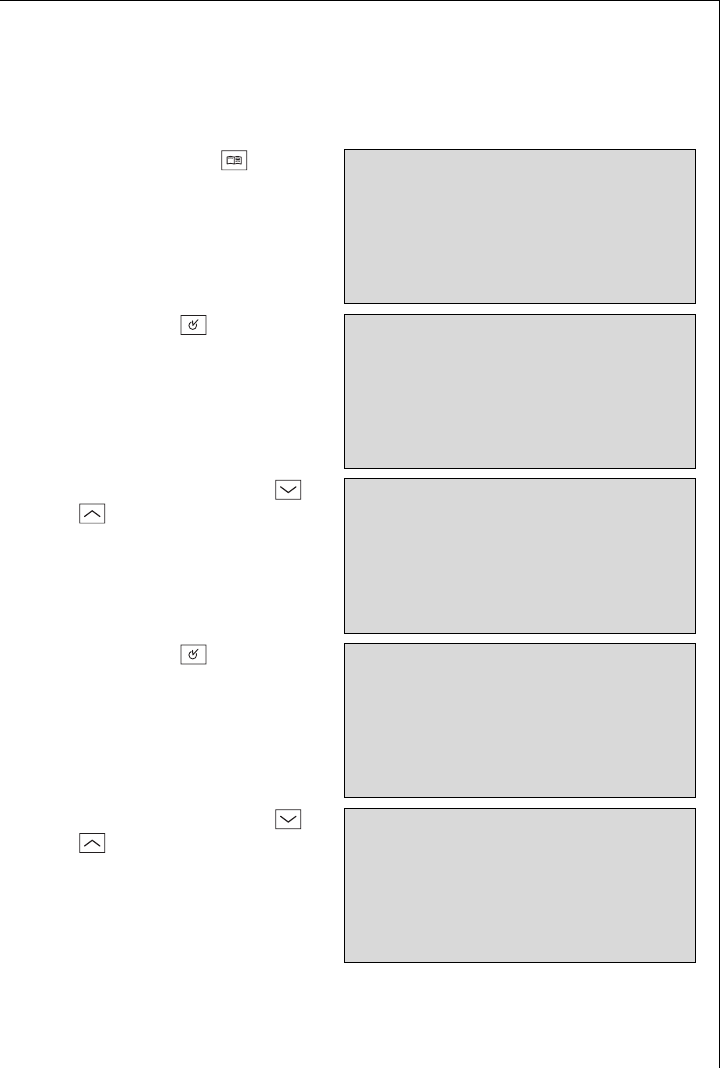
29
BAKING RECIPES and ROASTING RECIPES
3 For this function, use the recipes supplied in the booklet “Tables, Tips
and Recipes”. This function offers optimum settings for each recipe.
Selecting a recipe.
1. Use the OPTION button
to change to the Options
menu.
2. Use the OK button to
change to the RECIPE MENU
menu.
3. Use the arrow buttons or
to select the desired reci-
pe category.
4. Use the OK button to
change to e.g. the ROASTING
RECIPES menu.
5. Use the arrow buttons or
to select the desired reci-
pe.
If the selection is not altered
for a few seconds, the oven
takes this setting and begins
to heat up.
_____
RECIPE MENU
ý ý ý ýþ ýþ ý
ý ý
ý
ý
ý ý
280ûcþ þüþ1ü2.2ü8
ý
01.5ü5
wm¸P¹º»¼-+
____
BAKING RECIPES
ý ý ý ýþ ýþ ý
ý ý
ý
ý
ý ý
280ûcþ þüþ1ü2.2ü8
ý
01.5ü5
wm¸¹Pº»¼-+
____
ROASTING RECIPES
ý ý ý ýþ ýþ ý
ý ý
ý
ý
ý ý
280ûcþ þüþ1ü2.2ü8
ý
01.5ü5
wPm¸¹º»¼-+
_______
ROASTING RECIPES
ý ý ý ýþ ýþ ý
ý ý
ý
ý
ý ý
280ûcþ þüþ1ü2.2ü0
ý
00.5ü4
wm¸¹Pº»¼-+
_______
ONION TARTE
ý ý ý ýþ ýþ ý
í ý
ý
ÒÓ
ý ý
280ûcþ þüþ1ü2.2ü0
ý
00.5ü5
wPm¸¹º»¼-+