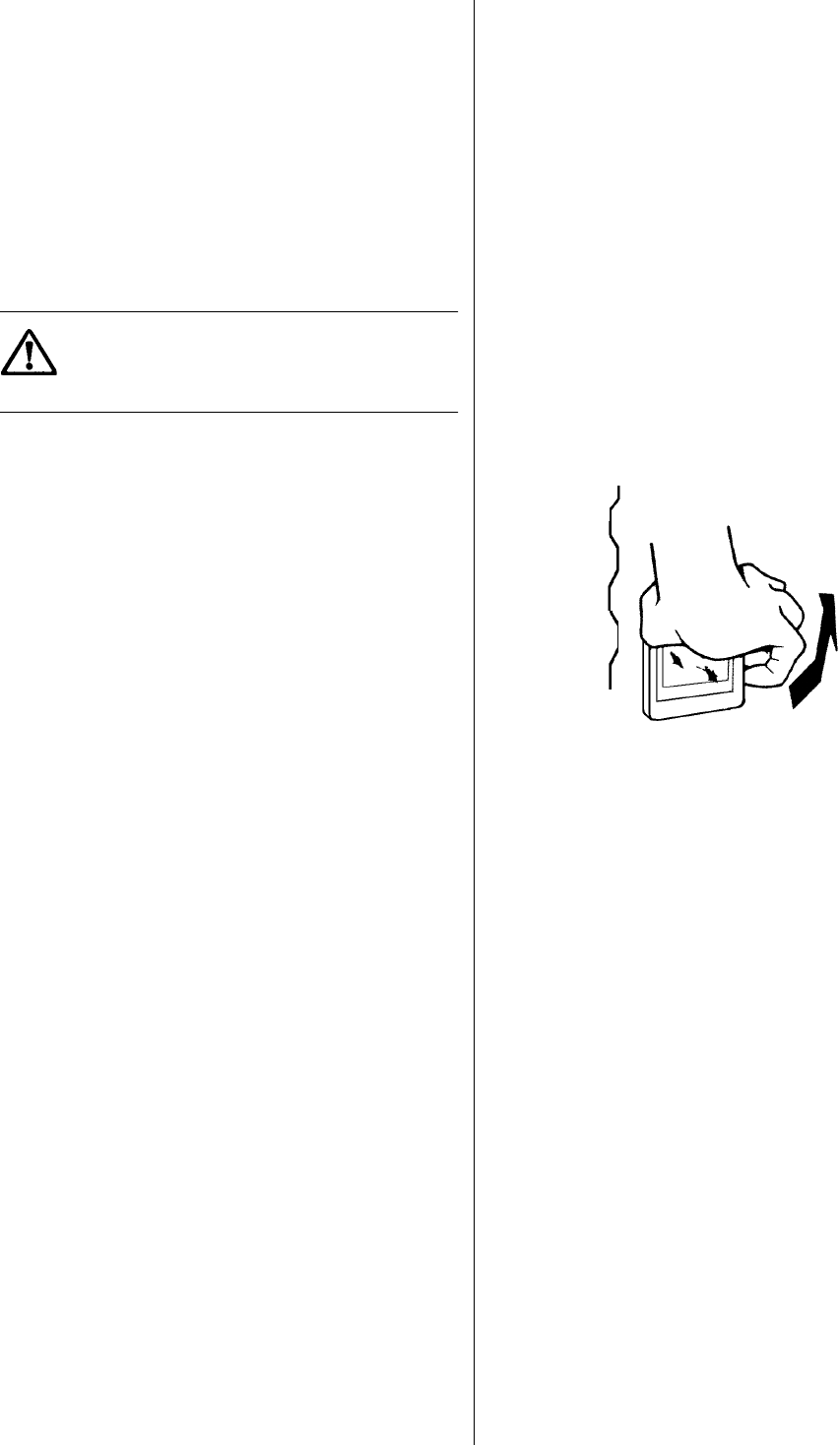
REPLACING AN OVEN LIGHT BULB
The oven light illuminates the main oven when the
function is chosen, or when a main oven function
and temperature are selected.
The second oven light illuminates when the Second
oven light function is selected, or when a cooking
function and temperature are selected.
The type of bulb required is a 300C 25 watt small
Edison Screw.
(Available through AEG Service Centres).
1. Make sure the cooker is cool before replacing
the bulb.
2. Open the oven door and remove the shelves
and wirework runners.
Instructions on how to remove the wirework
runners are given on page 36.
3. Pull the glass bulb cover towards you and then
pull it off. If necessary, use a screwdriver to
carefully lever off the cover, taking care not to
damage the oven cavity.
4. Unscrew the bulb by turning it to the left.
5. Fit a new bulb and then replace the glass bulb
cover.
6. Replace the oven shelves.
7. Restore the electricity supply and reset the time
of day.
39
Disconnect the cooker from the
electricity supply before replacing the
bulb.


















