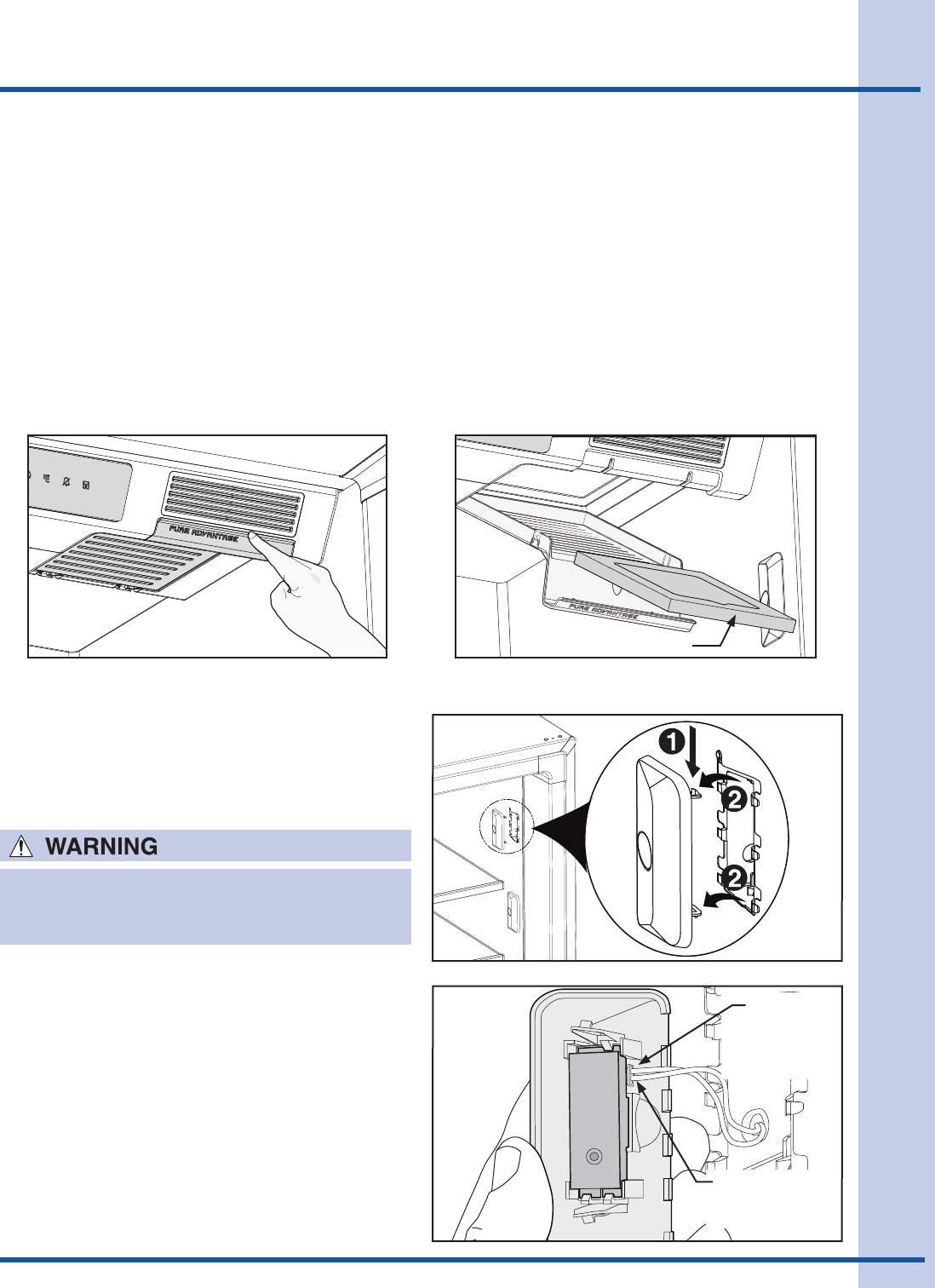
13
Air Filter and Theater™ Lighting
Theater™ LED Lighting
The interior cabinet lighting features LED lights
that gradually ramp up in intensity after the door is
opened.
To replace an LED:
1. Unplug the electrical cord or switch OFF the
power supply breaker.
2. Push down on the LED cover and then pull away
from the cabinet interior.
3. From the inside of the LED cover, remove the
wire harness connector by pressing on the latch
with a small fl at bladed screwdriver. Pull the wire
harness connector out of the LED.
4. Replace with a new LED and install in the reverse
order.
Remove Wire
Harness
Connection
Push on
Underside of
Connector to
Release Latch
Unplug the unit or switch the breaker that
supplies power to the unit to the off position
before changing an LED light.
Pure Advantage™ Air Filter
Your new Pure Advantage air fi lter is located inside one of the 2 Liter Door Bins. The air fi lter cover is located on
the upper right side of the control box. In general, you should change the air fi lter with Part Number “EAFCBF”
every six months to ensure optimal fi ltering of refrigerator odors. The replacement air fi lter can be purchased
on the Electrolux ICON website (http://www.electroluxicon.com) or call toll free in the U.S. and Canada:
1-877-4ELECTROLUX (1-877-435-3287). Your electronic control is equipped with a Change Filter Indicator to
remind you to change your fi lter. See page 10.
To Install Or Replace The Air Filter
• Pull down on the front of the Pure Advantage™ air filter cover. This releases the hinged bottom cover to
drop open.
• Remove the old fi lter and discard it.
• Unpackage the new fi lter and place it inside the hinged bottom cover of the housing.
• Push the hinged bottom cover upward until the tab snaps into closed position.
a
ir filter
r
eset press & hold
r
r
temp
mode
alarm
off
control
lock
Air Filter
Open Air Filter Cover Remove Air Filter


















