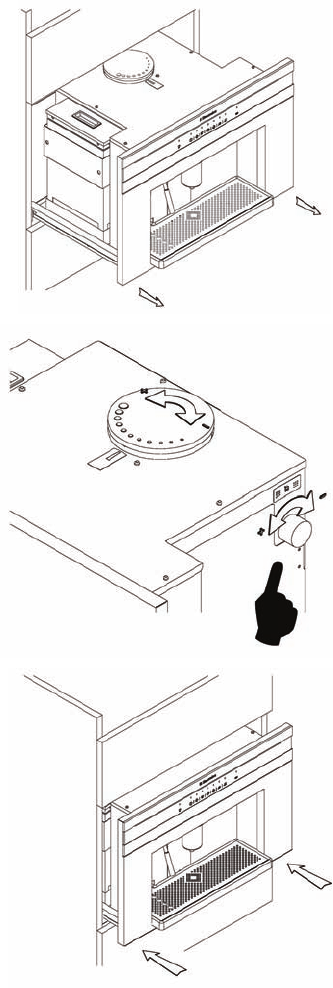
• Pull the coffee machine forward from it’s
housing by sliding it along it’s telescopic
runners.
• Turning the knob will ad just the coffee
texture. Before adjusting, make a note
of the original setting so that the
machine can be reset, if required, to
the factory settings. Turning the knob
in the clockwise direction will lead to a
fine texture for a stronger coffee.
Turning the knob anti-clockwise will
lead to a coarse texture for a weaker
coffee. The set grinding level can be
read on the lid of the coffee case:
bigger circles means “coarse” grinding
level (fast-flowing weak coffee),
whereas smaller circles means “fine”
grinding level (slow-flowing strong
coffee).
• Push the machine back into the
housing until a “click” can be heard.
This indicates that the machine is
locked in position.
14/37


















